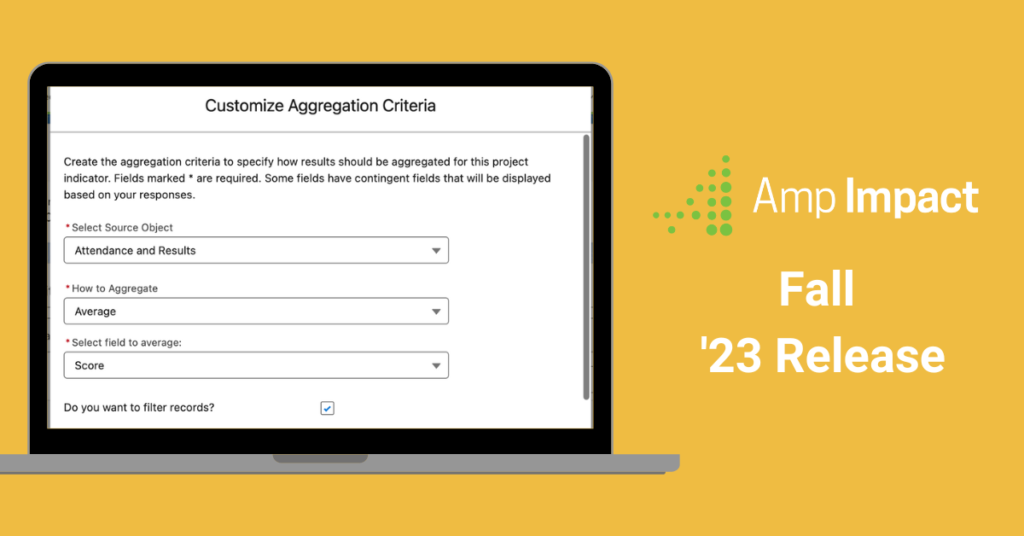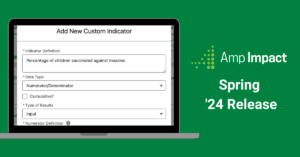Amp Impact Kalausi is here – named after a star nestled within the Vela constellation’s realm known as The Sails. Introducing powerful improvements for Aggregated and Calculated Indicators in the Manage Indicators LWC, it features enhanced speed, consistency, and improved user experience. With Kalausi, users can also use a friendly Excel template to efficiently download and upload targets across multiple reporting periods.
Kalausi builds on UI/UX improvements from the previous release. With the Jarvis Spring ’23 Release, we introduced an intuitive new Project Setup Wizard, allowing for quicker and easier project setup, significantly saving users time. Jarvis also introduced new Budgeting and Financial Reporting Excel templates and several other enhancements such as File Upload questions in Submissions, toggling between multiple related Submissions on a parent record, restricting Activity types to Tasks or Milestones to save clicks, and custom sorting for the Frameworks Lightning Web Component.
Kalausi highlights are illustrated below. Check out the Release Notes for further details.
Feature Enhancements
Aggregated Indicators on the ManageIndicators Lightning Web Component
The Kalausi Release brings a significant enhancement with the introduction of Aggregated Indicators on the ManageIndicators Lightning Web Component. This feature allows users to aggregate Indicator Results from source records. Previously, using this capability in Amp Impact required the use of the ManageIndicators Visualforce (VF) component. However, from the latest release, users can now generate Aggregated Indicators using the ManageIndicators Lightning Web Component (LWC).
The LWC offers 5x faster loading times than the VF page when defining aggregation criteria for Project Indicators. Additionally, it offers a cleaner user interface for a more user-friendly experience.
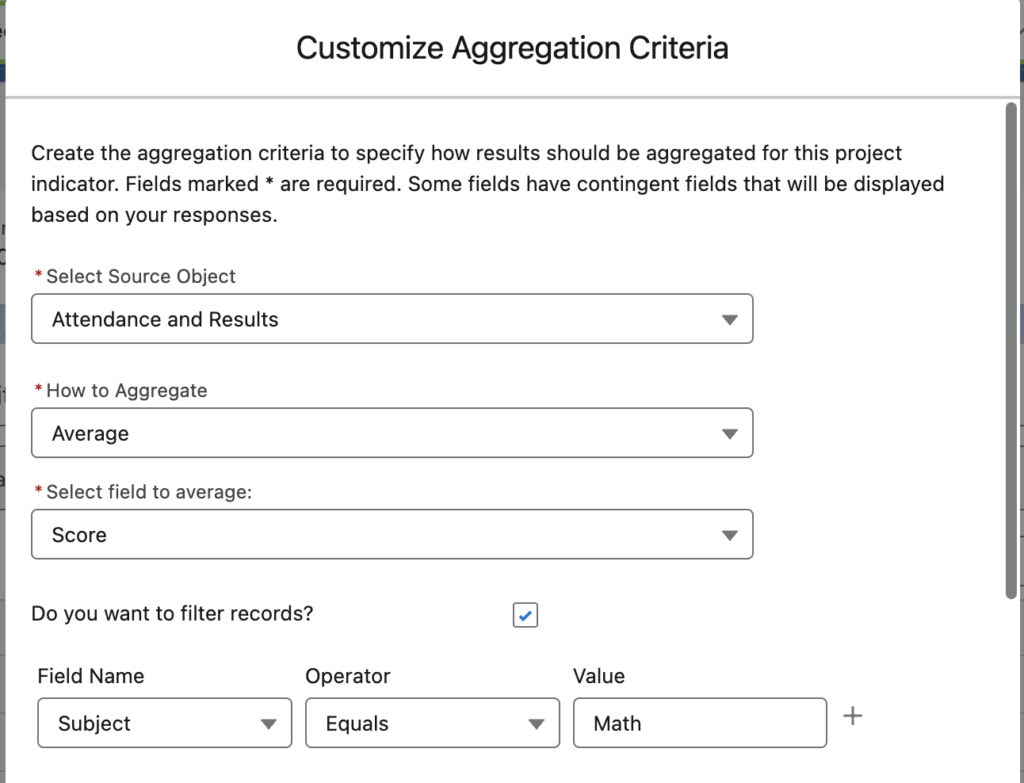
Calculated Indicators on the manageIndicators LWC
Calculated Indicators allow users to calculate Indicator Results from the Results of other indicators. With Amp Impact Kalausi, users can now create CalculatedIndicators through the ManageIndicators LWC. You’ll experience faster load times when defining calculation formulas on Project Indicators.
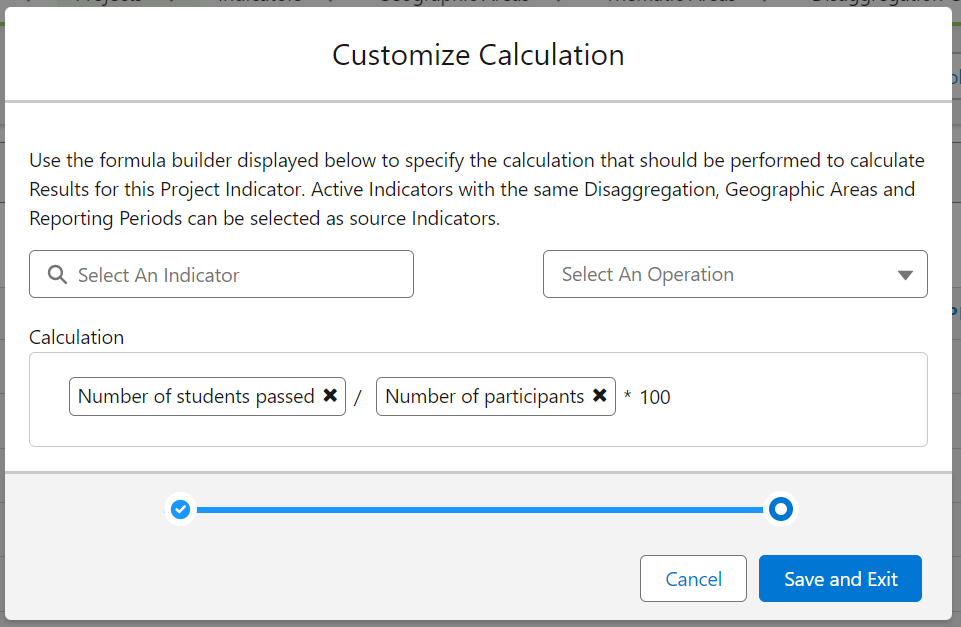
Update Aggregated and Calculated Indicator Results from addResults LWC
In this release, users also gain the capability to update Aggregated and Calculated Indicator results directly on the addResults Lightning Web Component (LWC), whereas they previously had to do so from the ManageIndicators page. This enhancement ensures a smoother user experience when entering and updating results across Indicators of various result types.
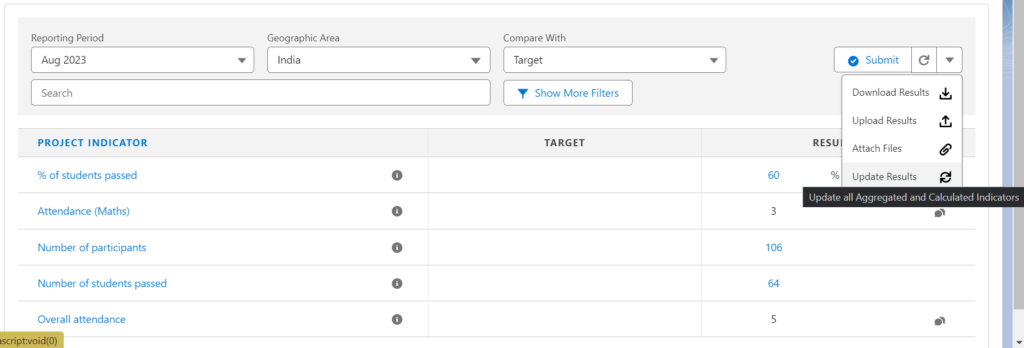
Download & Upload Targets on the setTargets LWC
Further moving towards greater efficiency, Kalausi introduces an exciting enhancement to the Download & Upload Targets template, enabling users to set targets for multiple reporting periods offline. Previously, this feature was exclusively accessible through the Set Targets VF page, but only for one period at a time. From this release, users can leverage the functionality on thesetTargets LWC and additionally set targets across multiple reporting periods.
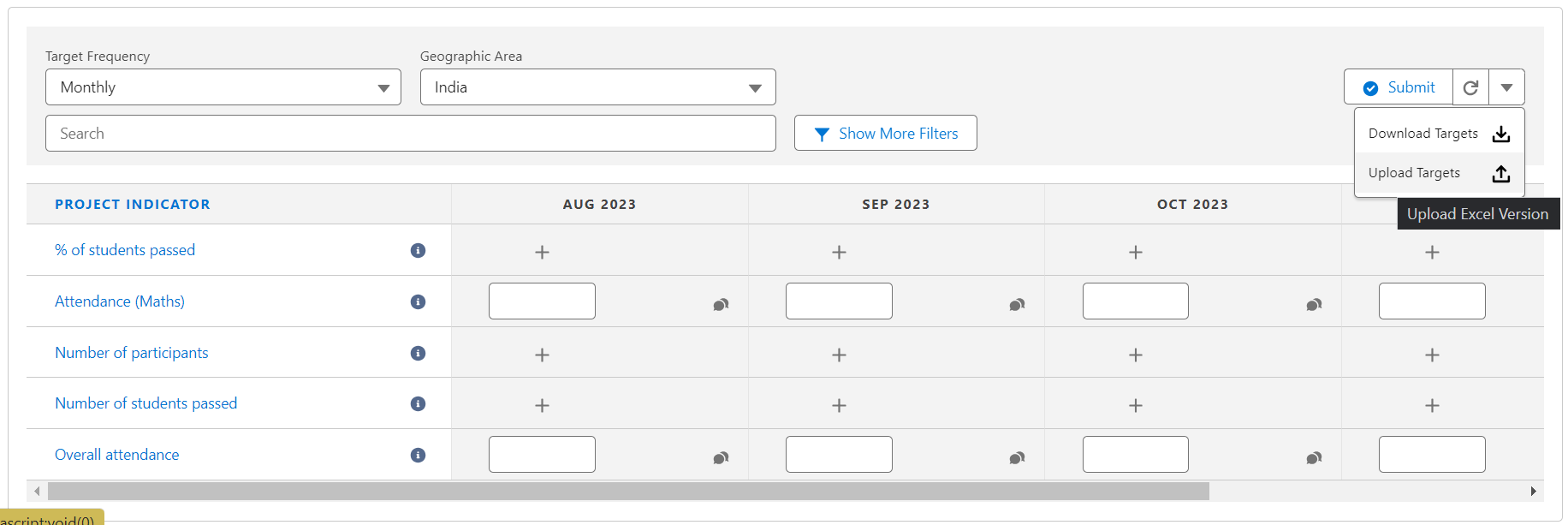
Upload Targets Across Reporting Periods
With the setTargets LWC users can conveniently input targets for all their indicators across reporting periods in a single go and simultaneously strategize the projected progress of their project over time while working offline. The below screenshot shows a mix of indicators with varying disaggregation logic; the template looks simpler for projects that don’t use disaggregated targets.
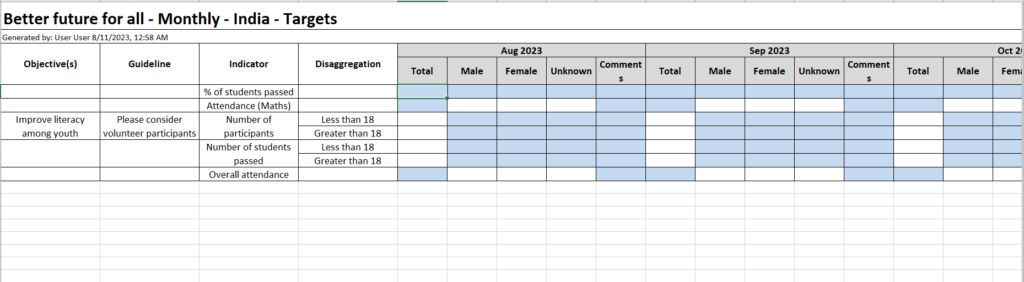
Quickly Create Child Tasks & Milestones on the Activities Lightning Web Component
To help streamline the creation workplans, this release introduces a new action menu in the Gantt Chart. This menu lets users more quickly and easily generate sub-activities directly from the table.
Now, users have the convenience of a right-click action on an activity, unveiling options to edit or delete the activity, to add a subtask, or to add a sub-milestone beneath the selected activity.
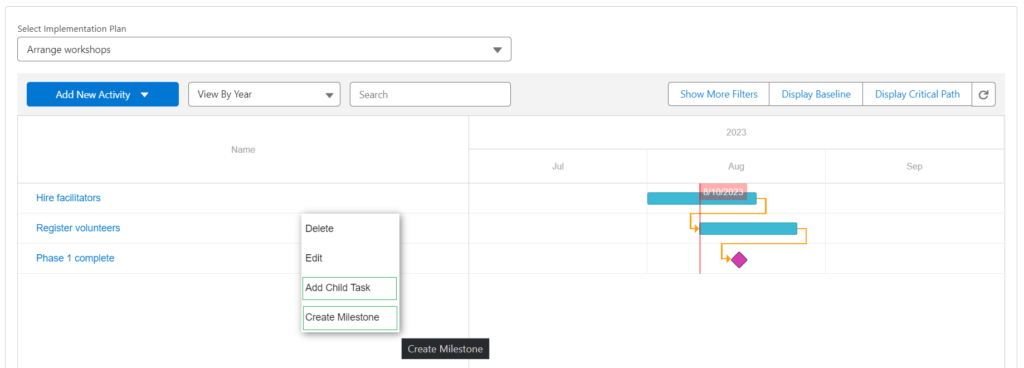
Kalausi Feature Enhancements Video
For Existing Amp Impact Customers
If you are seeking to upgrade your system to Amp Impact Kalausi and need support, please reach out to your Account Manager/Customer Success Analyst for more information or, alternatively, kindly contact us via support@verasolutions.org.