Amp Impact has been enhanced with Orion, the latest release focused on improving user experience and strengthening workflows. The name “Orion” is inspired by the legendary hunter in Greek mythology, symbolizing clarity and guidance, which are key aspects in this update. Orion also comes with some bug fixes for existing Amp Impact features.
For more information, you can read the full Release Notes here.
New Features of Orion
Here’s a look at the key updates in the Orion release:
Simplify the Process of Creating Child Framework Objectives
In Orion, building hierarchical results frameworks has become easier with the ability to quickly create child framework objectives. In previous versions, creating child objectives involved finding the parent objective in a lookup, which took extra clicks and left more room for error. This update makes the process easier by adding an action menu to the Manage Logframe Lightning Web Component table, where users can add child objectives directly. These improvements simplify the framework creation process, offering a smoother, more user-friendly experience, especially for large organizations with complex frameworks.
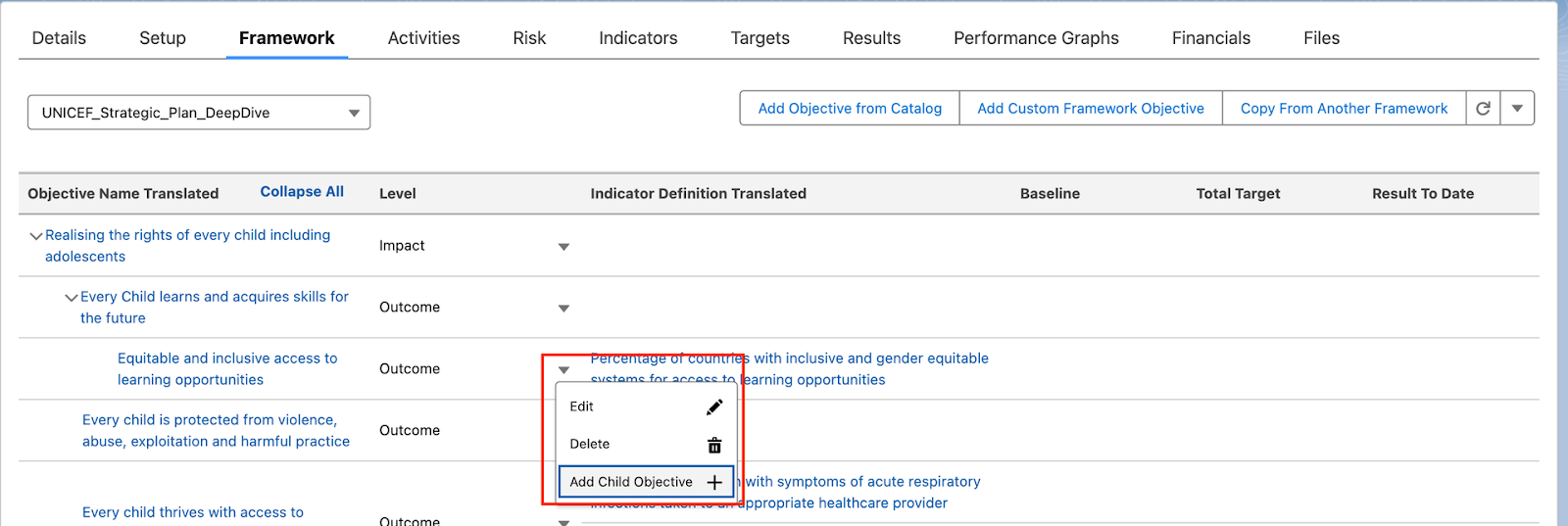
Customizable Project Indicator Display in Set Targets and Add Results Tables
In Orion, Amp Impact users can now control which project indicators are displayed in the Set Targets and Add Results tables. Previously, all project indicators connected to a Period and Geography were shown in both tables, regardless of relevance. By default, indicators are now visible in both tables, but with the new “Display On” field, users can choose to display an indicator in either table, both, or neither. This functionality helps declutter the tables and improve the user experience, especially for indicators used as sources for calculated indicators, which may not require target setting or display on the Results page.
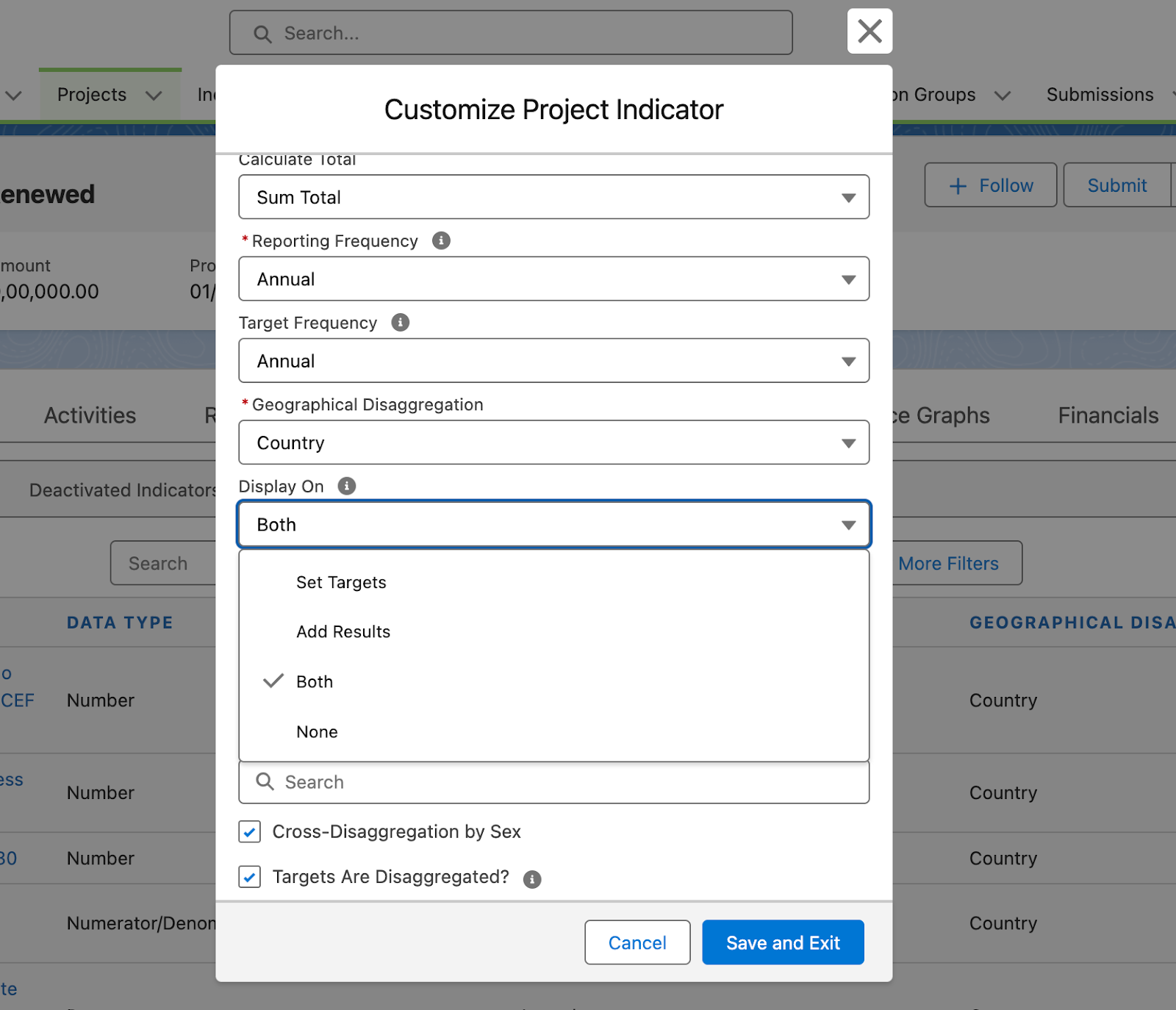
Lock Comments After Target/Baseline and Result Submission
To maintain the accuracy of submitted data, Orion introduces a new feature that allows system administrators to lock comment fields for targets, baselines, and results once submitted. Once locked, these fields become read-only, ensuring comments cannot be edited. This helps keep the data accurate and consistent and minimizes the risk of untracked changes during reporting workflows. The locking setting can be controlled by an Administrator through a Design Attribute.
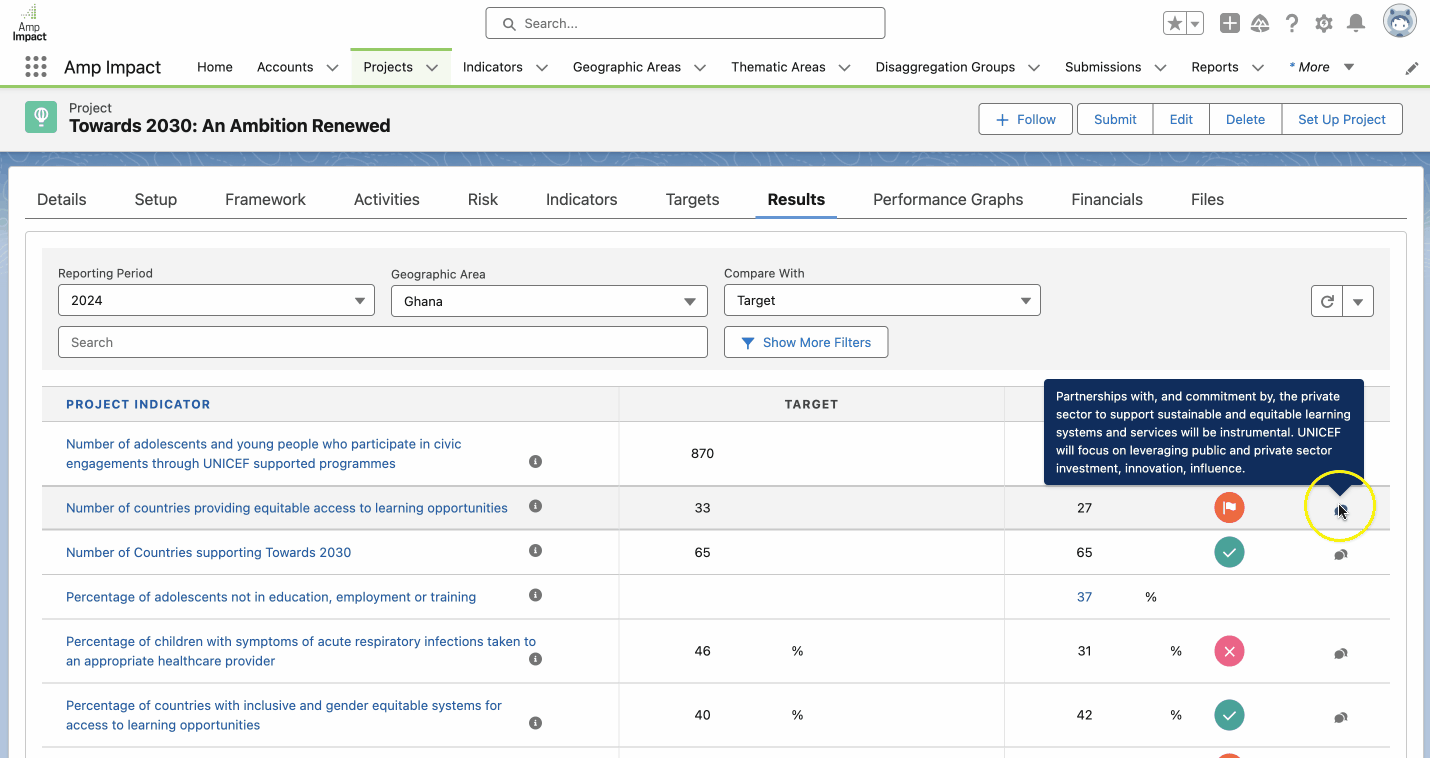
Customizable Sorting for Project Indicator Objectives
In earlier versions, project indicators linked to framework objectives in the Manage Logframe Lightning Web Component table followed a fixed sorting order. With Orion, System Administrators can now set custom sort orders based on fields in the Project Indicator object. This added flexibility allows organizations to tailor data presentation to their specific needs, improving navigation and making framework management more efficient.
Resizable Column Widths in the Activity Table
The Activity LWC table now allows users to adjust individual column widths, improving the ability to view and manage activity data. This feature is especially helpful for fields with longer text entries, improving readability and the overall user experience.
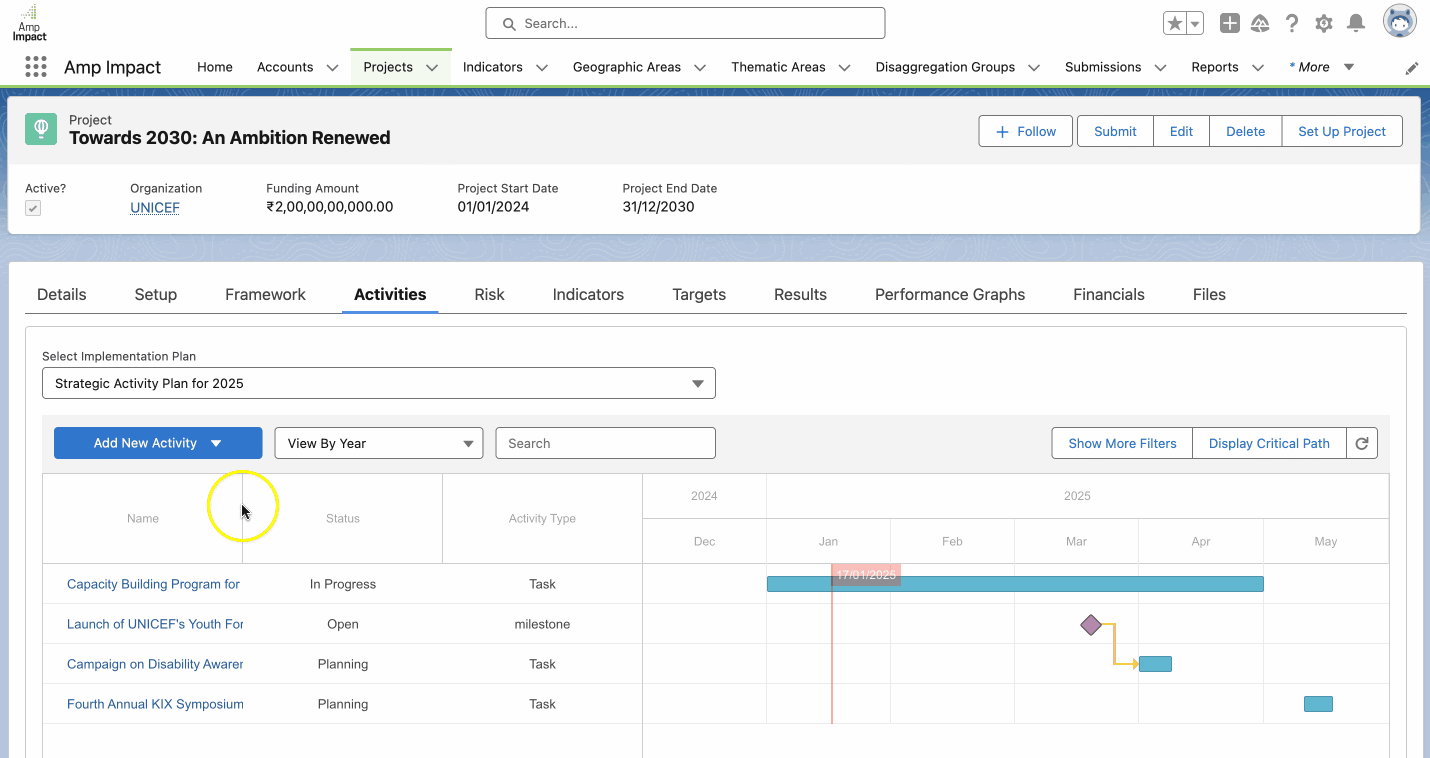
Consistent Activity Sorting in Implementation Plan Excel Template
Orion brings consistency to activity sorting across both the downloaded Excel template and the Activity LWC Table (Gantt Chart). Activities are now sorted by the earliest start date in both views, ensuring uniformity and smoother data analysis. Previously, the downloaded Excel sheet sorted activities in ascending order by their actual start date.
View the video to understand Orion’s latest feature enhancements:
For Existing Amp Impact Customers
If you are seeking to upgrade your system to Amp Impact Mira and need support, please reach out to your Customer Success Manager for more information or, alternatively, kindly contact us via support@verasolutions.org.







