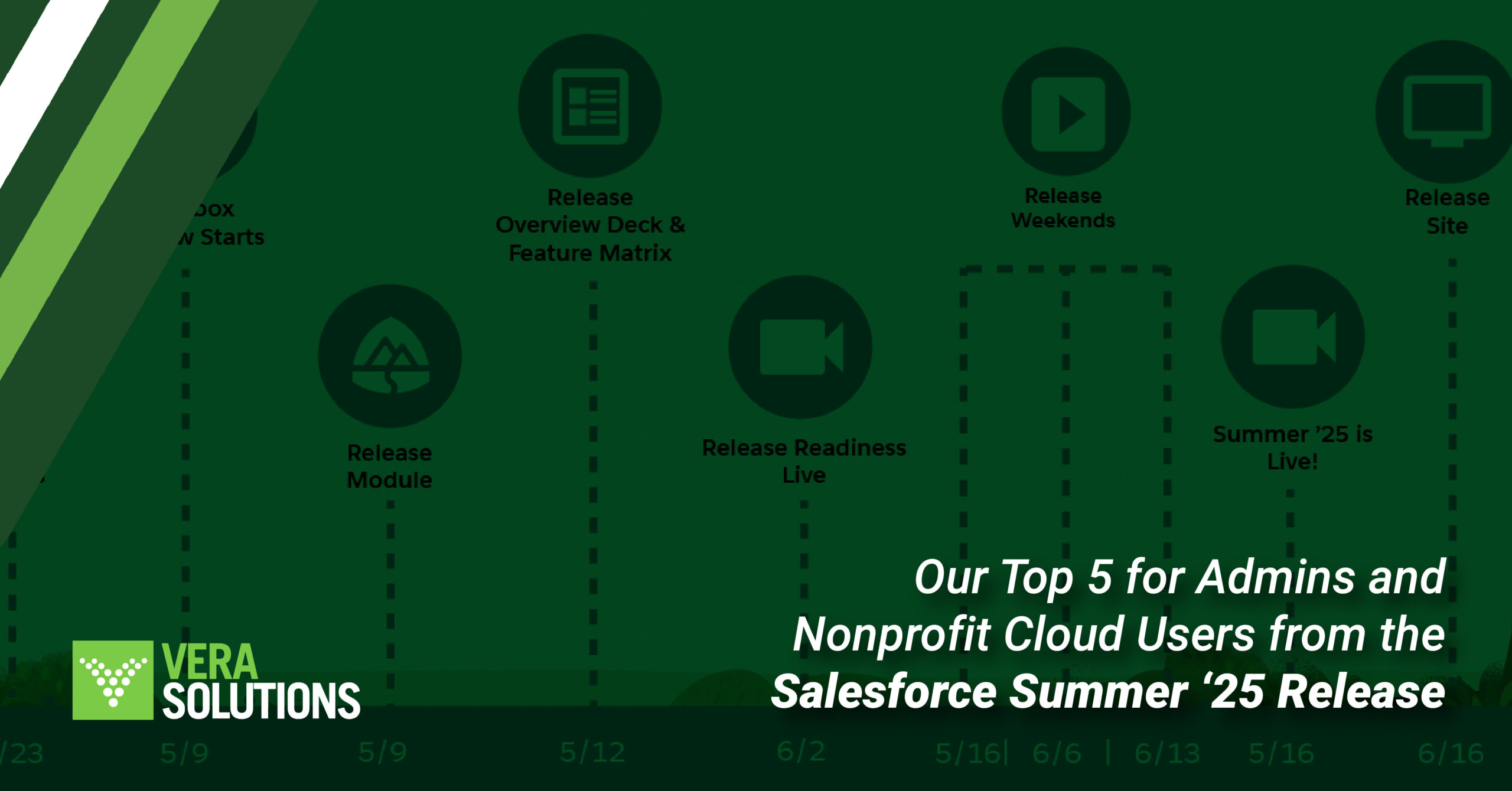The Salesforce Spring ’24 Release is out, with availability in all orgs planned for the 7th February 2024. This release gives us a mixture of brand new features and enhancements to existing limitations. In this article, we’ve selected a few key highlights, which we believe are particularly interesting and can benefit your organization.
What are the new Release features?
Our favorites predominantly focus on opening up some existing limitations within Flows and Dashboards, as well as providing further foundations to enable future AI capabilities.
Let’s take a closer look:
1. Dynamic Forms Customization with Related Objects
Users can now add fields from related objects to dynamic forms without the need for creating formula fields. This simplifies data presentation within dynamic forms, making it more straightforward and user-friendly.
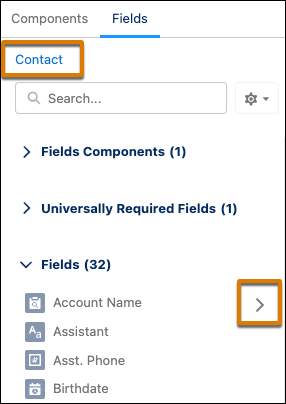
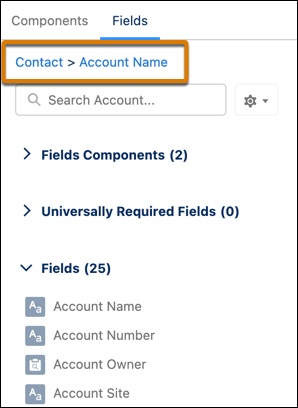
2. Device-Specific Field Visibility
Field visibility can now be customized based on the device form factor, allowing for a more tailored user experience. This feature enables the selection of fields to display or hide depending on the device being used.
3. Mobile Efficiency with Dynamic Actions on Standard Objects
Salesforce App users can leverage dynamic actions on standard objects, improving the mobile user experience. This enhancement facilitates more intuitive interactions when working with standard objects on mobile devices.
4. Salesforce Dashboard Management Enhancements
Transferring dashboard ownership is now possible when a user leaves or undergoes a role change. Additionally, Lightning Dashboards can now incorporate rich text and images for more engaging visualizations.
Salesforce introduces more dashboard filters across all editions, allowing users to focus their views more precisely. Up to five filters can now be applied to Lightning Dashboards, providing greater control over data representation.
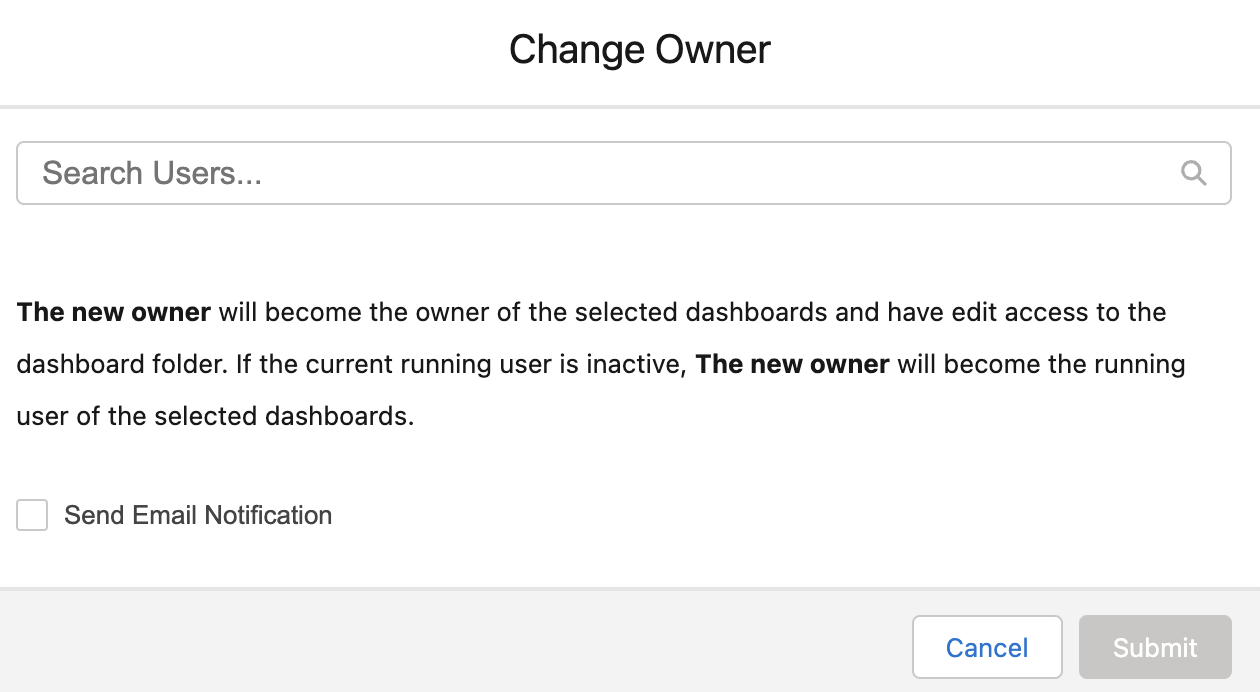
5. Flexibility in Report Filters
Users can now update fields in Lightning Report Filters without the need to recreate the entire filter. The ability to rearrange multiple columns in the Report Builder simultaneously simplifies the customization process.
6. Improved Permission Set Management
Receive notifications before deleting permission sets assigned to users to prevent inadvertent data access issues. The ability to reference picklists, groups, and queues in user access policies (beta) streamlines permission assignments for improved automation and governance.
7. Flow updates
AI Integration in Flow: Salesforce introduces practical additions to Flow, allowing users to aggregate values easily, validate user input more comprehensively, and seamlessly integrate AI models. The inclusion of a repeater component in Screen Flows simplifies the creation of multiple records.
Unlimited Flow Flexibility: This release removes limitations on paused flows, allowing users to have unlimited paused and waiting flows. Users can also save progress in their flows, expanding the ‘Save as Draft’ functionality to more elements except for screens and actions.
Workflow Optimization: Event-triggered flows can now run as the default workflow user, providing more seamless integration between different Salesforce functionalities. Enhanced navigation options make it easier to find and select flow resources within various elements.
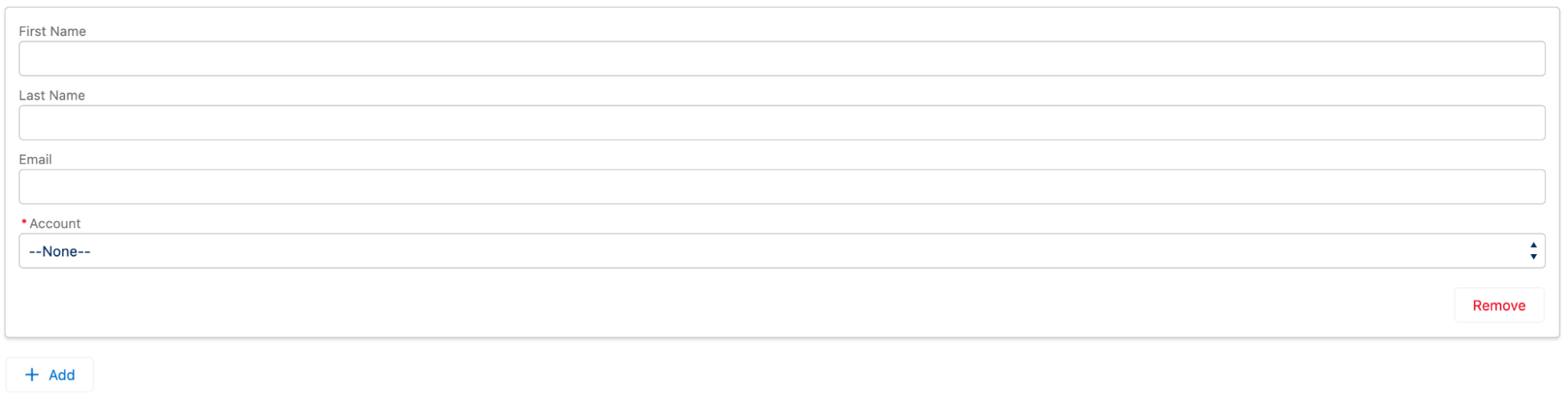
Conclusion
In conclusion, the Spring ’24 Release focuses on unlocking limitations within Flows and Dashboards, with a host of other enhancements to improve the user experience within Salesforce. These updates will give greater flexibility to System Administrators, as well as improve data summaries with images and text descriptions.
Want to dive deeper? Check out the Salesforce Spring ‘24 Release Notes, and get in touch if you have any questions using our contact form.
Our team of Salesforce experts will be happy to assist you and provide further guidance.