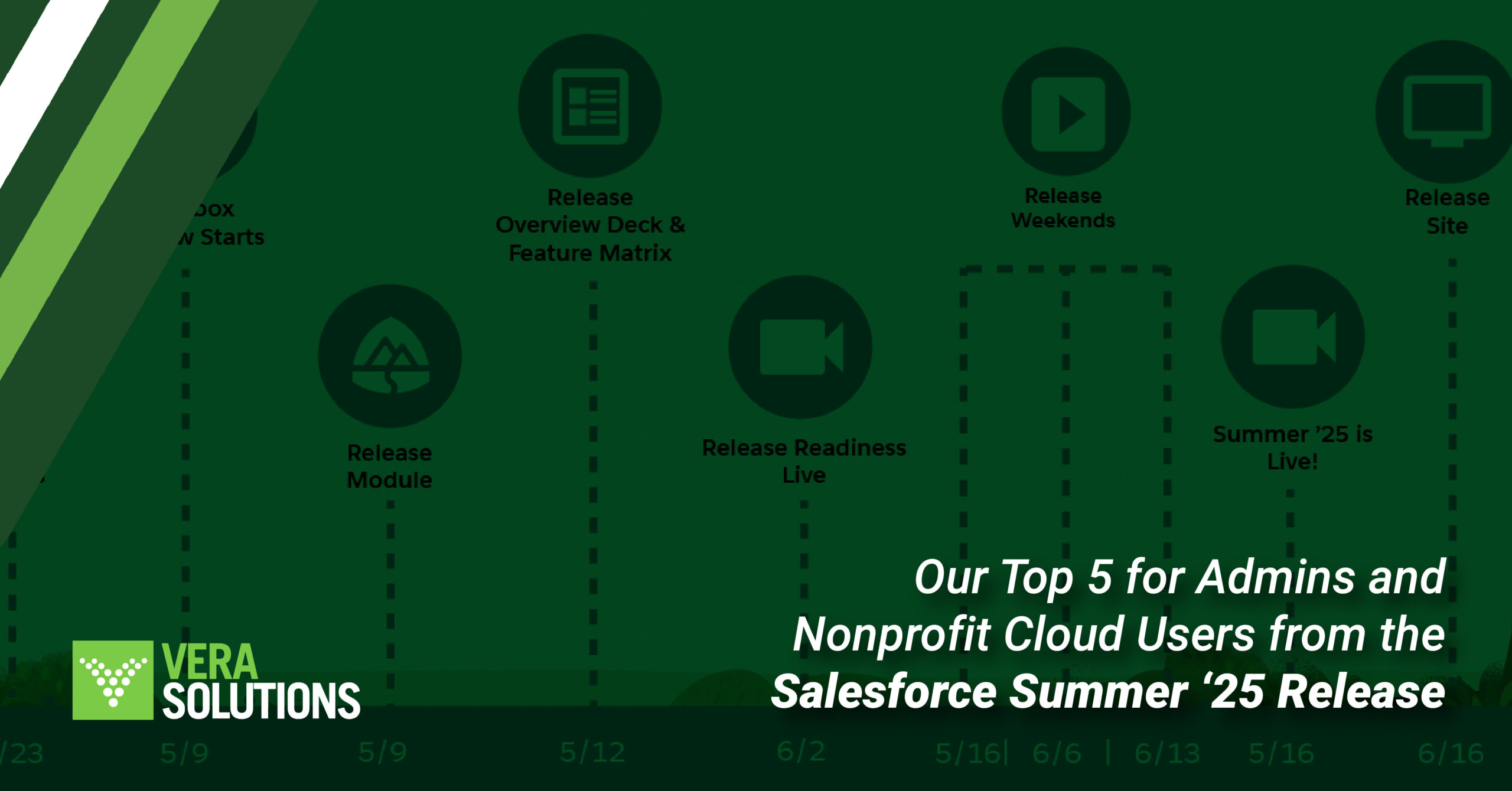The Salesforce Spring ’25 Release is here and, as of February 14, 2025, the rollout for all organizations has been completed. This update brings enhancements and new features related to user access management, security, AI-driven innovation, and expanded Nonprofit Cloud capabilities, all aimed at boosting efficiency and user experience for system administrators, architects, consultants, and end users.
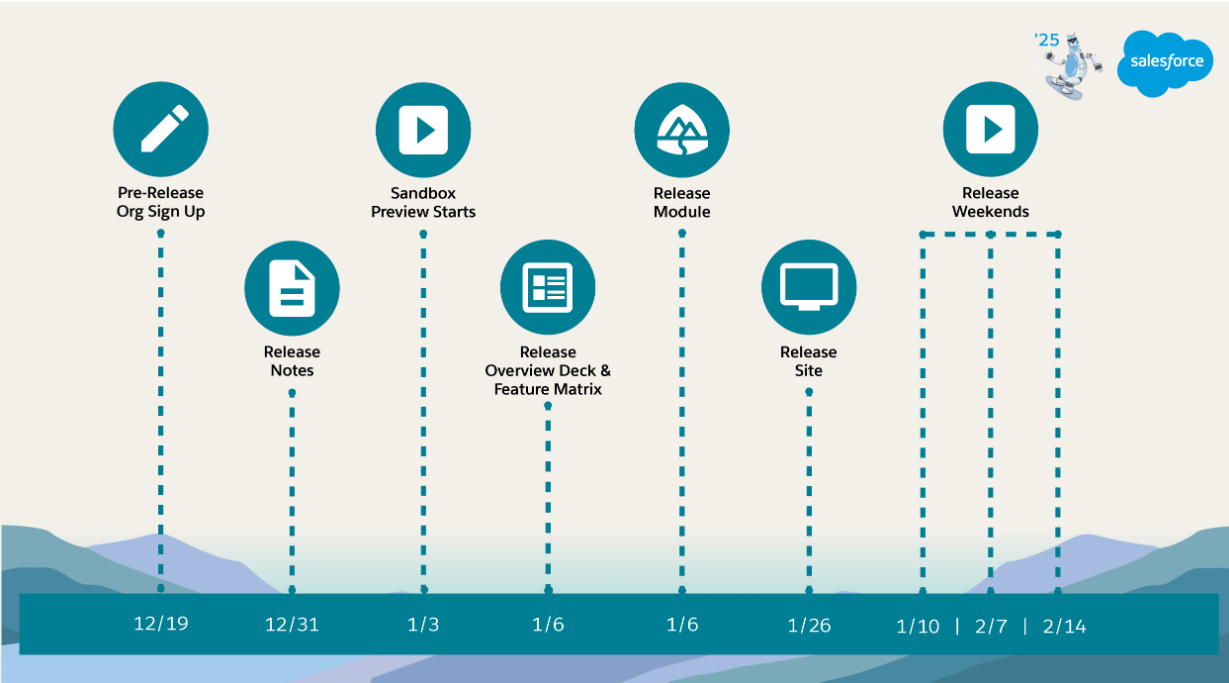
In this article, we’ll cover key updates for systems administrators, along with a range of improvements in Nonprofit Cloud (NPC). Let’s explore how these enhancements add value and optimize systems management.
New Features from the Spring ‘25 Release
The Spring ‘25 release introduces exciting new features and improvements, offering more flexibility in customization, and improved flow management and security.
1. Manage Included Permission Sets
Admins can update access more efficiently by defining which groups include a specific permission set directly from its permission set’s summary. Previously, managing these settings required navigating to each permission set group’s page.
2. Sort List Views by Multiple Columns
List views on object home pages now support sorting by up to five columns, providing a more intuitive and actionable way to view data. Users can select columns to sort by and specify whether each should be sorted in ascending or descending order. Multi-column sorting applies only to end-user preferences and cannot be saved as a default configuration.
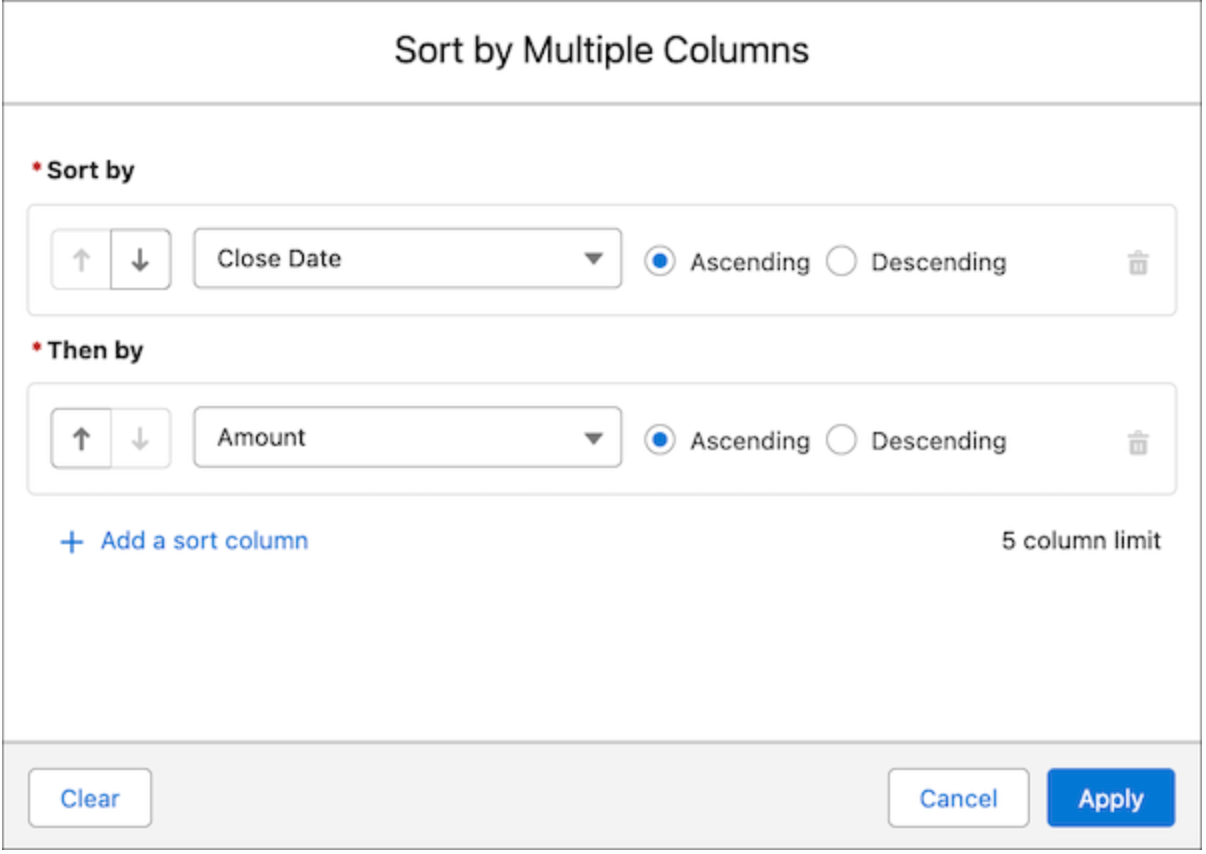
3. Enhanced Custom Metadata Type Usage
The System Overview page now shows the custom metadata type usage in two categories instead of one. The first category shows the number of items originating from sources other than a certified managed package. The second category displays the total number of items, including those installed from a certified managed package.
4. Screen Flows with Built-In Progress Indicators
Navigating complex screen flows is now easier with Salesforce’s built-in progress indicators eliminating the need for custom code. This feature provides users with a clear view of their current stage and how many steps remain, improving their overall experience. Admins can configure the progress indicator to appear either at the top of the screen or in the footer.

5. Create Responsive Screens with Automatically Triggered Screen Actions (Beta)
Auto-launched flows now run automatically in the background when input values associated with screen actions change, eliminating the need for button clicks. Previously, screen actions could only be done by using the Action Button component. With this update, users can see real-time results displayed on the same screen, enhancing efficiency and responsiveness.
6. Log in with Your Email Address
The ‘Log in with Email’ button on login.salesforce.com is now available to all Salesforce users, no longer limited to Salesforce Starter and Base Suite Pro users. This update simplifies the log in process, whether using a password or single sign-on. Users should wait for the ‘Log in with Email’ button to appear on the sign-in page before attempting to use their email address.
7. Brand the Welcome Email for Internal Users
For greater control over branding and user experience, the welcome email sent to internal team members, such as employees and contractors, can now be customized when they first access a Salesforce org. For example, the email’s design can be adjusted to match the organization’s brand or the content can be modified to include company-specific onboarding instructions.
8. Flow Troubleshooting with Errors and Warning Pane
The Errors and Warnings pane now groups messages by element, making it easier to identify and resolve issues. Enhanced error messages provide clear guidance with direct links to the source in the Flow Builder canvas, streamlining the troubleshooting process.
Salesforce Spring ‘25 Improvements for User Access Management
The latest improvements to user access management bring significant enhancements that streamline permission and user data management. With a more intuitive flow, configuring the system has become easier. System administrators can more easily review and control access to objects, fields, and features, allowing them to troubleshoot issues that arise related to permissions and access.
1. List View Enhancements: List Views now offer improved performance, enhanced filtering, and multi-column sorting for up to five columns. Users can view, sort, and filter data more efficiently in a list format and edit roles and permissions inline. Additionally, setup-related List Views are now easier to configure, with clearer API name references for related lists.
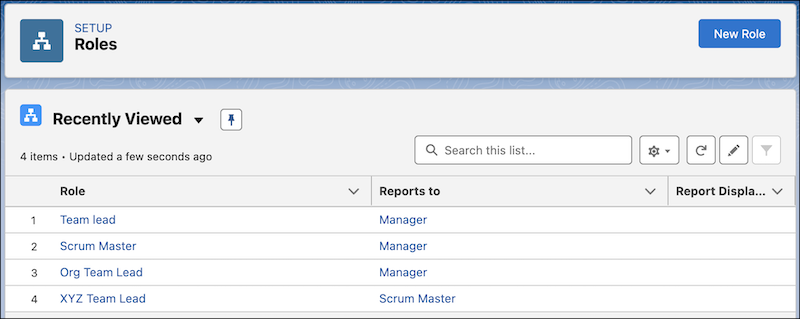
2. Simplified Permission Management: Admins can now manage permissions more efficiently with improved summaries, the option to add “View All Fields” permissions for an object, clearer object permission names, and a simplified process for removing user and custom permissions.
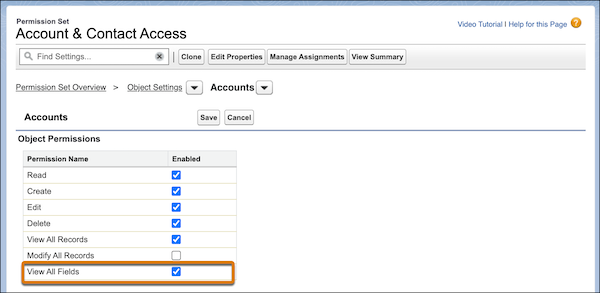
3. Flow Builder: Creating and managing flows is now faster and more efficient with improved error handling, a streamlined UI, and an enhanced user experience, including responsive screens, progress indicators, and automatic actions.
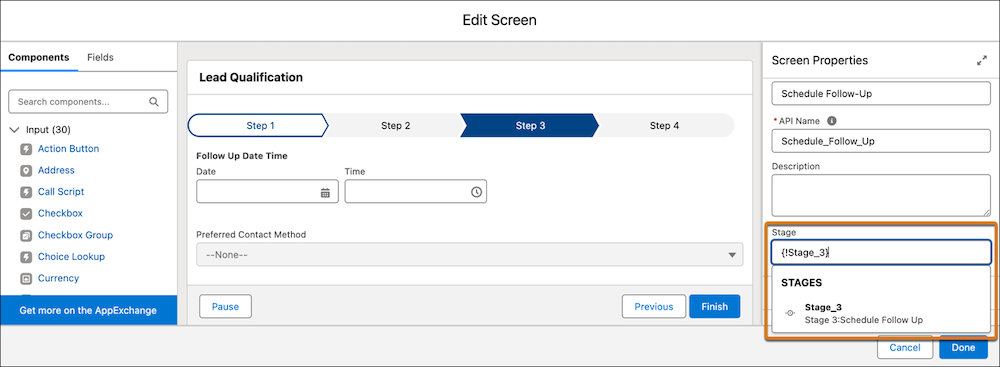
4. Flow Approval Enhancements: System administrators can build approval orchestrations involving multiple people, stages, and flows. Notifications can be sent to submitters, approvers, and their delegates, and approval work items are now displayed on relevant record pages for easy access.
5. Password Reset Link Stays Valid After Multiple Clicks: With this update, password reset links remain valid for 24 hours after the first click. This feature is controlled by a new setting on the Identity Verification page, which is enabled by default. Previously, if a user accidentally clicked the link but didn’t complete the password reset, the link became invalidated.
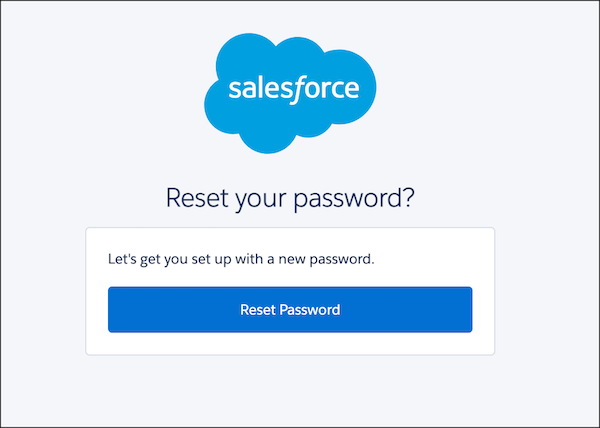
Salesforce NPC Updates:
The latest features for Salesforce Nonprofit Cloud are designed to optimize fundraising, improve donor relations, and simplify grant management. With a focus on efficiency, accuracy, and adaptability, these enhancements enable organizations to tailor workflows to meet their unique needs.
1. Salesforce NPC for Fundraising Updates
Soft credit rollups provide a comprehensive view of donor contributions, allowing fundraisers to track impact, recognize those who inspired giving, and strengthen donor relationships. Custom field support in Gift Entry enhances donor relations and gift commitment features that enable teams to capture key details during gift recordings, such as preferred communication methods and donation purposes. Additionally, organizations can efficiently manage various fund types (like endowments, capital, and operational funds) while streamlining reporting. Key updates include bulk pledge management, streamlined data processing, an RFM scoring system, and a four-object Philanthropic Research data model for in-depth donor tracking and assessment to optimize fundraising efforts.
2. Salesforce NPC for Programs Updates
With this release, users can automate Stage Management, streamline program workflows, reduce errors, and ensure compliance. Organizations can define clear entry and exit criteria for each stage, improving efficiency and enhancing impact tracking. This feature is especially beneficial for those managing large-scale programs or multiple client cases, eliminating administrative overhead. Additionally, organizations can now duplicate Care Plan Templates while preserving goals and benefits, minimizing repetitive tasks when making adjustments.
3. Salesforce NPC for Grantmaking
Bulk Assign Grant Application Reviews improves the grant review process by streamlining the assignment of multiple applications to reviewers at once. By leveraging streamlined flows, grant managers can now assign multiple applications to reviewers in bulk, saving valuable time while ensuring consistency and compliance. This feature on Stage Management not only simplifies workflows but also enhances the user experience for both administrators and reviewers. Additional features include enhancements to the form framework, entering multiple Grant Funding Results in Experience Cloud, and sharing Funding Disbursements, along with updated Grantmaking objects.
4. Industry Common Components
a. The Business Rules Engine now allows you to inspect hourly limits on its components using the Guardrail Connect API, helping prevent errors from exceeding these limits. You can also break down complex calculations into multiple steps by using transient attributes from the linked context definition to temporarily store interim results in the expression set steps.
b. For CSV data management users can simplify and speed up the management of Collections data with CSV File Import. This feature lets you quickly upload large amounts of collection data like outstanding payments or debts into the Collection Plan and other Salesforce objects, streamlining the process and helping you handle the data more efficiently.
c. The Data Processing Engine enhances efficiency by simplifying field mapping in writeback nodes with the power of Einstein generative AI. Append and hierarchy nodes in the Data Cloud enable batch transformations on large volumes of organizational data, preparing it for analytics and reporting. To maintain data integrity, the composite writeback features groups related records at runtime and writes them back to the core. If issues arise, users can download the failed records file and use it to debug the issues in composite writeback or CSV file ingestion when the Data Processing Engine definition run fails.
Conclusion
The Salesforce Spring ’25 Release brings valuable updates designed to enhance both system administration and user experience. Key improvements in user access management, flow creation, and security empower system administrators to streamline configurations, better control permissions, and simplify troubleshooting. With expanded capabilities in the Nonprofit Cloud, staff can now more efficiently manage fundraising, grant reporting, and program management with more intuitive workflows and enhanced functionality. These updates drive greater efficiency and improve overall data management, ensuring Salesforce continues to be a powerful solution for nonprofits and other organizations.
Want to learn more? Explore the Salesforce Spring ’25 Release Notes and get in touch if you have any questions using our contact form.
Our team of Salesforce experts will be happy to assist you and provide further guidance.