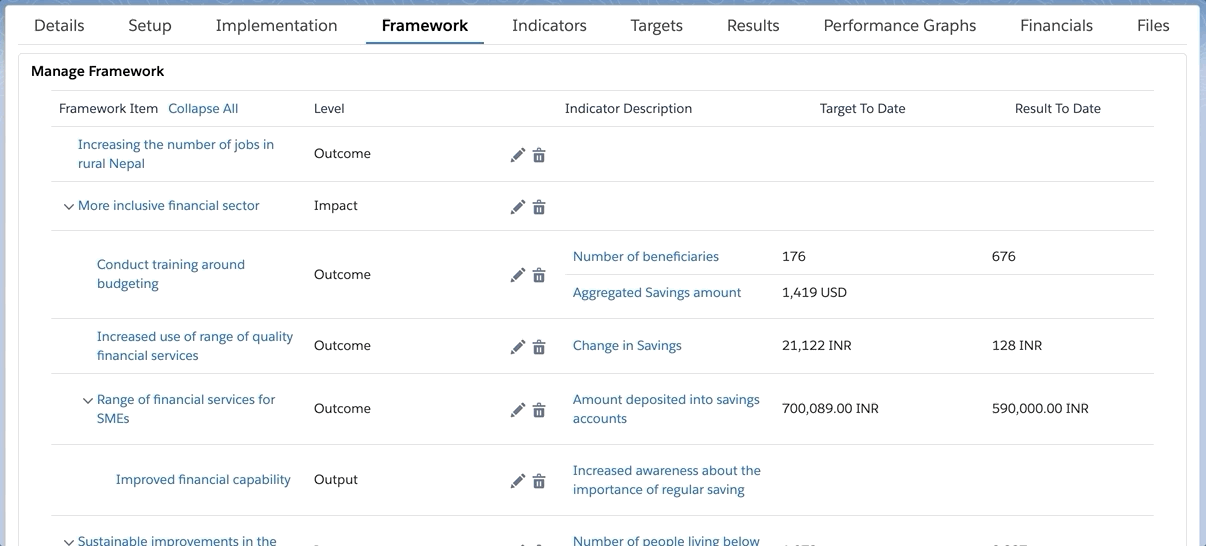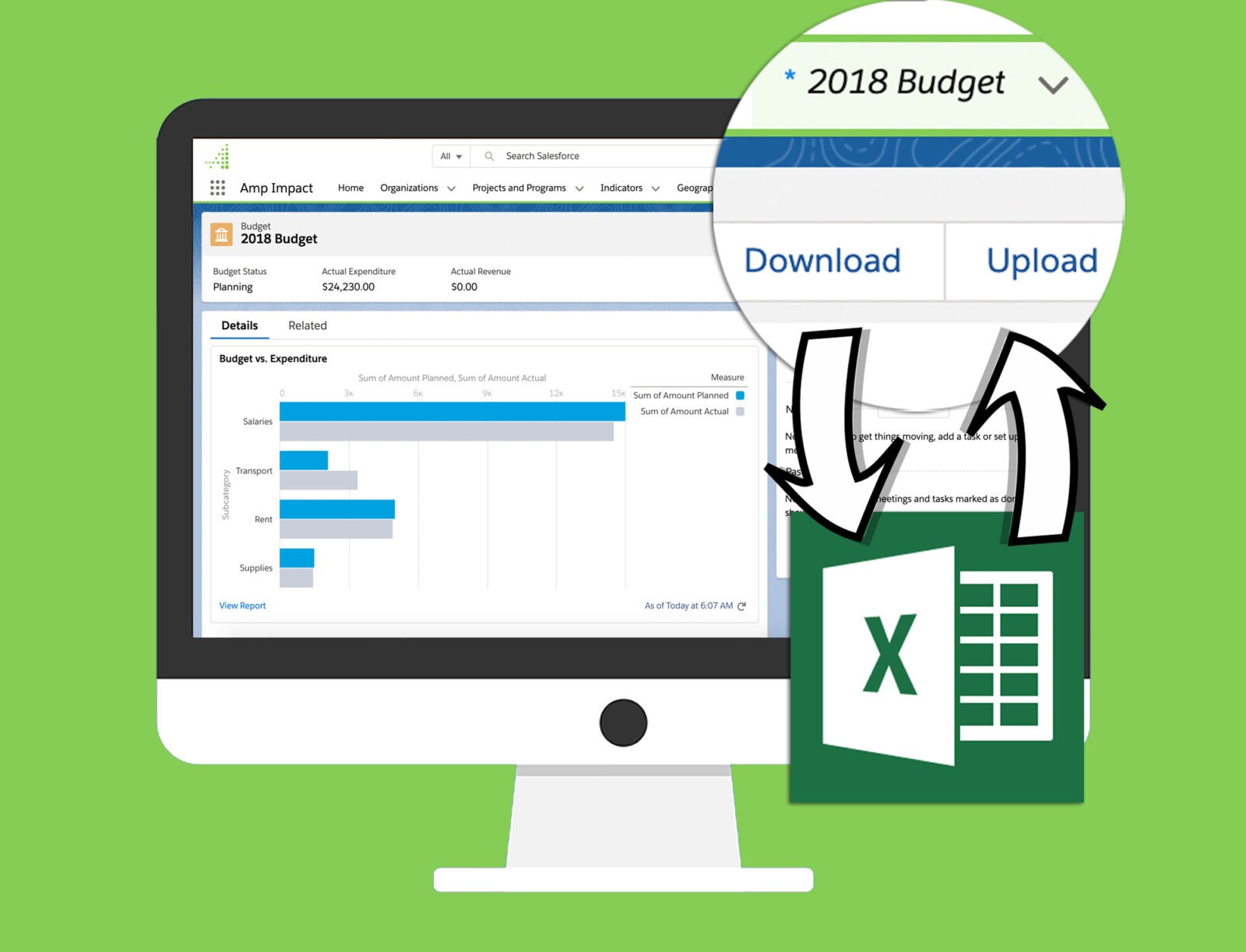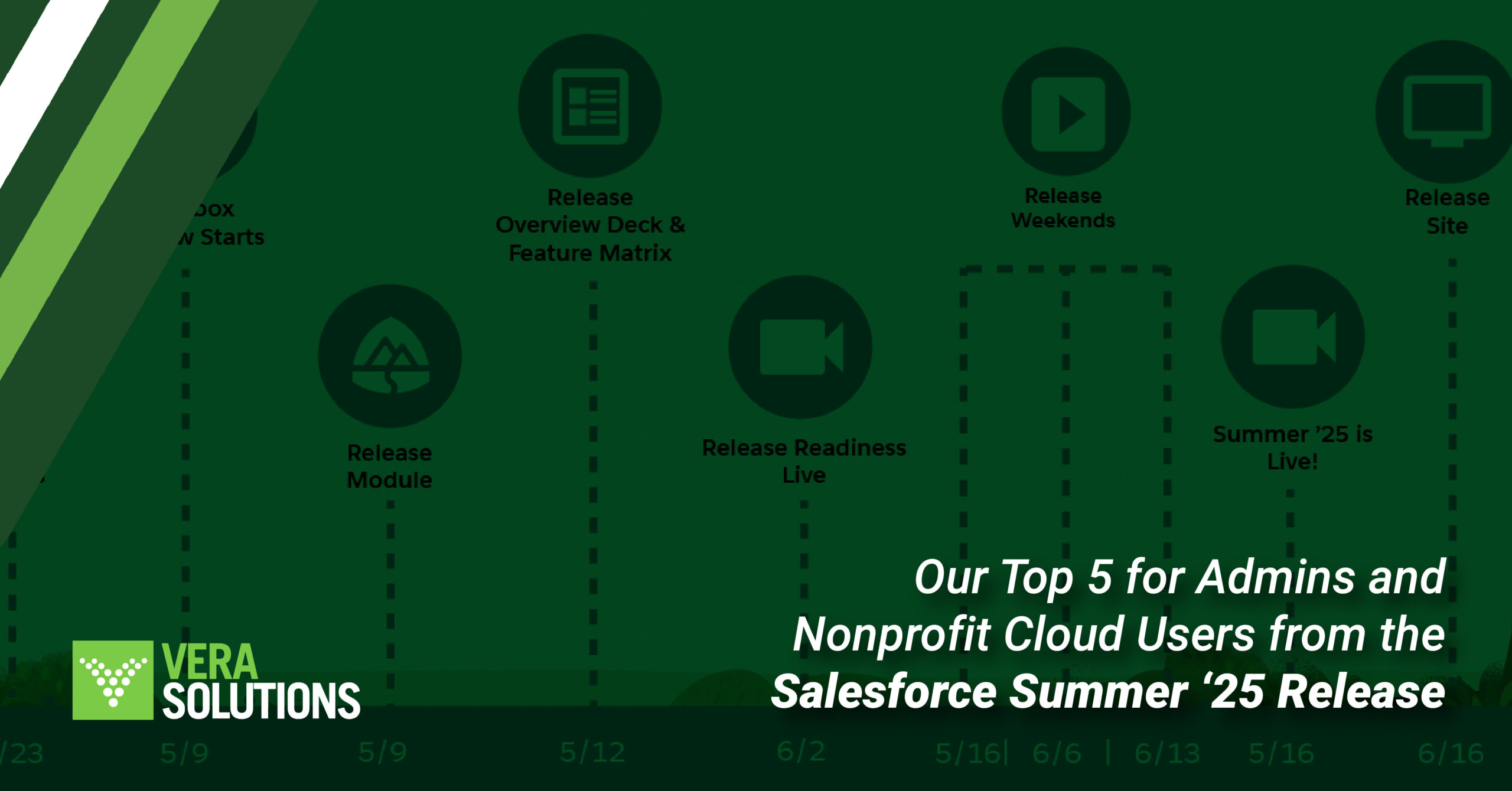The second Amp Impact release of the year is now live! Named Aquila — after the constellation that represents eagles delivering lightning to Zeus – the latest Amp Impact release provides users with new features and enhancements to:
Download/upload structured budget and expenditure data using a friendly XLS template,
Update Logical Framework item(s) to reflect changes in program/impact goals, and
Improve user experience across Logframe management, submissions, and activity tracking.
Capture budget and expenditure data in Excel
Users can now download their project budget to Excel, including financial line items, to make remote and mobile working viable.
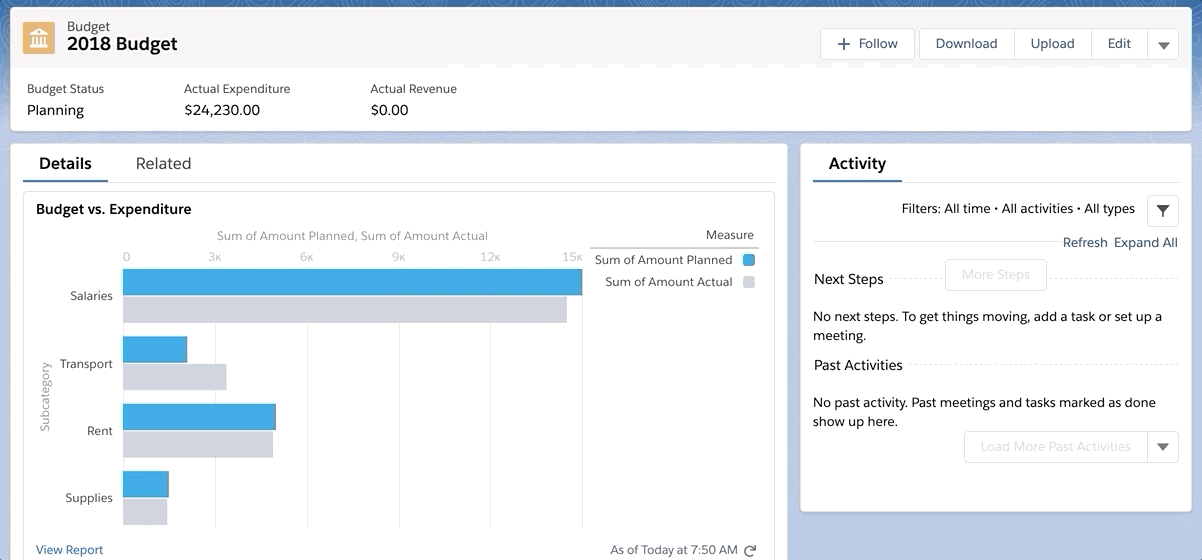
Once a budget has been added and approved, users can then upload the Excel file back to Amp Impact to run reports on planned and actual expenditure.
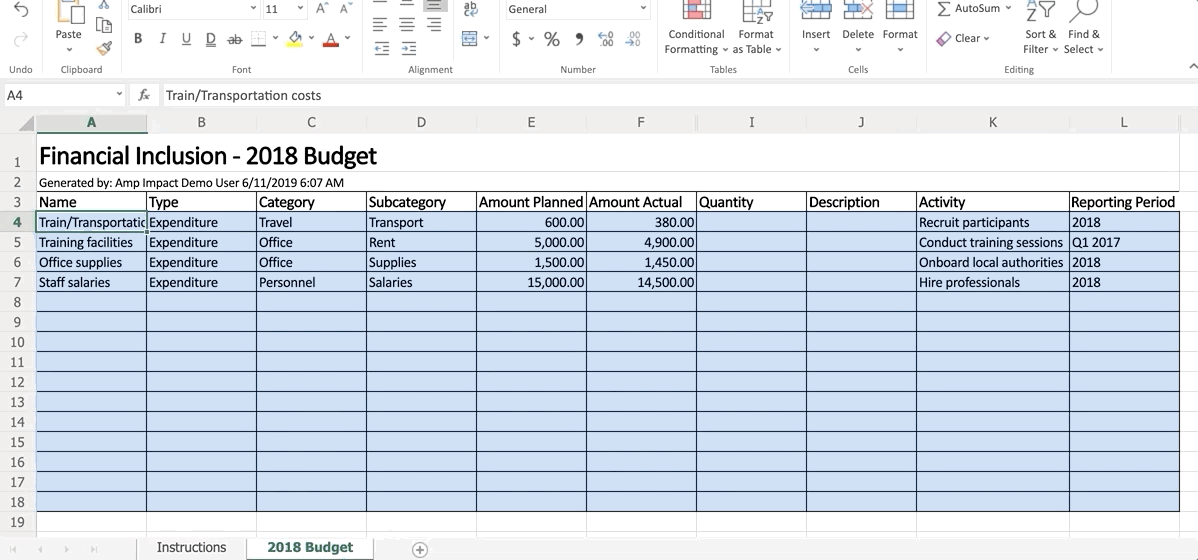
Update Logical Framework in line with evolving impact goals
The Manage Framework feature on Amp Impact allows users to create and manage a Logical Framework for a project by setting goals, objectives, outcomes, or outputs in a hierarchical order.
Users can ensure project goals and objectives are being met by tracking the progress of performance indicators associated with those objectives.
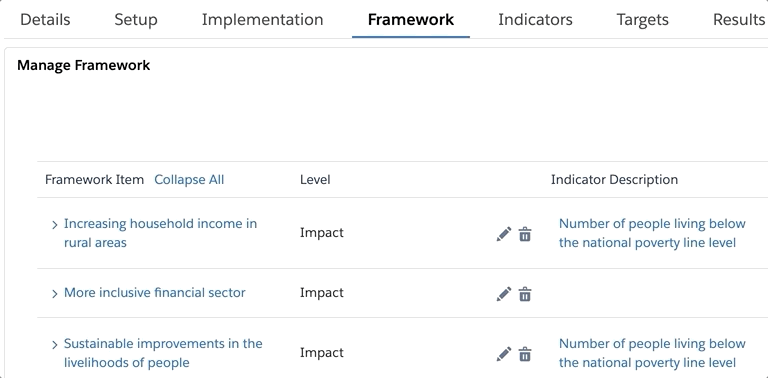
With the Aquila release, we’ve added Edit and Delete icons to the Manage Framework page so users can easily manage their logframe items directly on the page by editing existing info, adding new info, deactivating item(s), and/or deleting them completely to reflect changes in program/impact goals.