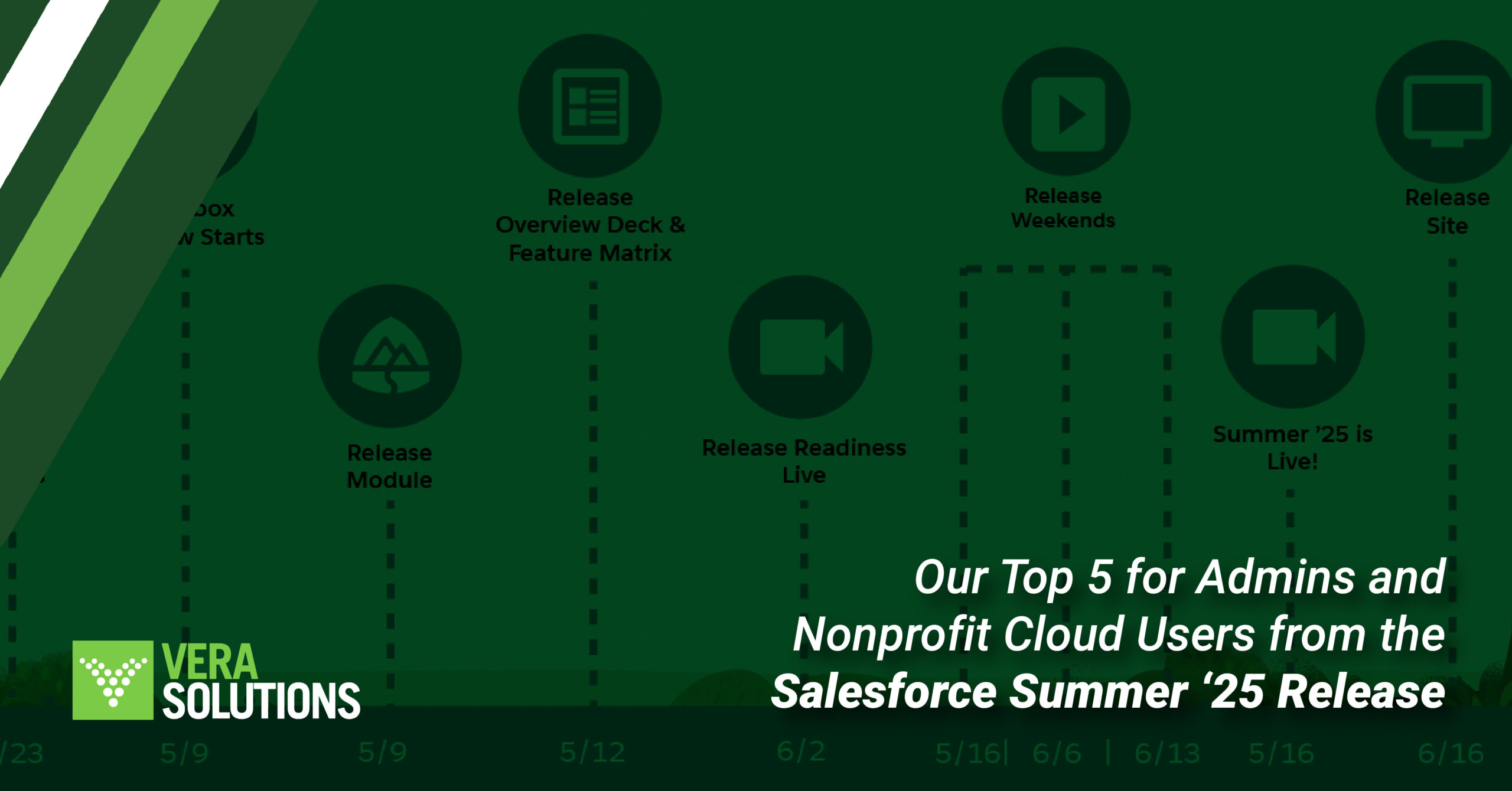Amp Impact Cassiopeia, the product’s 11th release, is now available with a revolutionary update for multilingual organizations: the ability to view and export data in multiple languages. In collating feedback from our customers over the years – most of whom are implementers and grant-makers working across multiple geographies and in multiple languages – it became clear that we needed to build out the product’s multi-language capability on top of the Salesforce Platform’s native multilingual functionality.
While multi-language capability is the big-ticket new feature in the Spring 2020 release, we’ve also made a number of important enhancements to some current features, namely the ability to:
- Customize the maximum character limit that grantees, program officers, and others can enter in Submission responses
- Set reviewer-specific help text on the Submission Template Builder that is different from the help text shown to the submitters
- Seamlessly clone custom fields in Submissions
- Map multiple unknown values in source records to sex-disaggregated indicator values when using Amp’s aggregation functionality
View and Export Data in Multiple Languages
Amp Impact supports a maximum of any three Roman alphabet languages, in addition to the system default language. Currently, the multi-language capability is available for the following features:
- Manage Framework
- Manage Indicators
- Set Targets & Add Results
- View Performance Graphs
Manage Framework - English vs. Portuguese
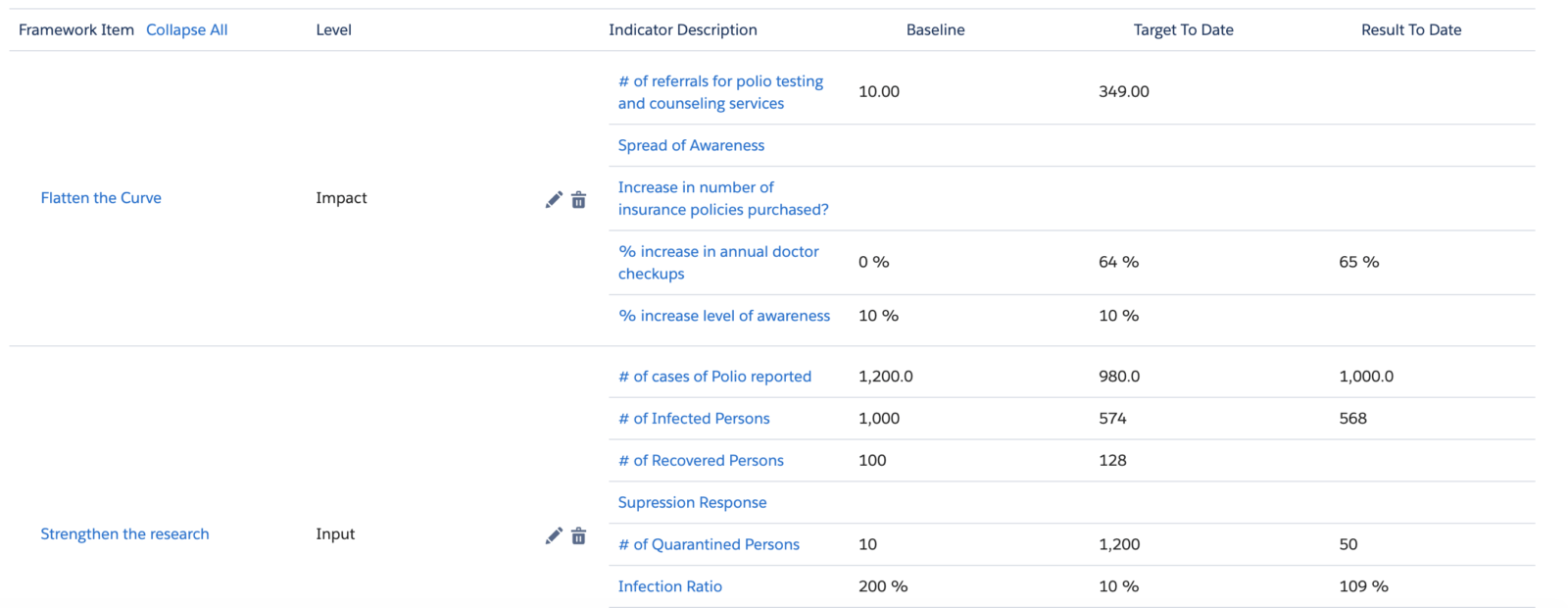
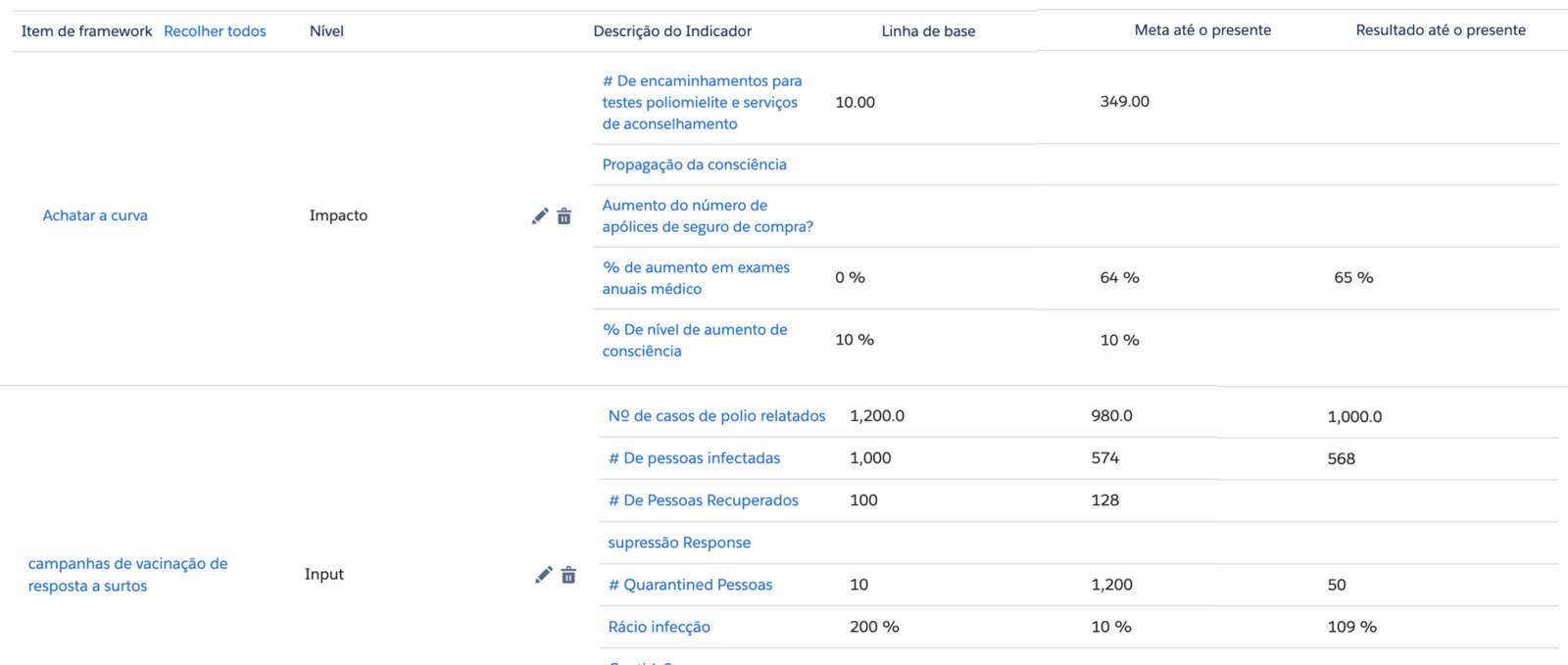
Manage Indicators - English vs. Portuguese
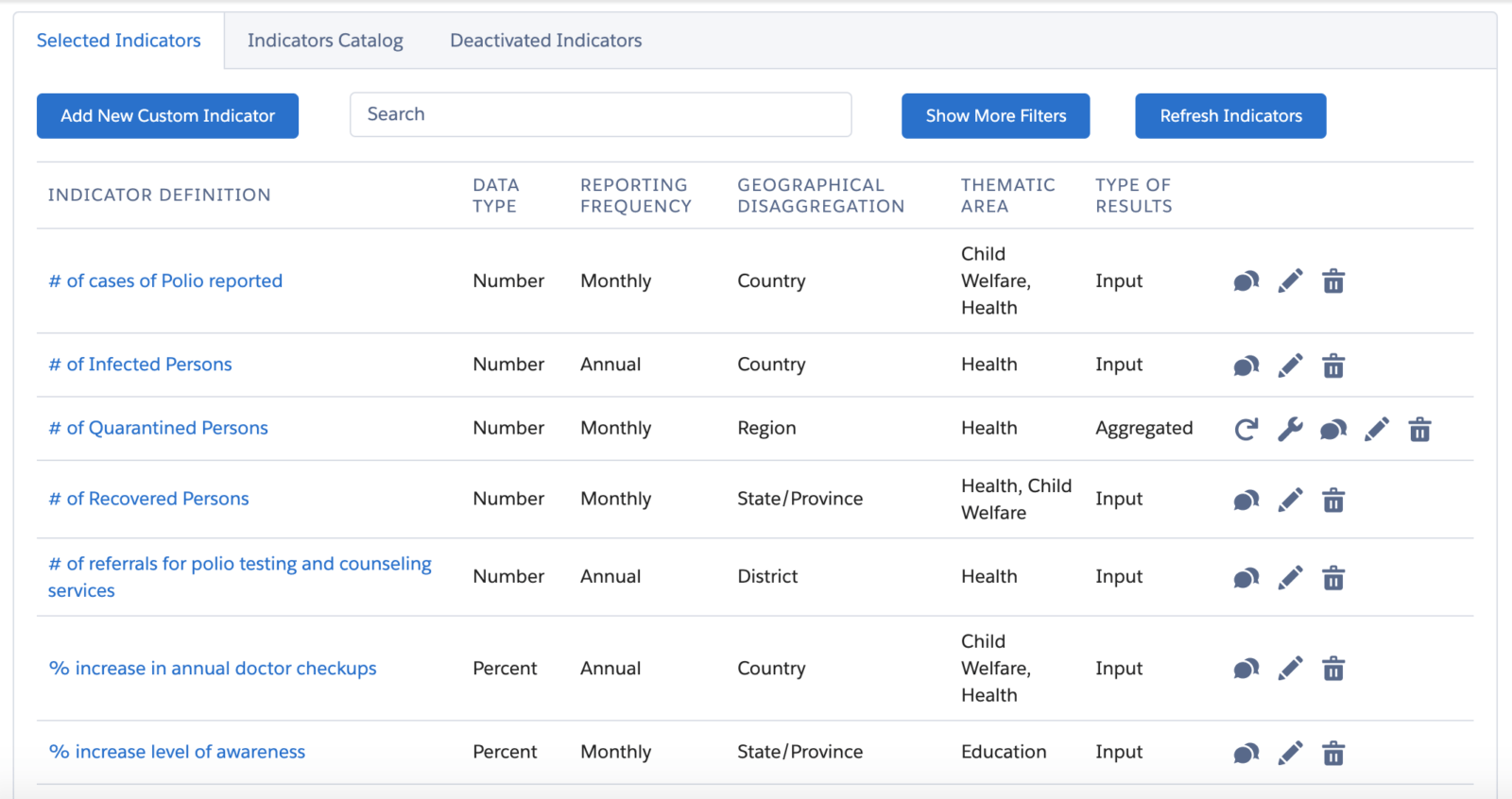
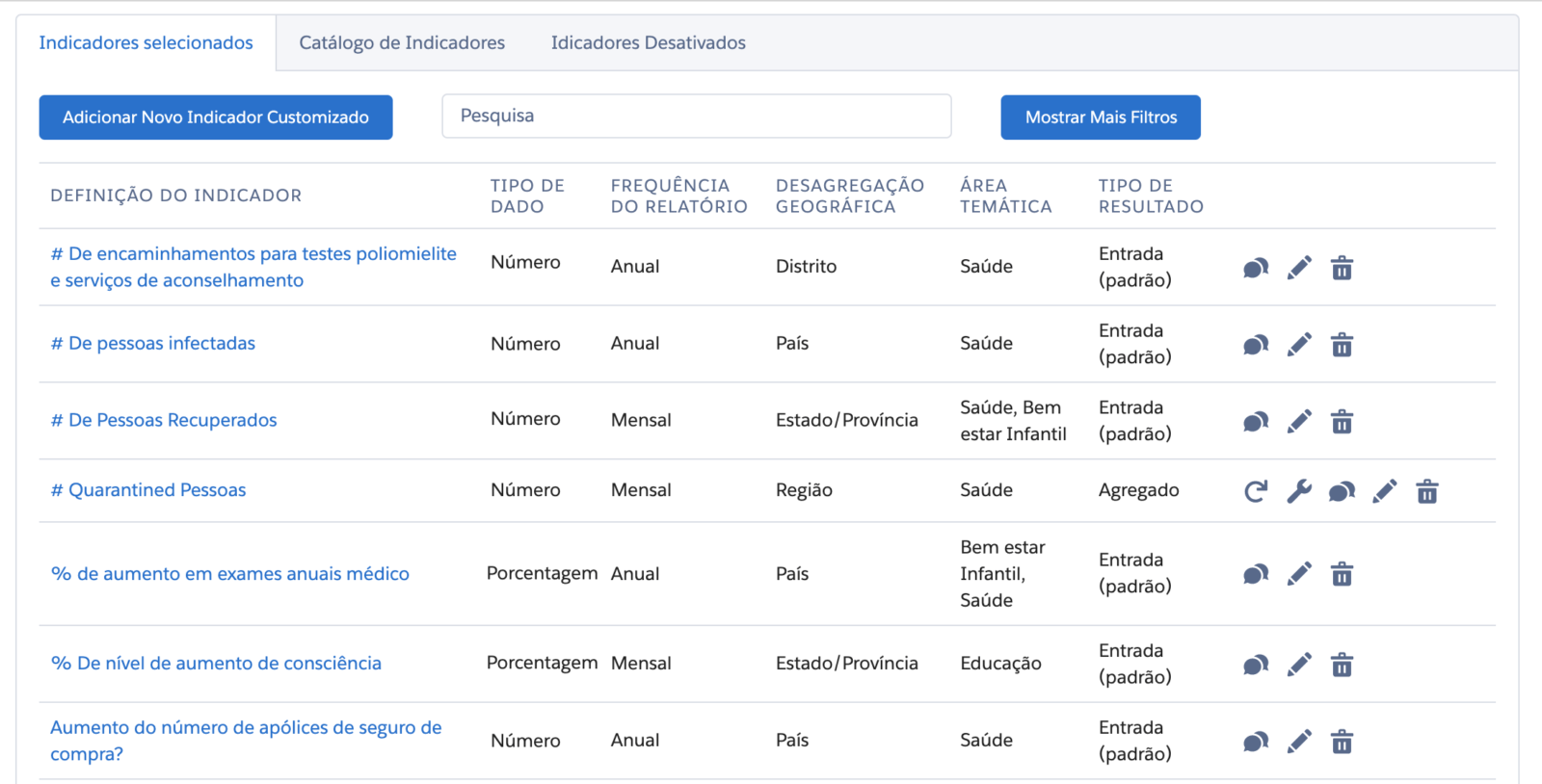
Set Targets / Add Results - English vs. Portuguese
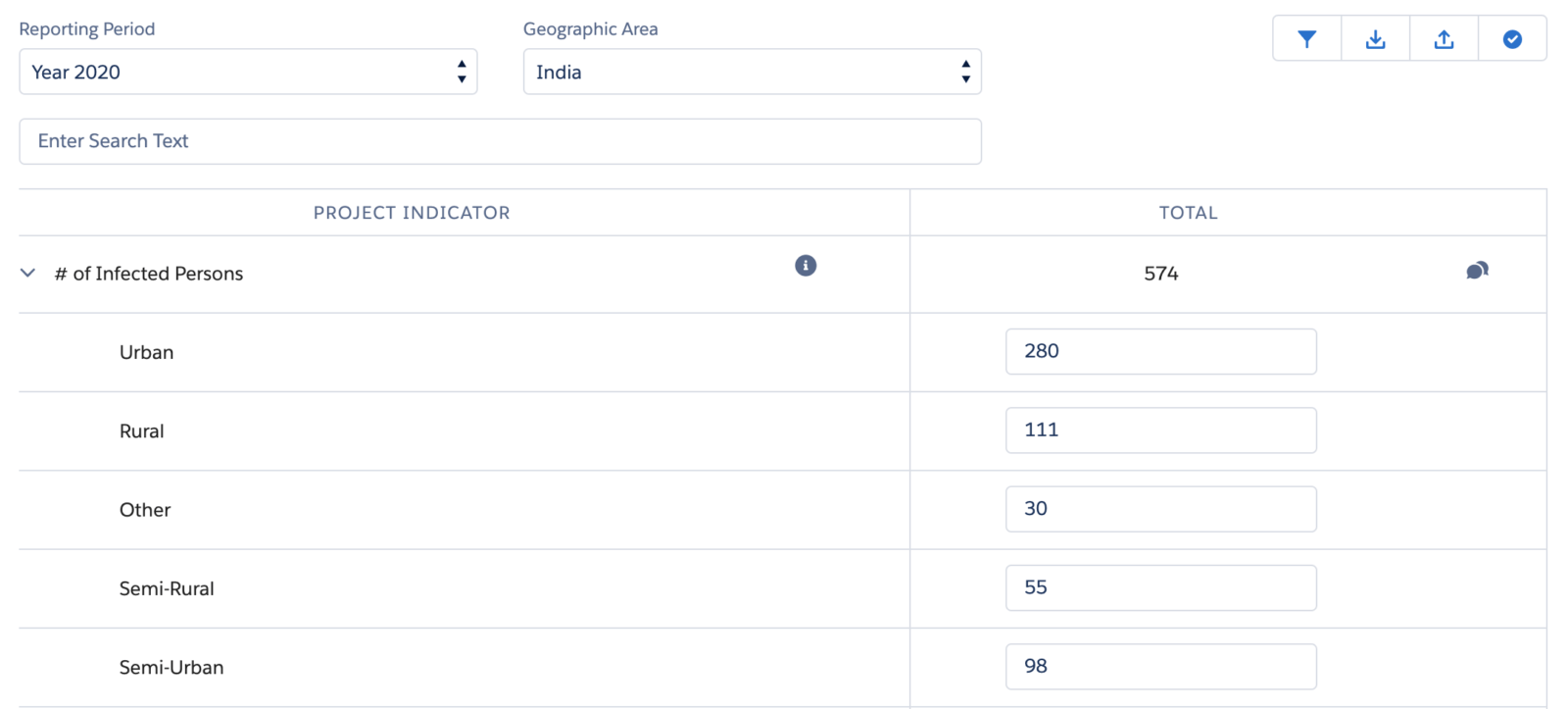

View Performance Graphs - English vs. Portuguese
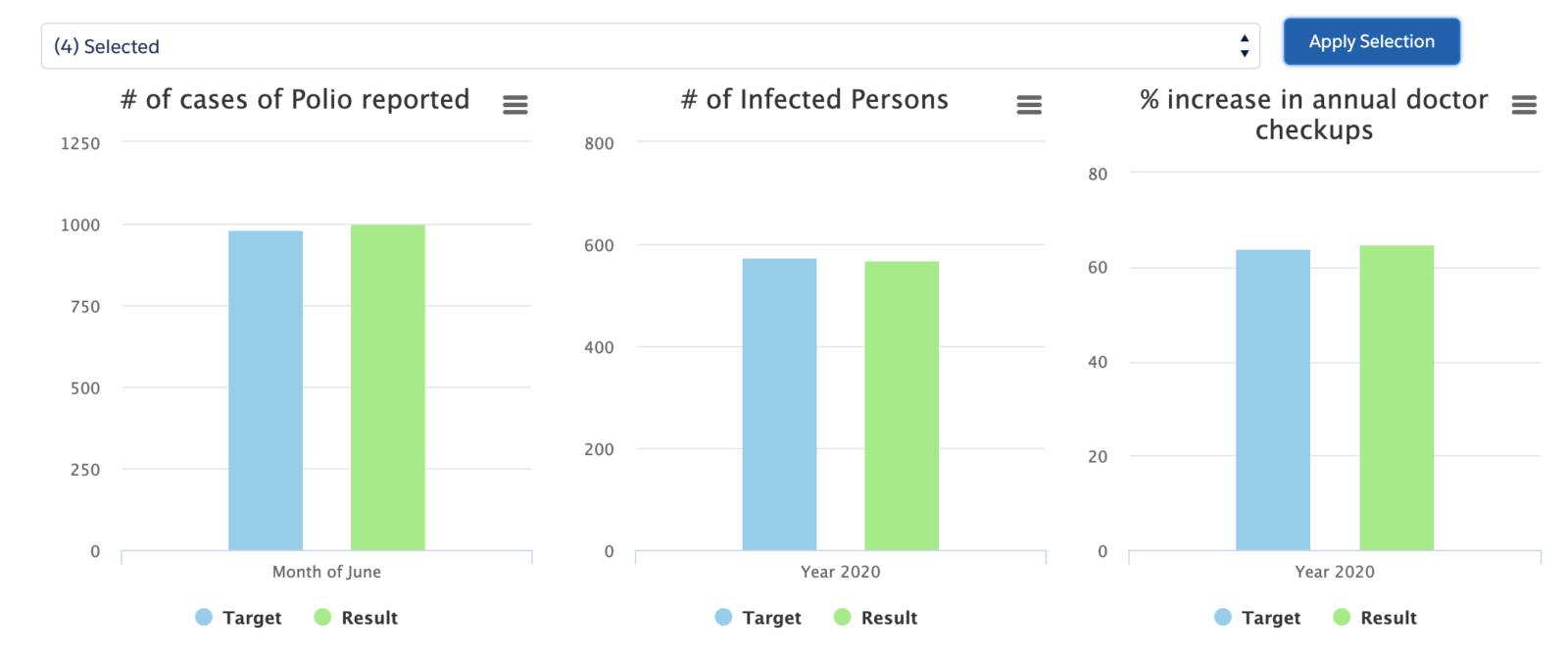
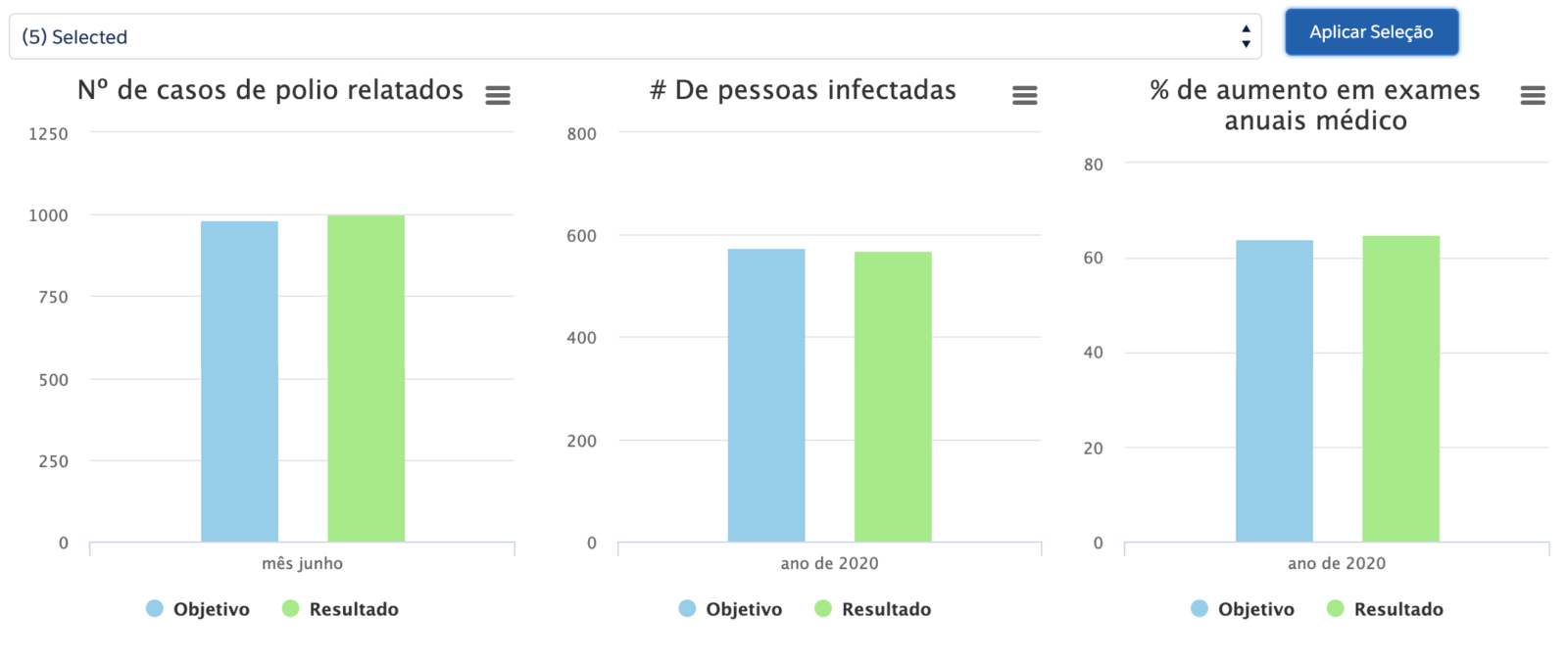
Want to see multi-language capability in action?GET DEMO >>
For Existing Amp Impact Customers
Please reach out to your Account Manager for more information about the Spring 2020 Release or refer to the upgrade instructions.