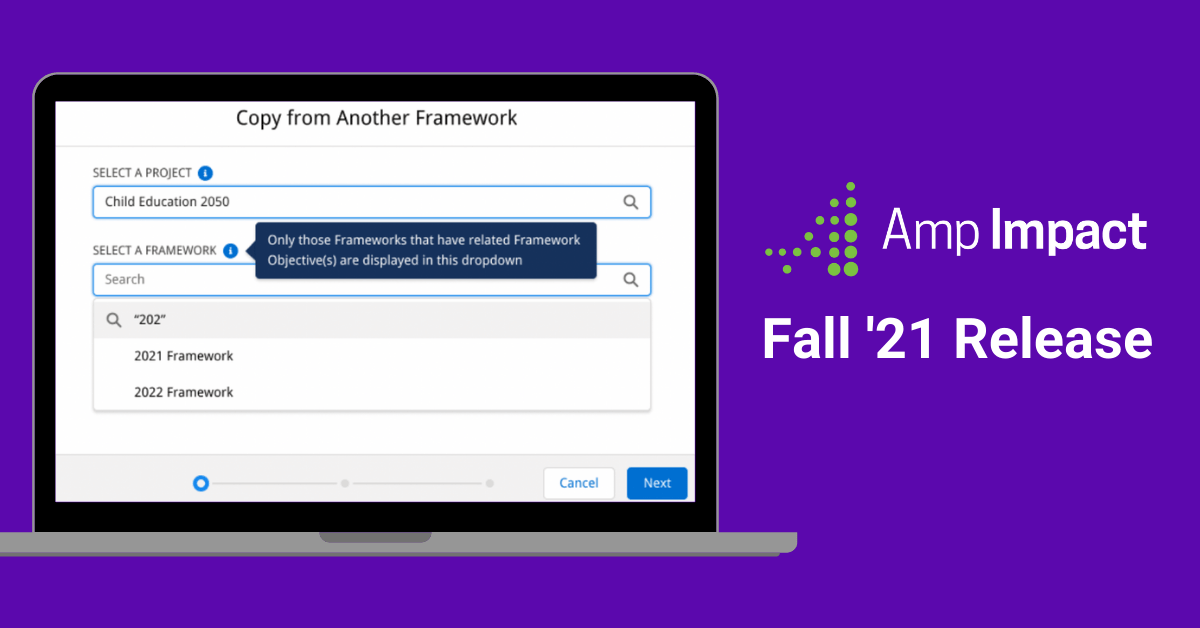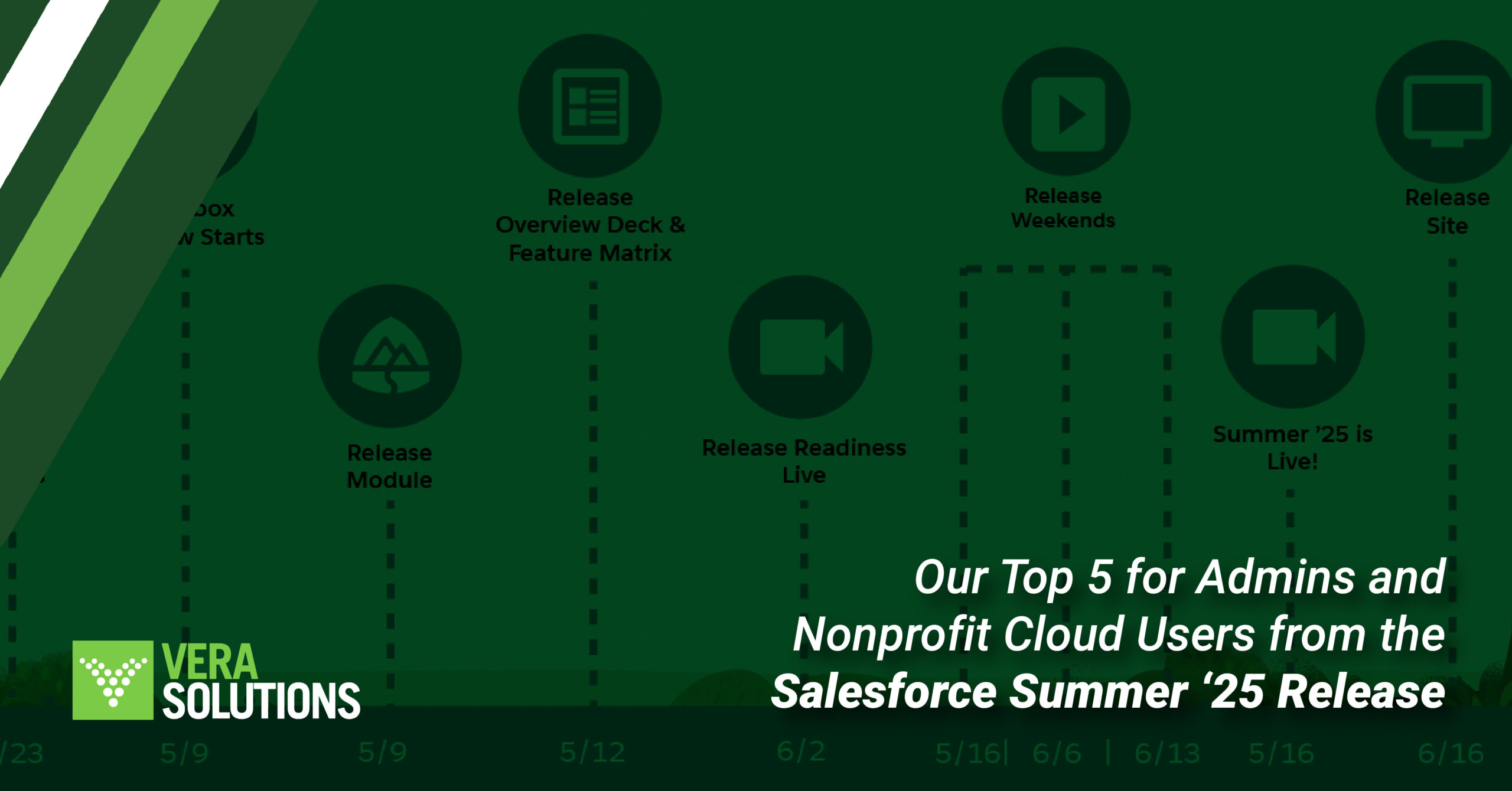Amp Impact Gemini, the product’s Fall ’21 release, brings users powerful new Skip Logic functionality in Submissions, the ability to copy Objectives and Indicators from other Frameworks, and numerous UI/UX enhancements.
With the Summer ’21 Fornax release, among various other features, Amp Impact enabled users to track milestones in Implementation Plans to enhance the product’s functionality and enable users to Create and Track Milestone-Type Activities in their Implementation Plans. In addition, a new quick action on the Implementation Plan Object allowed users to instantaneously download an upload-ready formatted excel template to create or update Activity data in bulk.
Building on feedback from users, Amp Impact will now come with powerful new Skip Logic that can be defined in the Submission Template Builder and feature enhancements on Framework (LWC) such as the introduction of the Catalog of Objectives which makes it easier for users to build their frameworks.
Feature Enhancements
Submissions: Conditionally Display Questions and Sections
Skip logic can now be defined on Questions and Sections in the Submission Template Builder. If a Question or Section has skip logic criteria defined, it will not display in the Submission Response Form until/unless the criteria on the controlling question(s) have been met. Picklist and Multi-select Picklist response types can be set as controlling questions. This provides users with the ability to conditionally display or hide questions or sections in a narrative form so that users will only see those questions or sections that are relevant to them.
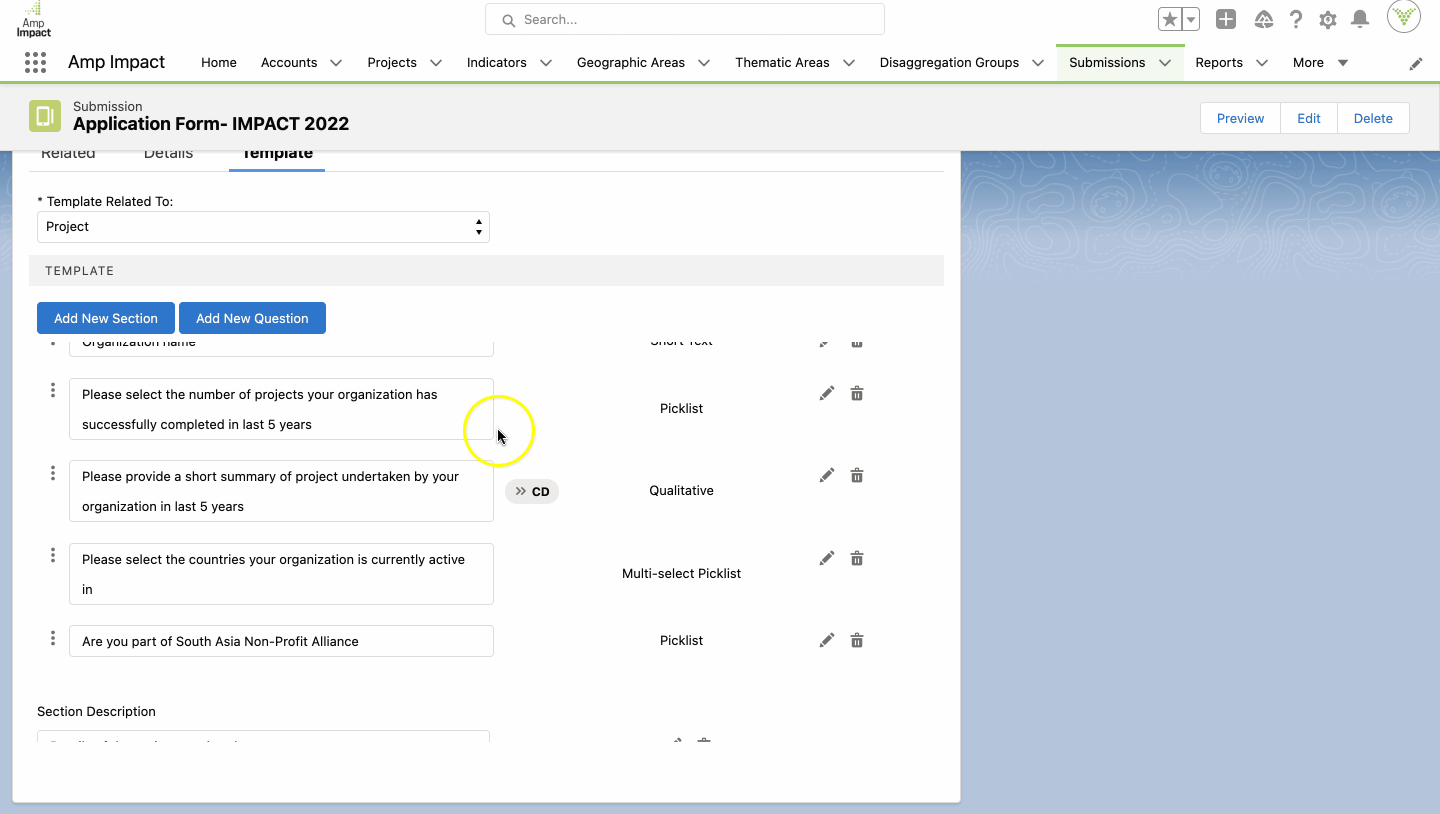
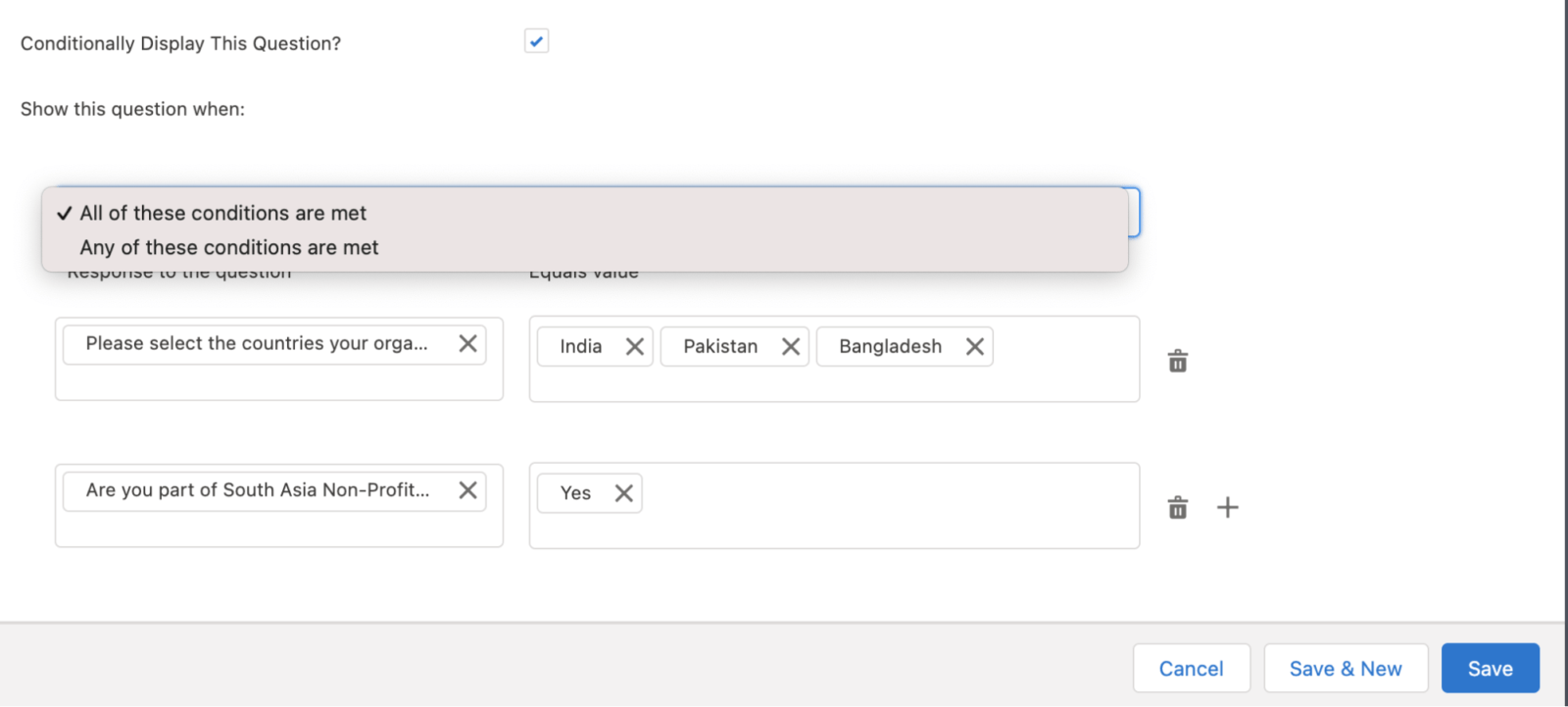
New Feature to Copy Objectives and Indicators from Another Framework
Further improving the ease of building frameworks, the Gemini release introduces a new wizard that enables users to select Objectives from other frameworks and copy them into the framework they are currently building. In addition, while copying these Objectives, users can choose to copy related Project Indicators. So you can effectively build up a new project’s framework with dozens of objectives and indicators in a matter of minutes. By introducing this feature, we’re dramatically reducing the time it takes to build a framework from scratch.
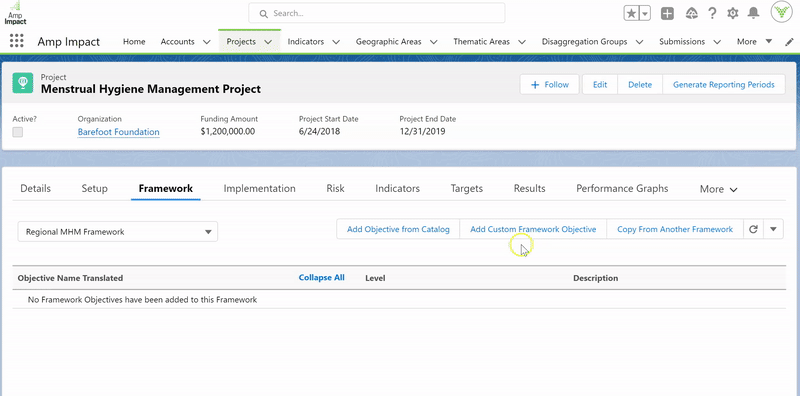
Request a demo to see Amp Impact’s latest release in action.
Framework (LWC): Hide Indicator Columns
With this release, a new design attribute “Hide Indicator Columns” has been added to the manageLogFrames LWC. When this design attribute is set to TRUE, all Project Indicator data is hidden from the framework table. Organizations that don’t track indicators as part of their frameworks will have extra space on the Framework table for other relevant information.
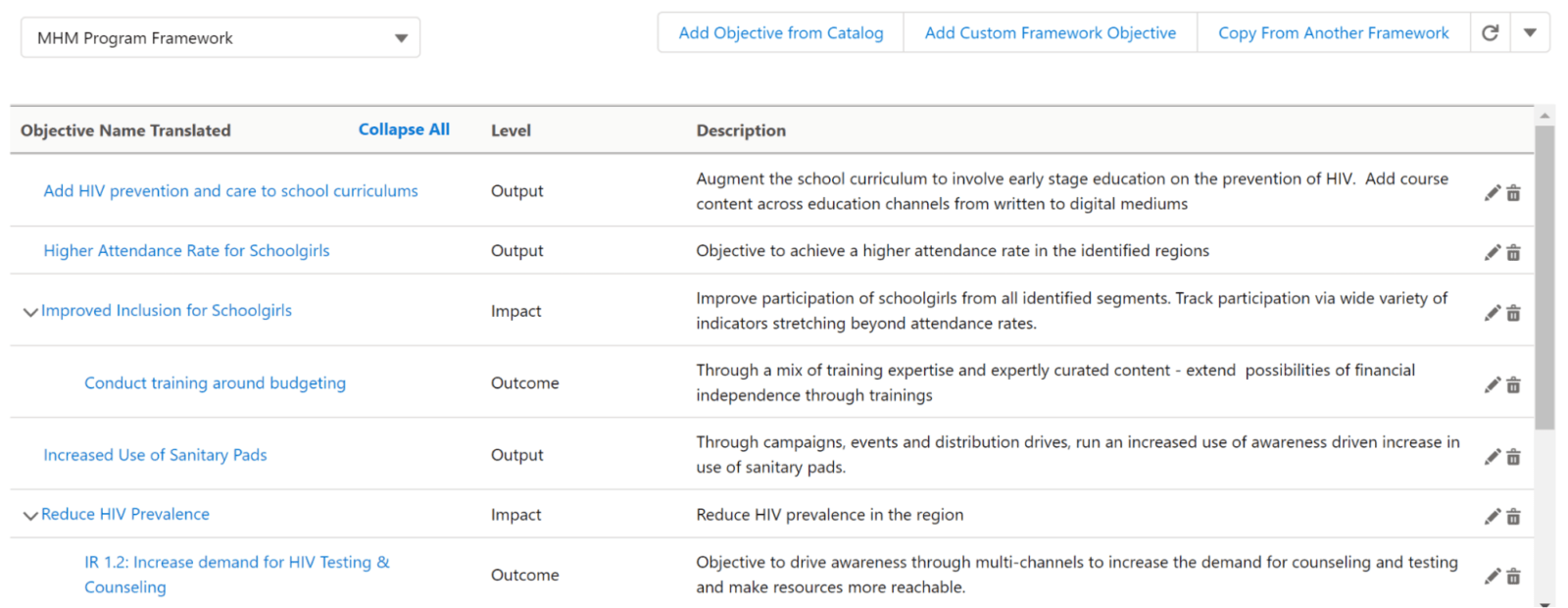
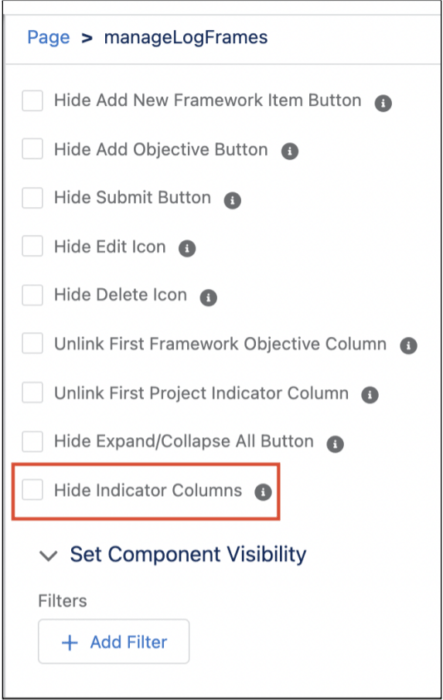
Framework (LWC): Expanded height for catalog of objectives popup
Previously, the Catalog of Objectives popup would display a limited number of Objectives at a time due to the limited height of the popup. The new release increased the height of the popup by 33%, making it easier for users to build their frameworks from a catalog of standard Objectives.
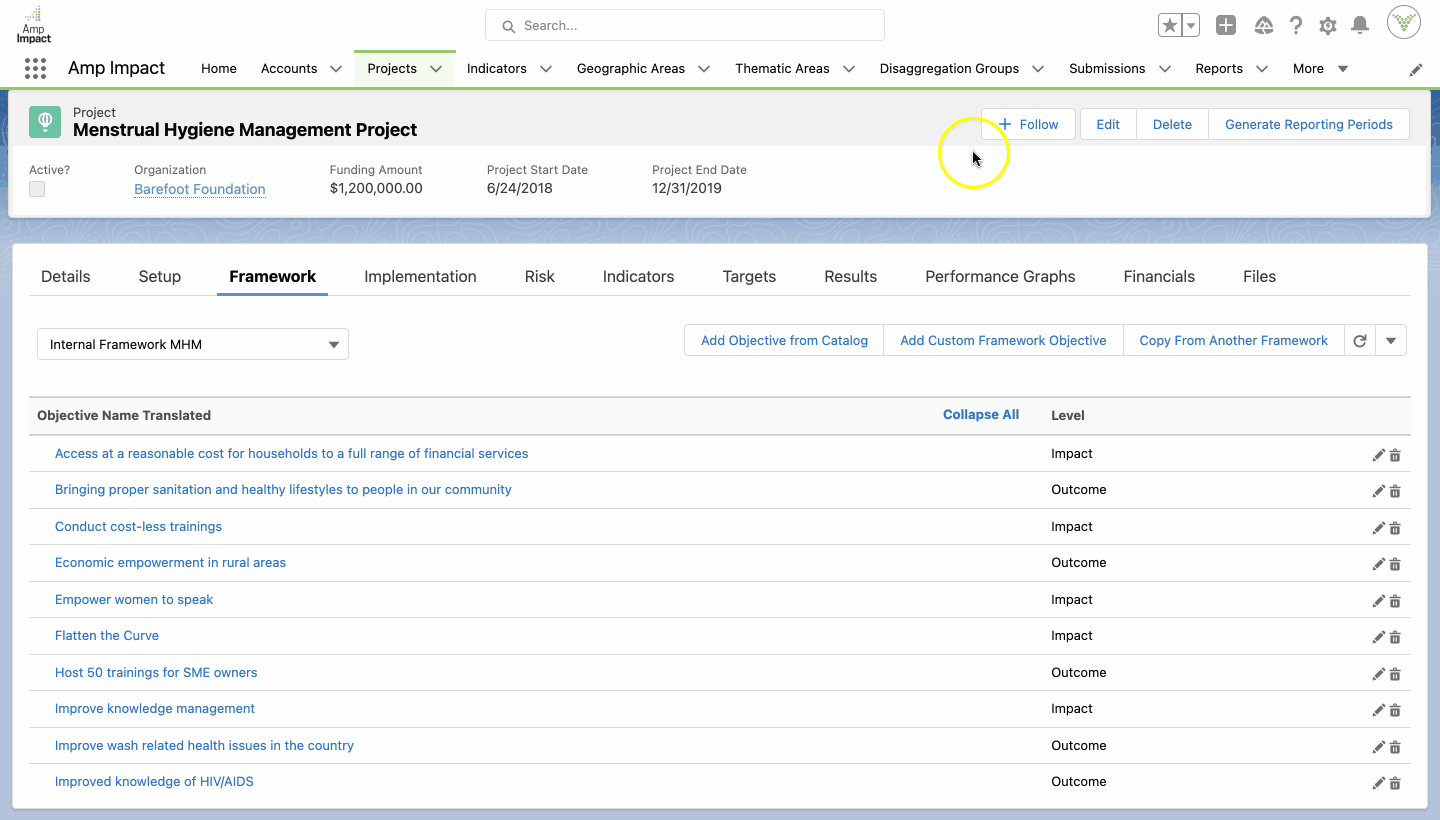
Activities (LWC): Define the default sort order for the table
A new design attribute “Activity Table Sort Order” has been added to the Activities LWC component. System Administrators can enter up to two comma-separated field API names to customize the default order in which the table is sorted. For example, if the System Administrator enters “Name, ampi__Type__c”,.the table will be sorted by Name and then by Type.
Essentially, default sort orders help users view Activities in the order that makes most sense for their organizational context. For example, if an organization wants users to see all Pending Activities first and then the Completed ones, they can specify Status and Name in the design attribute. If an organization has a particular naming convention for Activities (e.g., using numbered codes) and wants to have the activities appear based on their number rather than their start date, they can put Name in the design attribute.
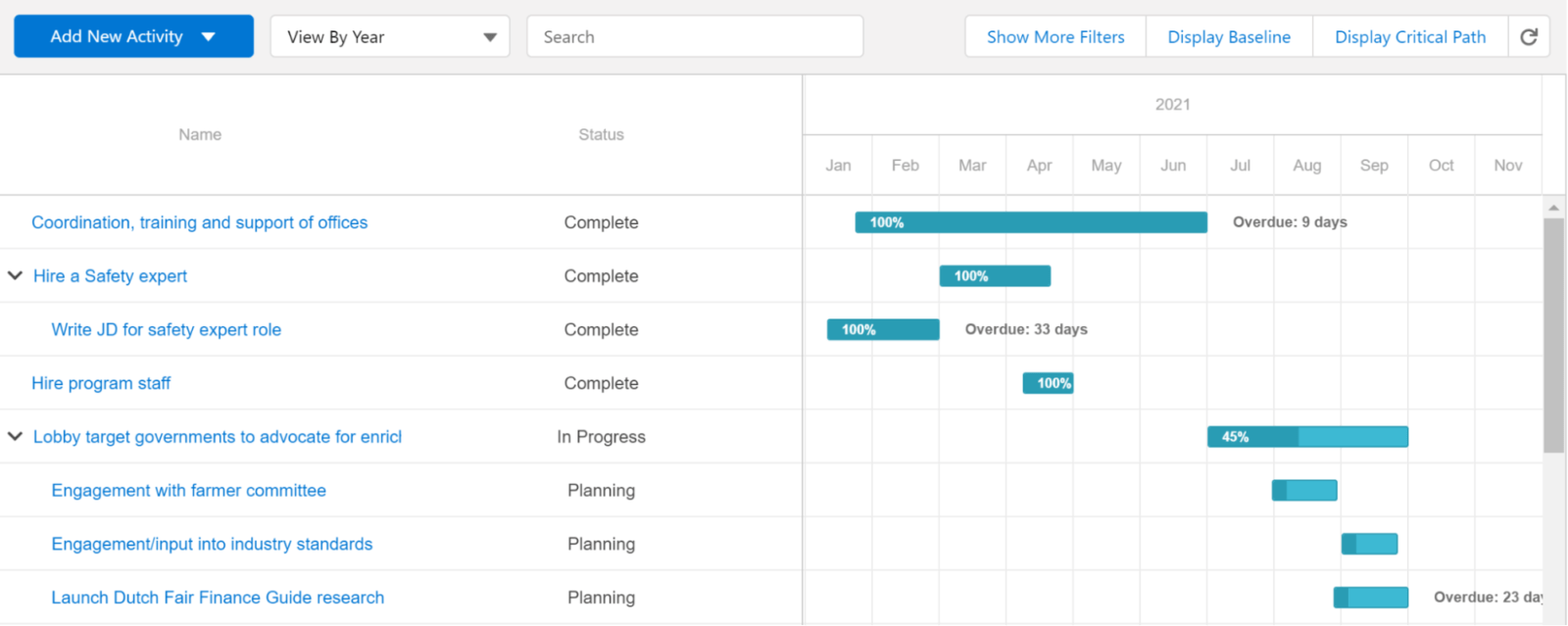
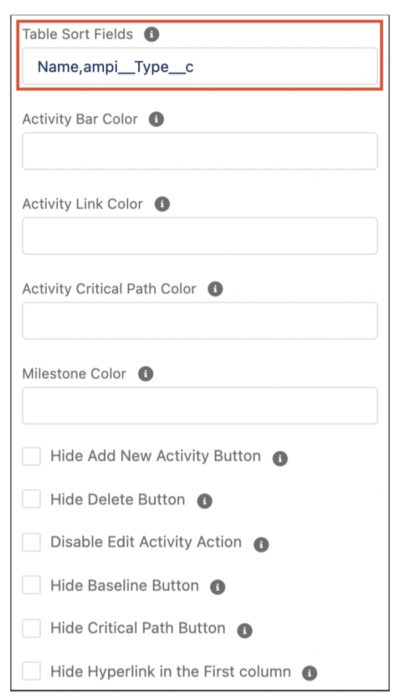
Control the number of round-off digits displayed for large numbers (>1 million) in Set Targets and Add Results.
Administrators can now set how many round off digits they want to display for large numbers over 1 million on the Set Targets and Add Result pages. In previous releases, the number of round-off digits was controlled by the Number of Decimals field on the Project Indicator record.
System admins can now define the round-off digits to be displayed for large numbers using a Custom Setting. This enhancement allows users to get a better idea of large numeric target and result values, when viewing them in view-only mode.
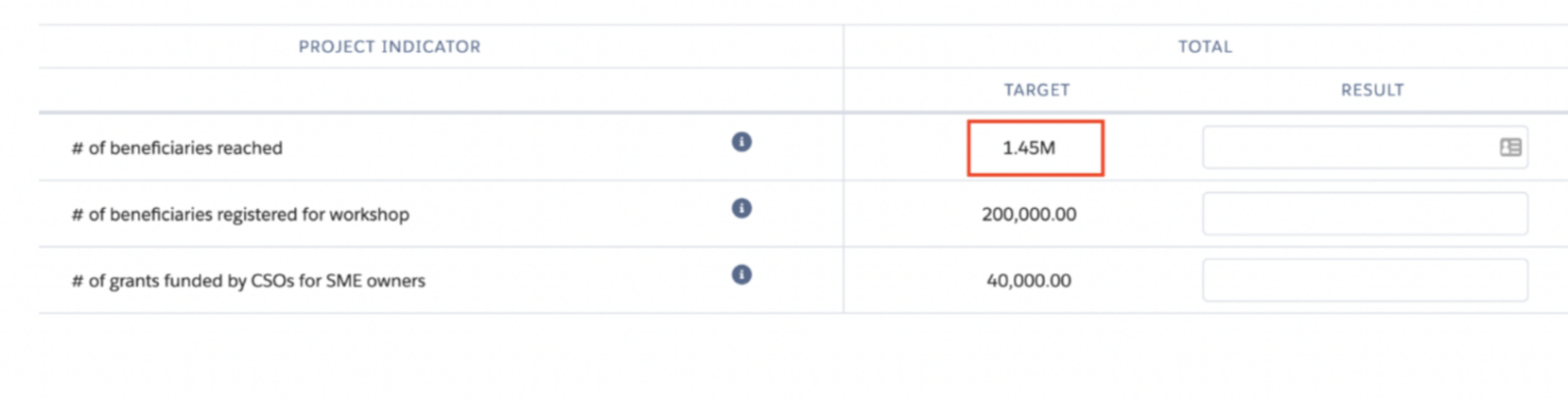
For Existing Amp Impact Customers
If you are seeking to upgrade your system to the latest version and need support, please reach out to your Account Manager for more information or contact us.