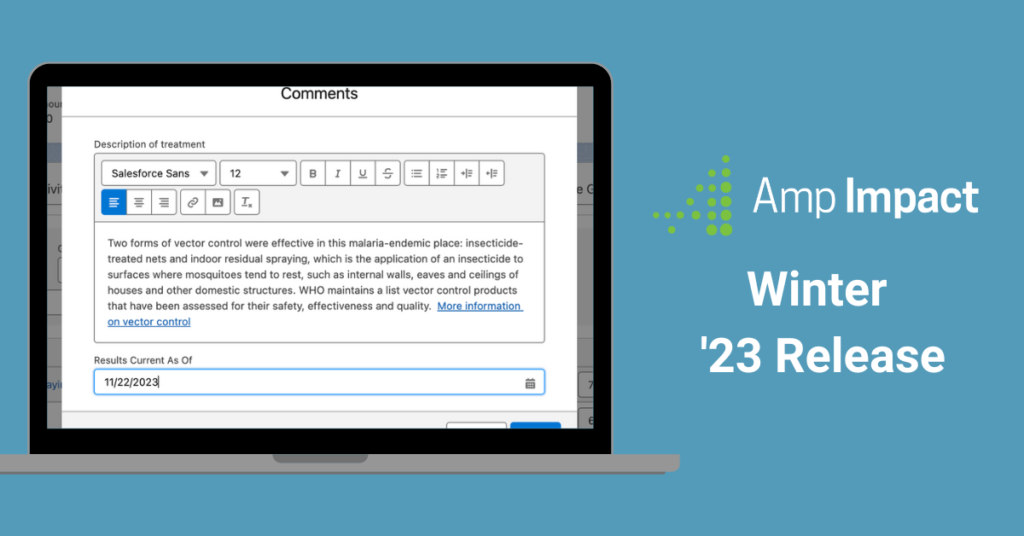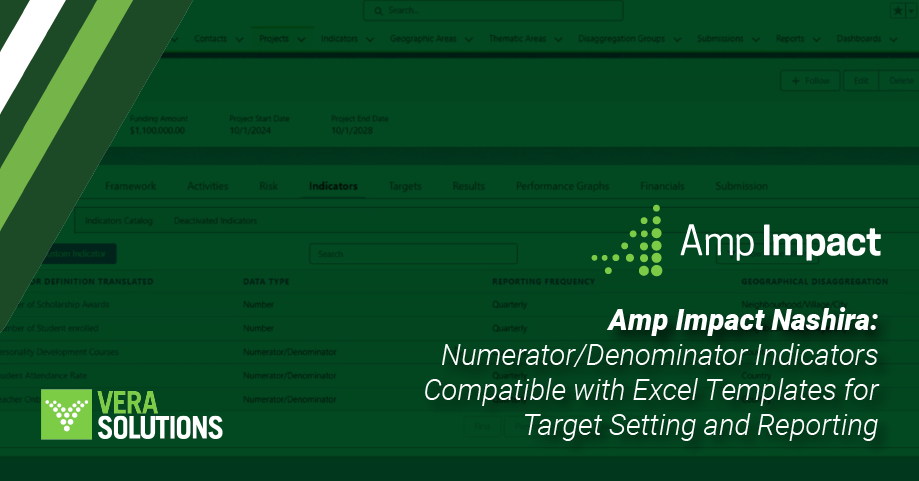Introducing Amp Impact Libertas – named after a distant star in the Aquila constellation, 184 light-years away. This release brings powerful improvements for the Add and Edit Indicator functionality in the ManageIndicators LWC, providing seamless navigation as fields are now conditionally displayed based on an Indicator’s Data Type and Result Type. Libertas also enhances the comment popup for Targets and Results, enabling users to add relevant context when setting Targets or reporting Results on the setTargets LWC and addResults LWC components. Additionally, Libertas introduces a series of updates for compatibility with Salesforce Nonprofit Cloud (NPC) objects.
With the Kalausi Fall ’23 Release, we introduced powerful improvements for Aggregated and Calculated Indicators in the Manage Indicators LWC, featuring enhanced speed, consistency, and improved user experience. Kalausi also introduced an intuitive new Project Setup Wizard, allowing for quicker and easier project setup, significantly saving users time. Building on this, Libertas introduces several updates to further enhance the overall user experience.
Libertas highlights are illustrated below. Check out the Release Notes for further details.
Feature Enhancements
Dynamically display fields based on context in the “Add Indicator” & “Edit Indicator” popup on manageIndicators LWC
The Libertas Release significantly improves the “Add Indicator” & “Edit Indicator” popups on manageIndicators LWC by dynamically displaying fields based on the context. This enhancement provides users with an improved user experience while navigating these popups. Previously, the popup on manageIndicators LWC would display fields from a Field Set regardless of the context. With the latest release, input fields are now conditionally displayed based on the “Data Type”. For example, the Reporting Currency field is conditionally displayed only when the Data Type is selected as Currency. This enhancement improves user experience and eliminates confusion by only displaying the fields relevant to users while creating a project Indicator.
Organizations can choose to set this enhancement on or off, ensuring adaptability to specific use cases. They can also set their own dynamic conditions for custom fields, tailoring the Manage Indicators LWC to meet organizations’ unique needs.
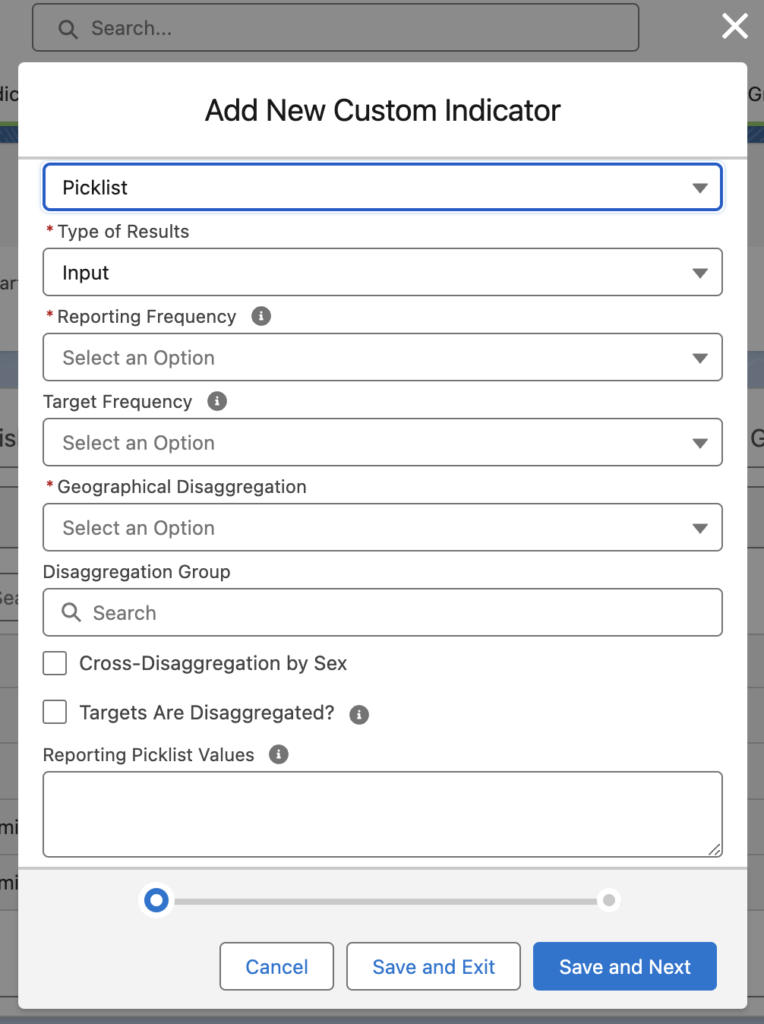
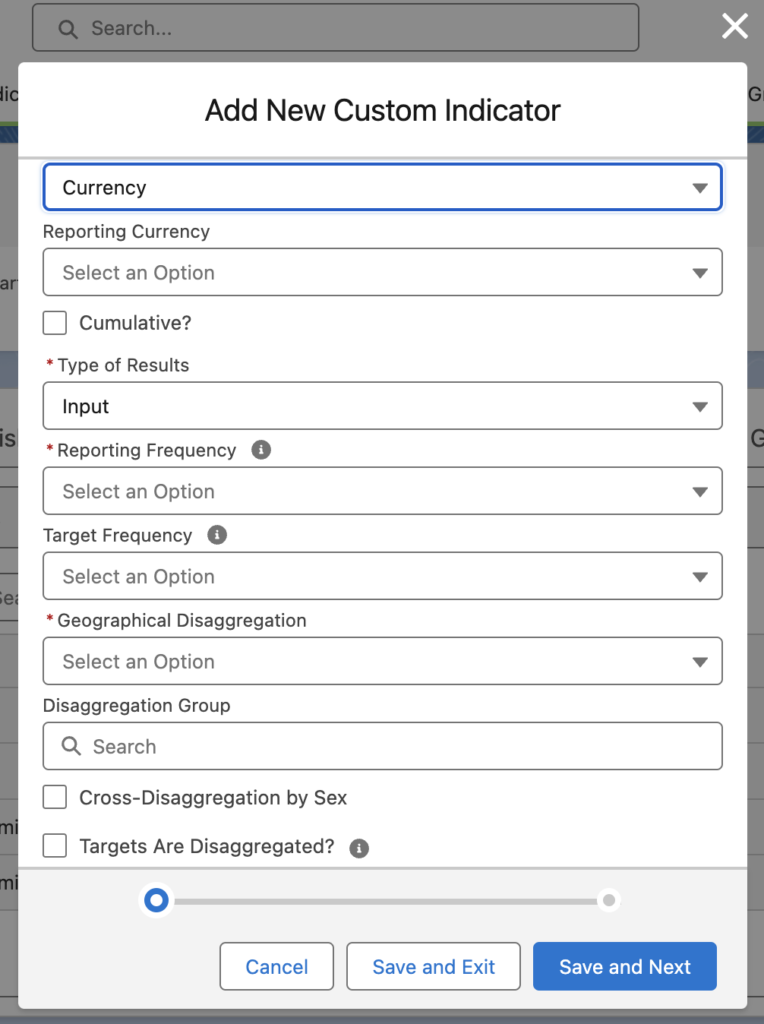
Configure comment popup to capture relevant information along with targets on setTargets LWC & results on addResults LWC
Building on the UI/UX improvements from the previous release, users can now add relevant context when setting Targets or reporting Results on the setTargets LWC and addResults LWC components.
The comment popups are now controlled via field-sets, giving organizations the ability to add custom fields to help users provide more information on their targets and results. This allows users to include longer comments, content such as images and links, and any other pertinent information to help substantiate results. The comment pop-up also provides the flexibility to display fields conditionally. Users can fine tune the visibility of specific fields based on predefined conditions, ensuring only relevant information is presented.
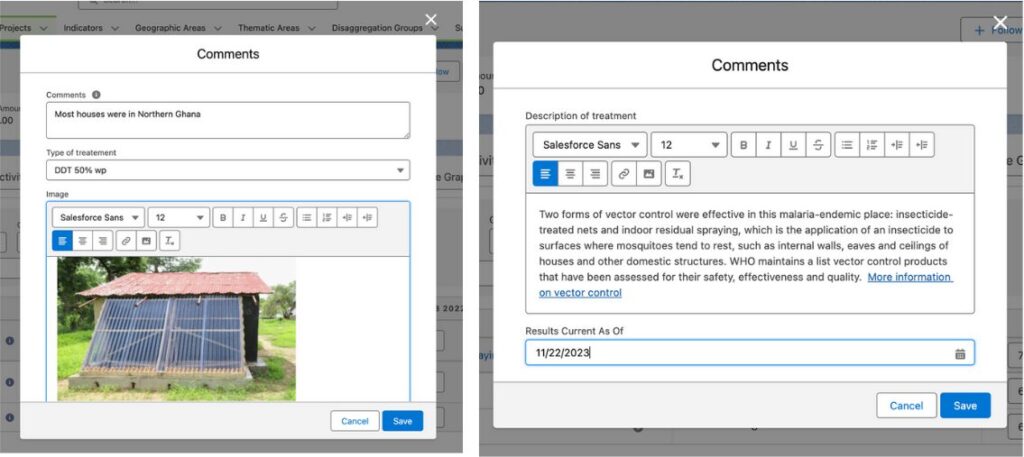
Show only relevant options in the related Submission dropdown on the SubmissionResponseForm component
Further improving the ease of displaying only relevant data, Libertas introduces a dynamic feature allowing users to filter the options in the related Submission dropdown based on the response value of a field on Submissions.
This enhancement ensures that the dropdown presents only Submissions that are relevant to the context. This also enables users to utilize two different types of Submission responses concurrently, for example viewing a read-only Application Submission while editing an Application Review Submission.
View weekly sub-columns in the Gantt chart on the activities LWC
For more nuanced workplanning, users can now track Activities on a Gantt Chart with week columns. Previously, only day or year columns were possible.
- Weekly Sub-Columns in Monthly View: Users can now view weekly sub-columns under the monthly view of the Activity Gantt Chart. This addition provides a more detailed perspective, allowing users to track in-depth project progress on a weekly basis within the broader monthly context, providing the insights needed for agile decision-making and comprehensive project understanding.
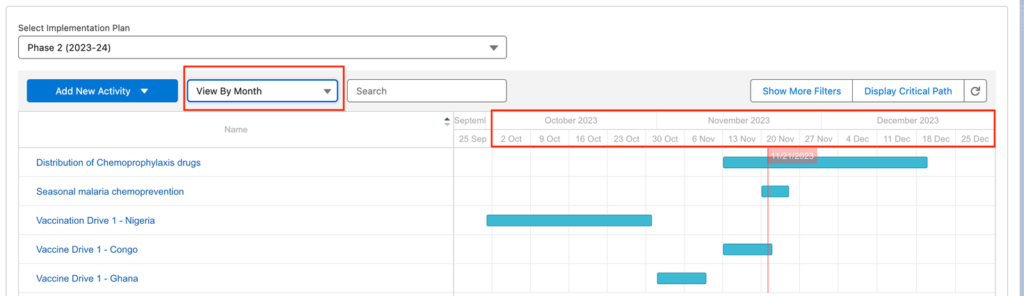
- Daily Sub-Columns in Weekly View: Users can also view daily sub-columns within the weekly view of the Activity Gantt Chart. This granular level of detail empowers users to closely monitor project progress day-to-day within the weekly timeframe.
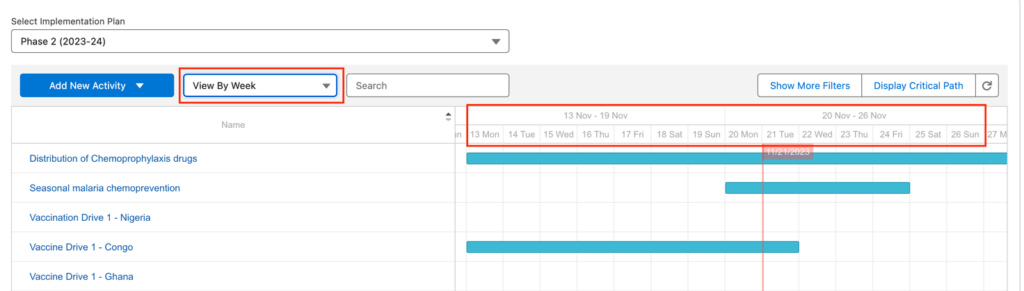
Improved data load capacity on setTargets LWC
The data load capacity has been significantly improved on the setTargets Lightning Web Component (LWC), offering 7x faster loading speed compared to its previous capacity. This improved loading time is achieved by fetching and loading data in chunks, resulting in significantly faster response times for search and filters within the setTargets LWC.
Filter Reporting Period columns on setTargets LWC
This enhancement allows users to filter reporting period columns by specifying a date range on setTargets Lightning Web Component (LWC). The ability to specify a date range enhances navigation within the setTargets table, proving particularly advantageous for longer projects with numerous reporting periods where setting targets (e.g., monthly targets over a 5-year project, resulting in 60 reporting periods).
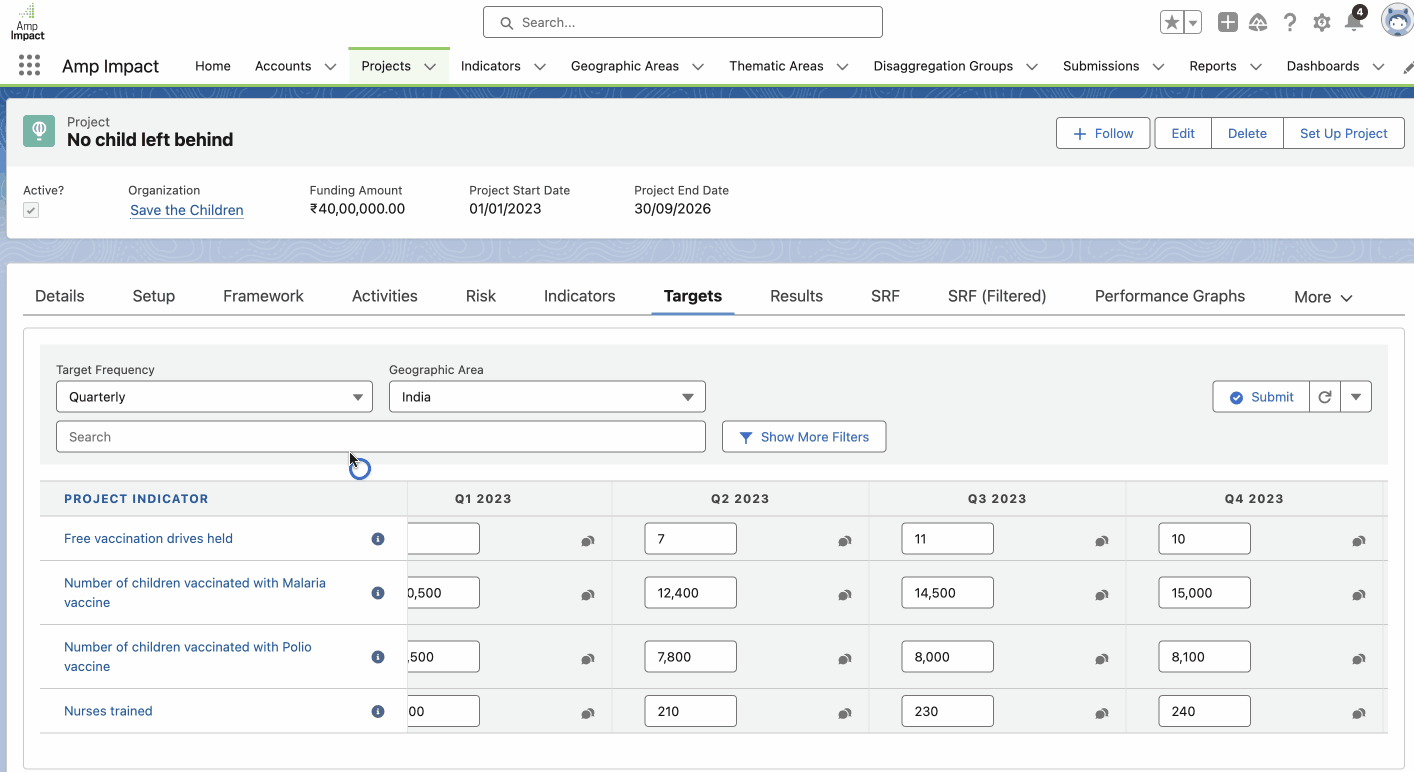
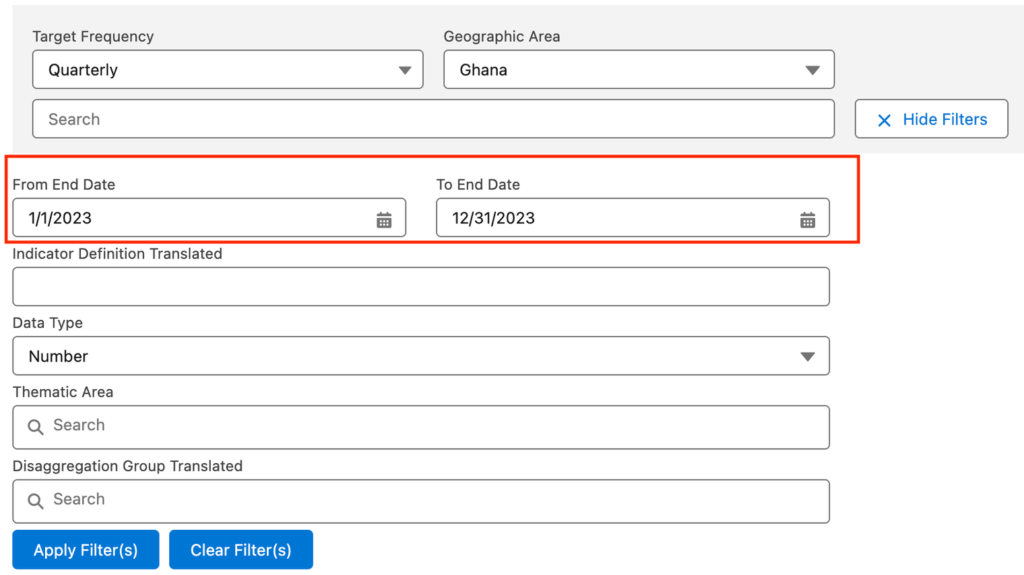
Compatibility with latest Salesforce Nonprofit Cloud (NPC) objects
Salesforce NPC is designed to empower nonprofit organizations and includes essential features for efficiently managing Programs and Cases. Furthering our commitment to ensuring compatibility with NPC objects, the Libertas (v1.36) release includes several updates that allows users the flexibility to reference specific NPC objects when engaging in various tasks, including:
- Creating an aggregated indicator
- Creating a Submissions template (using CreateTemplateData component)
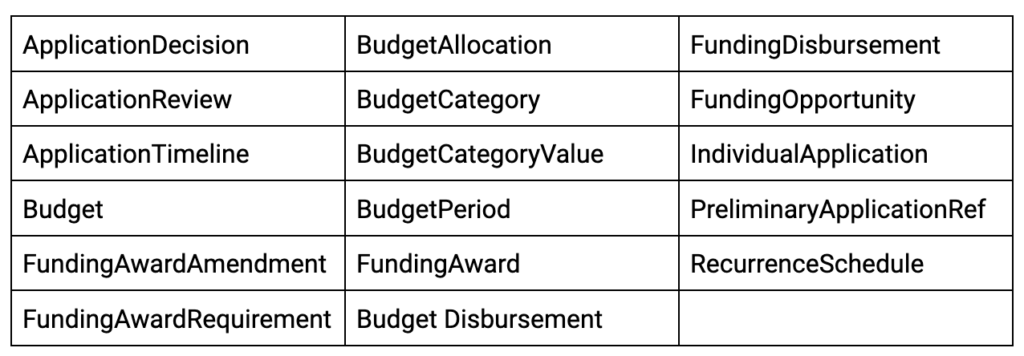
Amp Impact features (Manage Framework, Manage Indicators, Set Targets, Add Results, Performance Graphs, and Manage Disbursements) can be configured on NPC objects. To set up these embedded features, refer to this page.
Libertas Feature Enhancements Video
For Existing Amp Impact Customers
If you are seeking to upgrade your system to Amp Impact Libertas and need support, please reach out to your Customer Success Manager for more information or, alternatively, kindly contact us via support@verasolutions.org.