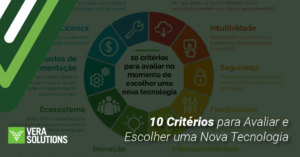In the Salesforce Winter ’24 Release, a range of valuable new features have been introduced to enhance usability and streamline processes.
This blog post explores our favorite new platform features from the Winter ’24 Release and how they can benefit your organization. These focus on declarative updates rather than programmatic changes to APEX, Lightning Web Components, and integrations.
What are the new Release features?
The latest release places a strong emphasis on improving user experiences and streamlining administrative tasks. Here’s a breakdown of the key highlights:
- Enhanced Error Messages in Record-Triggered Flows: the ability to refine error messages, ensuring they are not only more meaningful but also directly relevant to your workflow.
- Efficient Integrations with Automated Data Structure Mapping (IN BETA): this feature automates data structure mapping, making integrations smoother and more efficient.
- Reactive Components in Screen Flows (Generally Available): Screen flows now come equipped with reactive components, offering a dynamic and responsive user experience.
Let’s now explore these key features in more detail to gain a deeper understanding of their benefits and how they can positively impact your organization
1. Create Custom Error Messages in Record-Triggered Flows
Flows have long been missing a crucial element: clear and comprehensible error messages. Cryptic, overly technical error messages have made it challenging for users to grasp the nature of the problem and how to resolve it, and this can present a reputational problem if external users run into Flow errors. Consequently, users often have to reach out to system administrators for assistance, resulting in a suboptimal user experience and an additional burden on the System Administrator’s time.
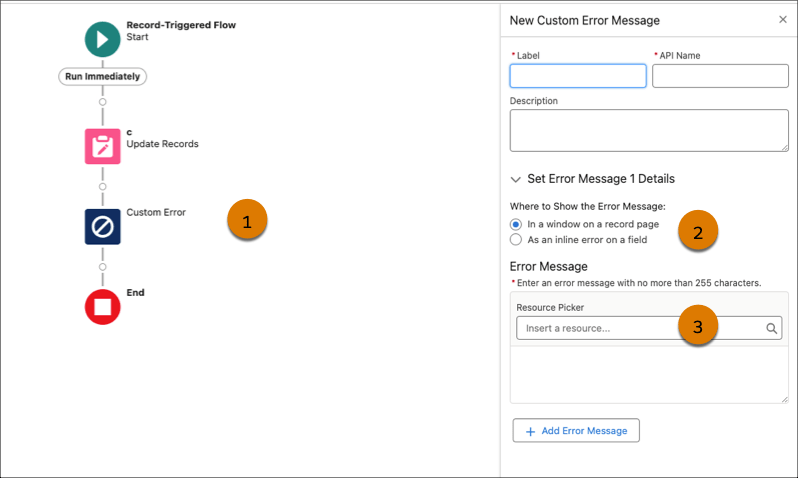
The latest release introduces a feature that enables administrators to improve user experience by sharing what the error is, and how it can be resolved.
This enhancement is useful for:
- Enhanced Error Handling for Automation Flows: Previously, when automation flows triggered subflows or process builders, error messages were limited to the initial flow, making it challenging to identify and address issues in subsequent steps. With this enhancement, Admins can now capture errors more effectively and present users with the precise error and resolution guidance within the flow.
- Streamlined Deletion Validation: Currently, preventing record deletion declaratively based on the state of a record or related records involves a multi-step process of having a flow trigger a validation rule. This update simplifies things by enabling the whole process to be contained within a single flow. It brings flows closer to the capabilities of Apex, delivering a better user experience without the need for additional code in the solution.
2. Transform data in flows
This update – in BETA – centers around HTTP Callouts, used for sending Salesforce data to external systems, and vice-versa. It provides an easier mapping option before triggering the integration.
This new component, Transform, facilitates the conversion of data between different structures. It simplifies attribute mapping and efficiently generates the desired data format with just one element. In the past, this process involved using loops and individual record assignments, leading to flows that were more time-consuming to build and more difficult to read.
This is useful for copying data from one object into another or one record into another where the fields are not necessarily the same. For instance when converting concept notes to applications for grant management.
Please keep in mind that this feature is currently in BETA. While it’s worth exploring, we don’t recommend using it in a production environment until it’s officially released, as Beta features are not guaranteed to be production-ready and could be subject to removal by Salesforce in the future.
3. Build Screen Flows with Reactive Components (generally available)
Initially introduced in the previous release, this feature is now gaining more attention. It allows Admins to create flow screens where components can interact with each other. By selecting a value in one field, other fields will automatically adjust in real-time, which can enhance the user experience by reducing the need to click through multiple screens to see the outputs of their actions.
For example, the user could be prompted to provide numerical inputs and see a calculated result update in real-time.
Again here it’s important to note that not all aspects are generally available yet. Global variables, selections, and text components are still in the beta stage. While the feature is generally available, it’s advisable to verify which components are fully functional and which should be left for a future release.
Conclusion
In conclusion, the Winter ’24 Release offers valuable tools to streamline processes and improve user experiences within Salesforce. These updates can lead to more efficient operations for your organization.
Want to dive deeper? Check out the Salesforce Winter ‘24 Release Notes, and reach out if you have any questions.
If you have any questions or would like more information about these updates, please reach out to us using our contact form. Our team will be happy to assist you and provide further guidance.