The latest Salesforce Winter ’25 Release is now available, with rollout planned for all organizations by October 12, 2024. This update brings enhancements and new features related to user access management, streamlined customization, flow management, and updated Nonprofit Cloud tools, all aimed at boosting efficiency and user experience for system administrators, architects, consultants, and end users.
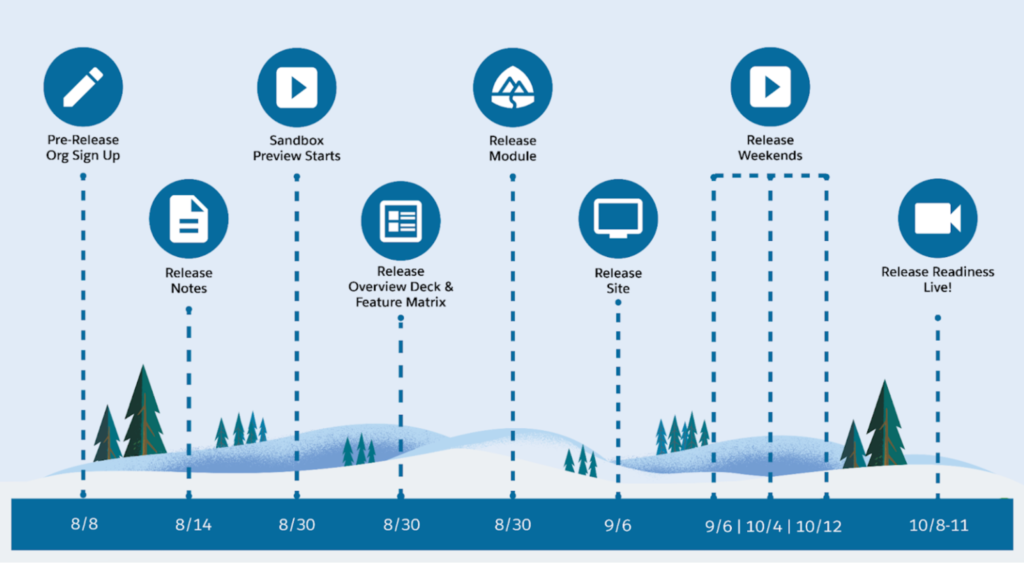
In this article, we’ll focus on a few key highlights for systems administrators and dive into the Nonprofit Cloud (NPC) updates that we find particularly noteworthy and beneficial. Let’s explore these enhancements and how they can add value to streamline configurations and systems management.
Salesforce Winter ‘25 Improvements for User Access Management
1. Insight into Permission Granting: The User Access Summary now provides detailed visibility into how individual permissions are assigned. Users can view the origins of specific permissions, making it easier to understand and track permission settings.
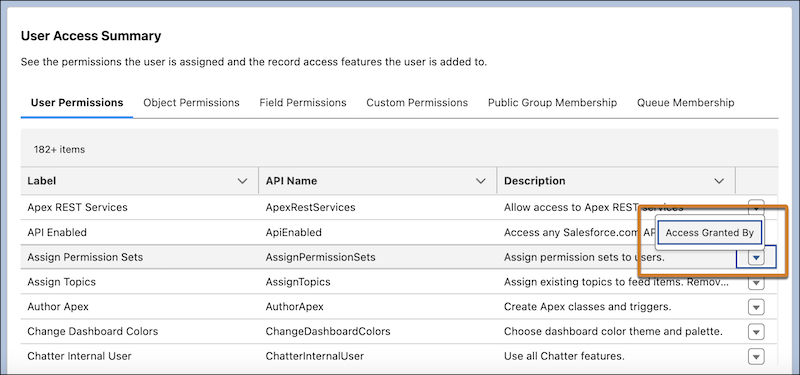
2. Object Access Details in Object Manager: Enhancements to the Object Manager allow users to see how CRUD (Create, Read, Update, Delete) access is granted for different objects. This added visibility helps in understanding and managing object-level permissions more effectively.
3. Inline Edits with Enhanced User List View: The User List View has been upgraded to support inline edits. Users can now make changes directly from the list view, which can be enabled through User Management Settings. This streamlines the process of updating user details without needing to navigate away from the list.
4. Easier Public Group Membership Management: Managing public group memberships has become more straightforward. The View Summary button at the Public Group level now provides insights into where the group is being used and allows users to add new members through an improved Lightning Experience (LEX) UI.
5. Adding Descriptions to Public Groups: Users can now add descriptions to Public Groups. This helps in maintaining clarity and better organization for group purposes moving forward.
New Features from the Winter ‘25 Release
1. Configurable Record Highlights in Lightning App Builder
You can now configure record highlights directly within the Lightning App Builder. This allows you to set highlighted fields with specific visibility conditions at a record level, eliminating the need for Compact Layouts for internal users. This enhancement helps make important information more accessible and visually prominent for the right users at the right time.
2. Conditional Formatting for Record Fields
With the new conditional formatting feature, you can now build rules within Lightning Record Pages to customize icons and colors based on field conditions. This functionality helps emphasize critical data and make records easier to interpret at a glance to understand customer sentiment.
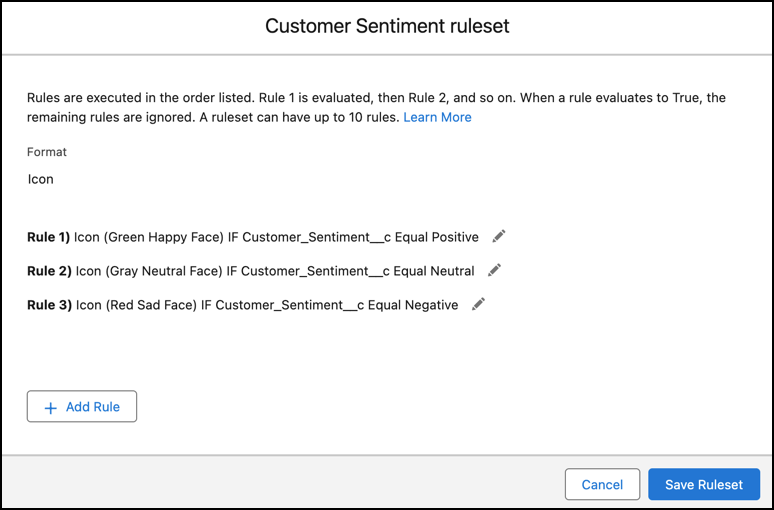
3. Enhanced Custom Report Types (Beta)
The new beta release of Custom Report Types introduces enhanced capabilities, allowing up to 1000 fields, including lookup fields, within the Lightning Experience StyleReport Type editor. This provides greater flexibility and detail in report creation, accommodating more complex reporting needs.
4. Tips for Efficient Flow Design
New in-app guidance provides tips for identifying and correcting inefficient flow designs, such as avoiding nested loops. This helps users optimize their flow configurations and improve performance.
5. Expanded Email Options in Flow
The Send Email action in Flow now supports CC and BCC options, allowing up to 150 recipients (increased from 5). This enhancement expands your ability to reach multiple recipients through email flows, improving communication capabilities.
6. Flow Troubleshooting with Errors and Warning Pane
The Errors and Warnings Pop-Up now features a dedicated pane, improving navigation and making it easier to identify and address configuration issues in a Flow systematically. This update streamlines the troubleshooting process for flows.
Salesforce NPC Updates:
This release simplifies tasks for operational teams in fundraising, programs, and grant management. Enhanced tools make donor engagement easier, and improve grant reporting.
1. Salesforce NPC for Programs Update
This release introduces Provider Management, which allows users to track service providers, facilities, and specialties. This feature helps organizations efficiently manage and oversee their network of service providers, ensuring they have up-to-date information on available resources and expertise.
2. Salesforce NPC for Fundraising Updates
Enhancements to gift commitments and outreach source codes enable fundraisers to quickly update supporter data, send targeted messages tailored to donor interests, and streamline donor acknowledgments. Key features include bulk creation of outreach source codes, customizable donor briefs through document generation using Omniflow, tracking and crediting pledges with soft credits, and generating tax receipts and donor reports.
3. Salesforce NPC for Grantmaking
Grant reporting updates improve collaboration between donors and grantees by providing automated donor briefs with insights into grant effectiveness. Grant managers can more efficiently manage and submit progress reports, review applications, comment, and rate them, all within a single interface. Features like flow-based forms, single-page application reviews, and tools for assigning reviewers help streamline the grant management process.
4. Retirement of foundationConnect
Following earlier announcements, this release confirms the phasing out of foundationConnect. Explore alternative Grant Management Systems and take advantage of our expertise with foundationConnect migration services to ensure a seamless transition.
5. Industry Common Components
a. The Business Rules Engine now features updates that simplify setup and management, making it easier to handle complex business processes.
b. For CSV data management, users can import data using various delimiters beyond commas, such as tabs or semicolons, and perform complex calculations on CSV data before importing it into Salesforce objects. This includes joining columns and conducting calculations.
c. The Data Processing Engine streamlines large data transformations by allowing users to upload CSV files, configure fields, and write the data back to the Data Lake or Salesforce objects. It supports writing to related objects via Writeback Nodes and maps fields for record insertion, updates, or upserts. Recipes and output records are automatically saved, with a Debug mode that autosaves records for seven days. Users are also notified if they exceed data pipeline usage limits, which are currently being piloted.
Conclusion
The Winter ’25 Release brings several improvements that benefit system administrators, architects, and consultants, and streamline functionality for users. Enhanced user access management now provides clearer insights into permissions, simplifies user updates with inline edits, and improves public group management with better visibility and organization. Customization features allow for more detailed record highlights, conditional formatting, and expanded reporting capabilities. Flow enhancements streamline troubleshooting, optimize flow design, and expand email options. Nonprofit Cloud updates offer improved tools for managing service providers, fundraising, and grant reporting. These changes collectively aim to improve efficiency, data management, and user experience across Salesforce, making it easier to handle complex tasks and ensure seamless operations.
Want to dive deeper? Check out the Salesforce Winter ’25 Release Notes, and get in touch if you have any questions using our contact form.
Our team of Salesforce experts will be happy to assist you and provide further guidance.







