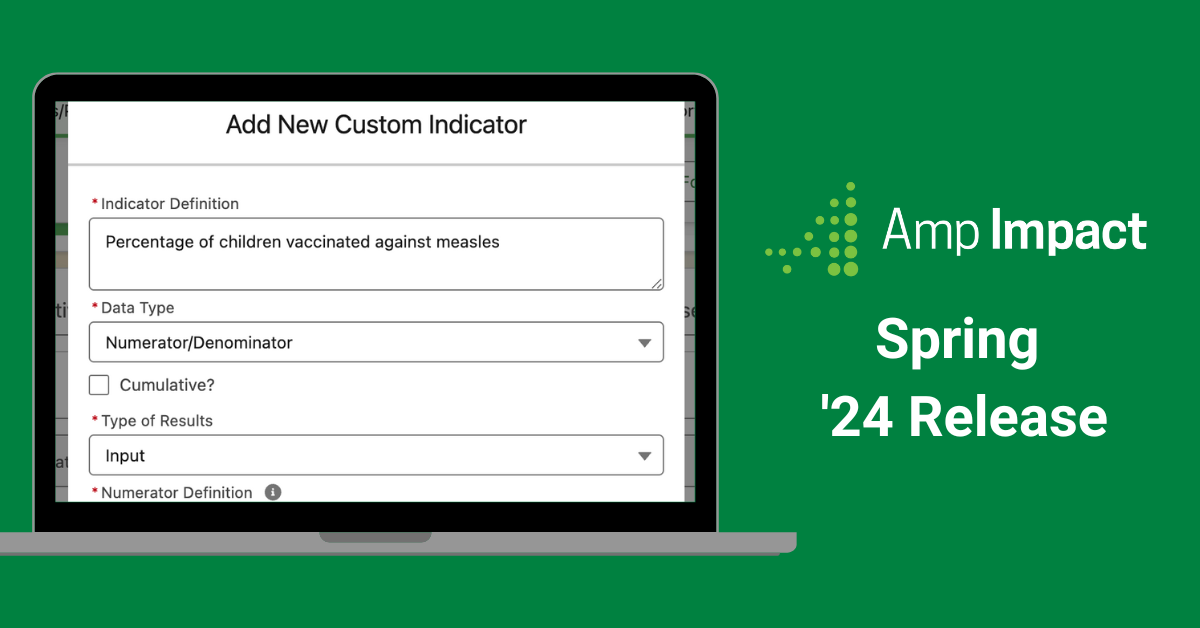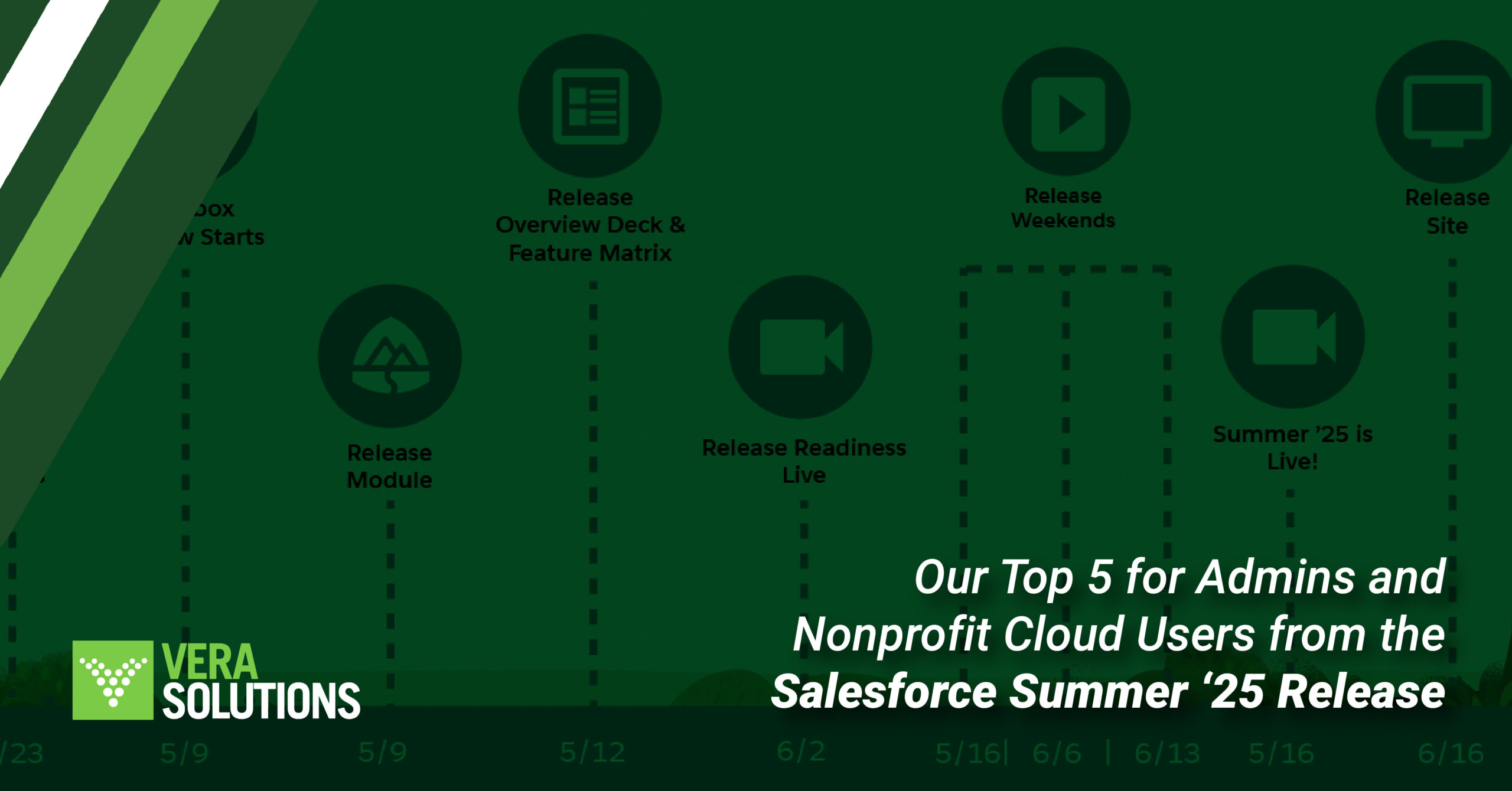Mira comes after our Libertas Winter ’23 Release, in which we introduced improvements for the Add and Edit Indicator functionality in the ManageIndicators LWC. This improvement simplified navigation by showing fields based on an Indicator’s Data Type and Result Type. We also enhanced the comment popup for Targets and Results, so users can add useful context when setting Targets or reporting Results in the setTargets LWC and addResults LWC’s. Plus, Libertas introduced a series of updates to work better with Salesforce Nonprofit Cloud (NPC) objects.
Mira highlights are illustrated below. Check out the Release Notes for further details.
New Features
Numerator/Denominator Data Type for Indicators
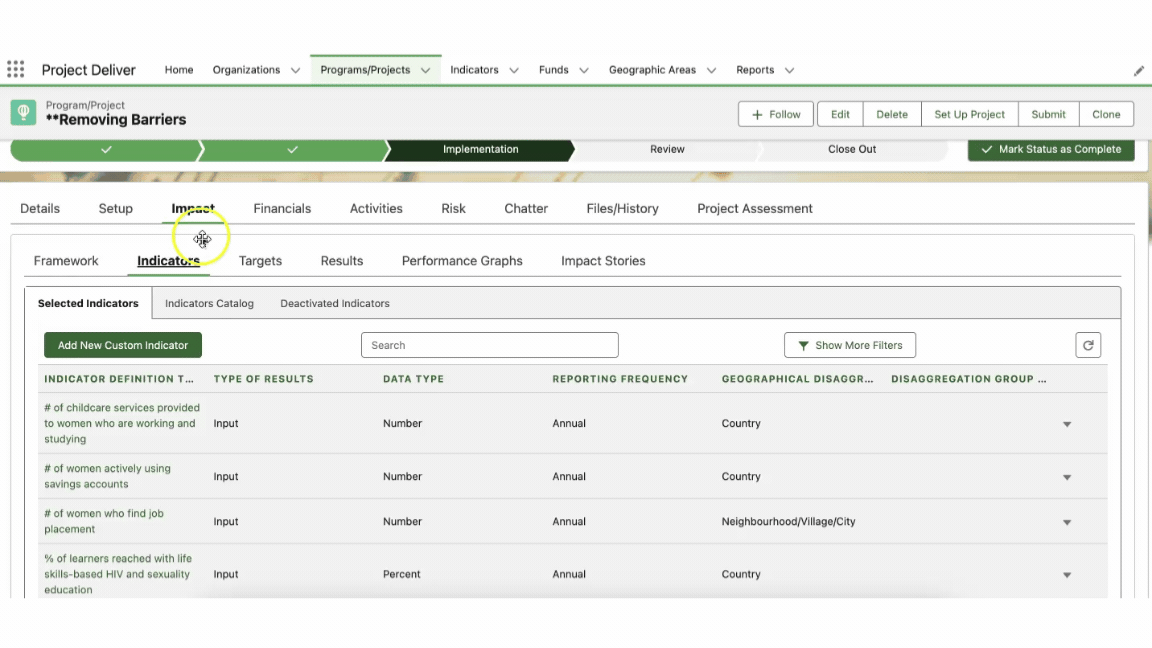
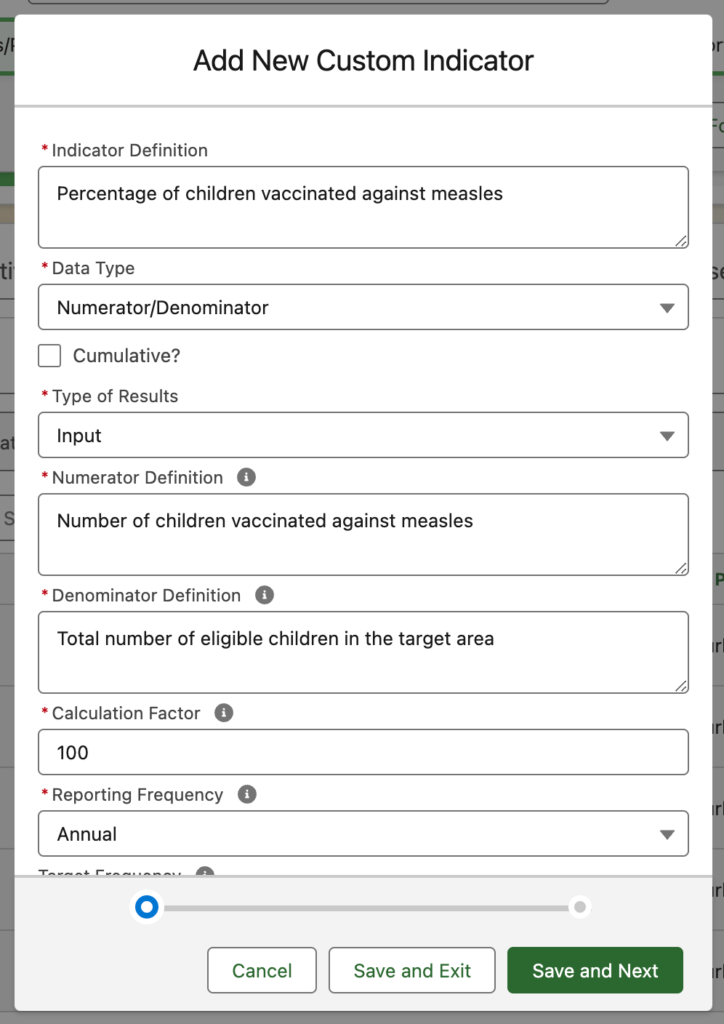
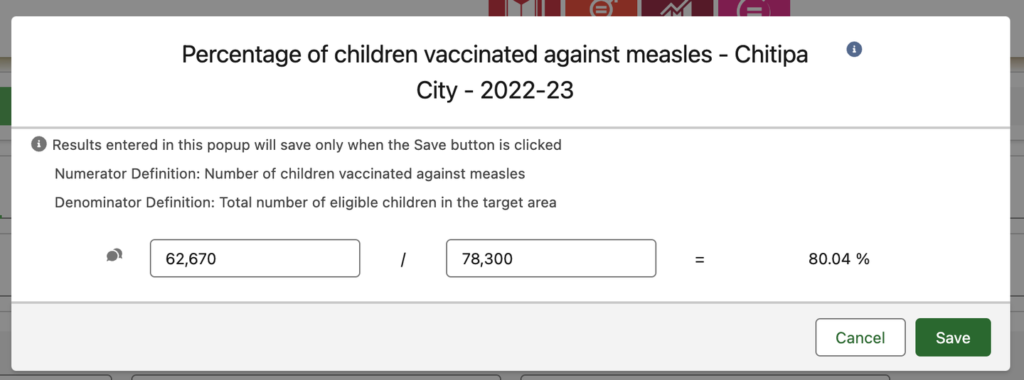
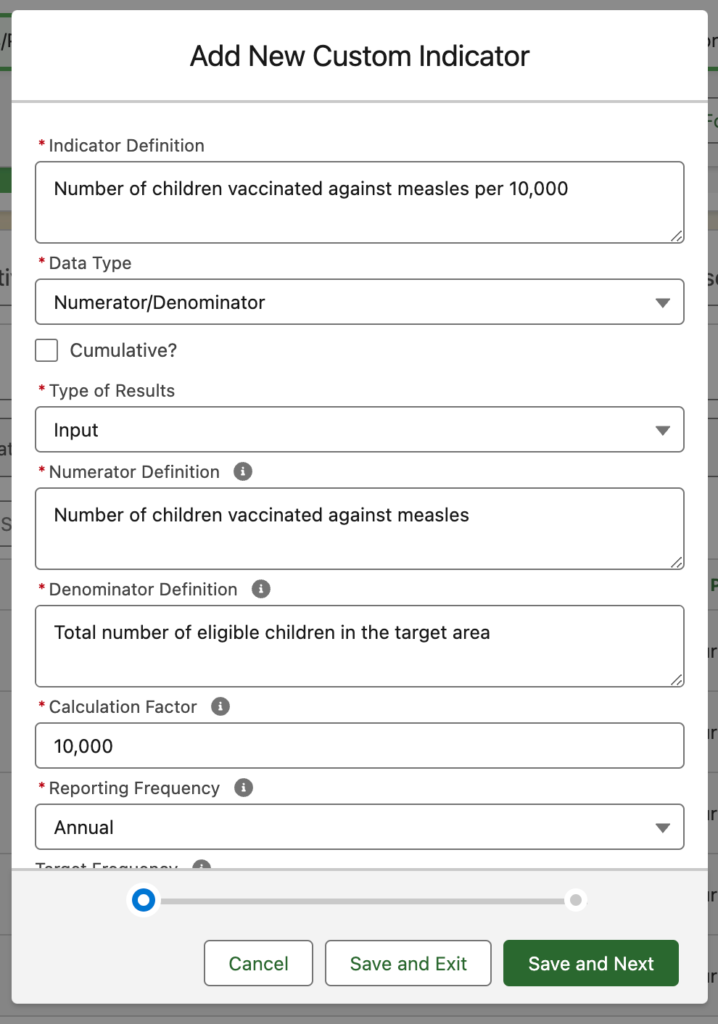
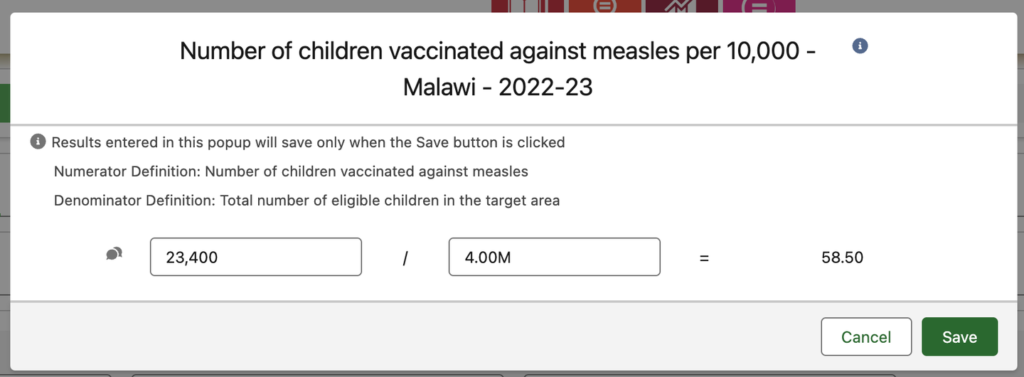
Submit and Lock Data Tables
To simplify the submission process for Projects or Applications, Mira introduces a new Submit Wizard. The Wizard enables users to submit many components together at once. Once a user submits the record(s), they are locked to prevent further editing, allowing organizations to easily implement relevant review processes and maintain data integrity in the system. The Wizard is built using a Screen Flow, so a System Administrator can easily modify it to tailor it to their organization’s needs.
Users can also lock the following features in Amp Impact through ‘Locked’ checkboxes on the respective objects:
- Frameworks
- Indicators
- Results
- Targets
- Implementation Plans
- Submission Response Form (Narrative Reports)
- Budget Download/ Upload
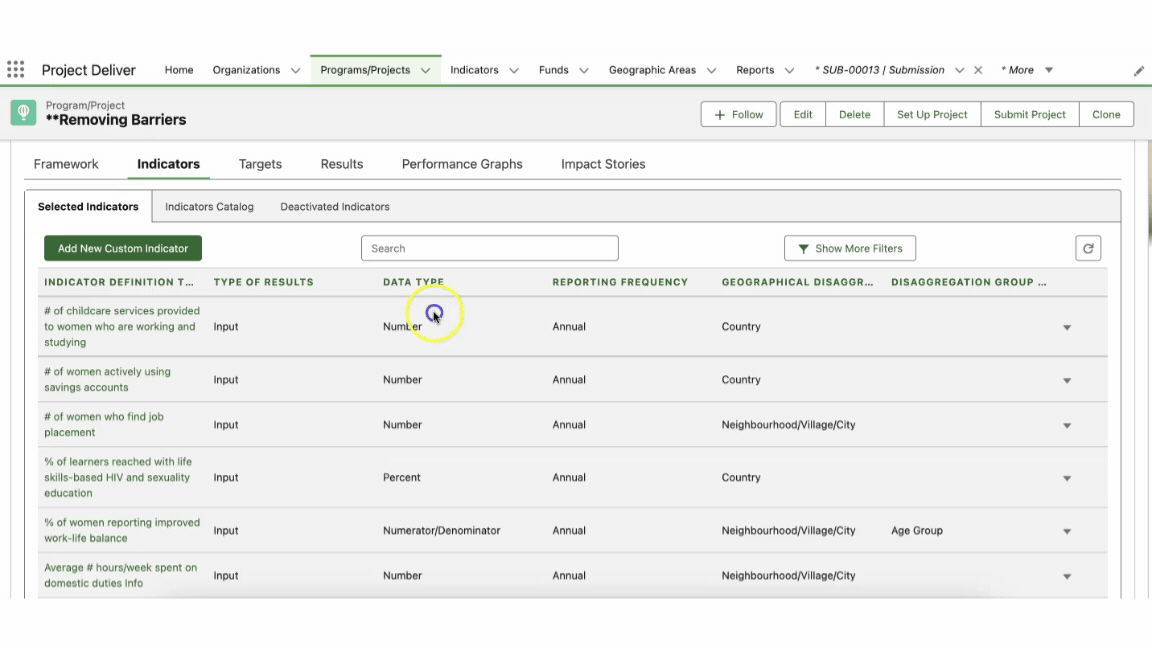
Feature Enhancements
Input total result for sex-disaggregated percentage Indicators on addResults LWC
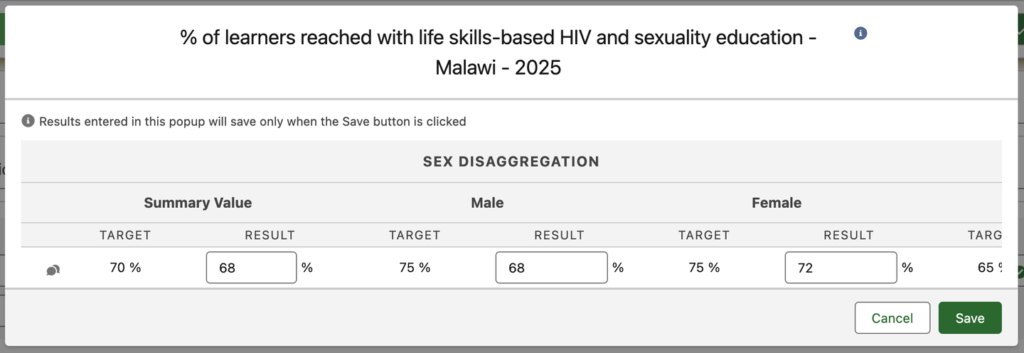
Improved data load capacity on addResults LWC
Upload more data on setTargets LWC
Mira Feature Enhancements Video
For Existing Amp Impact Customers
If you are seeking to upgrade your system to Amp Impact Mira and need support, please reach out to your Customer Success Manager for more information or, alternatively, kindly contact us via support@verasolutions.org.