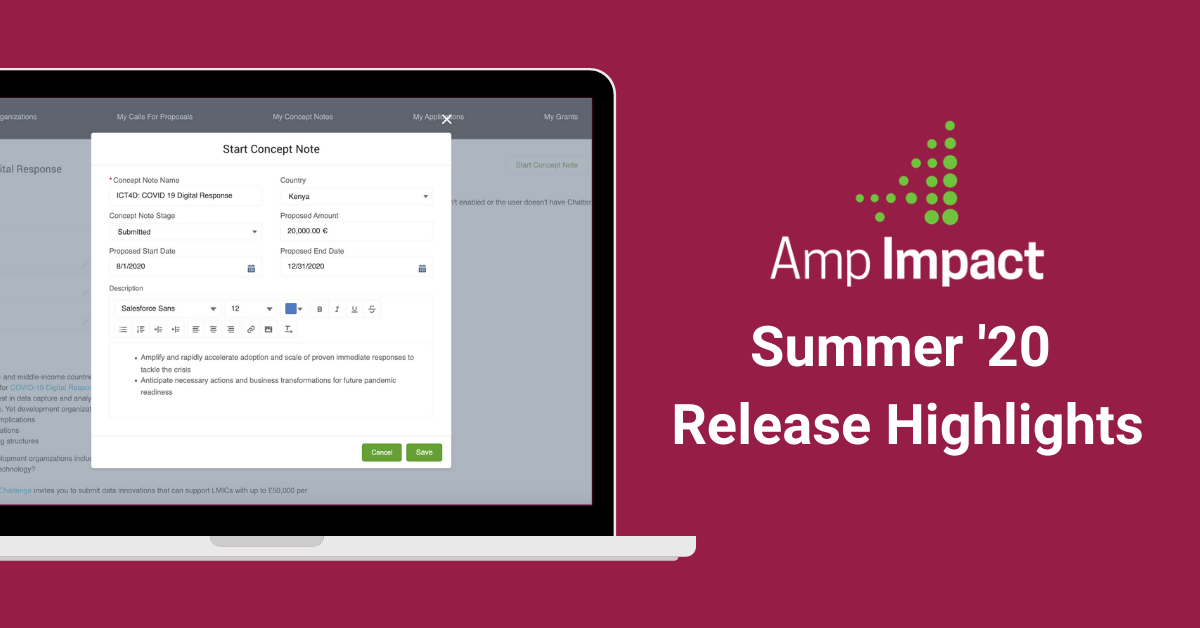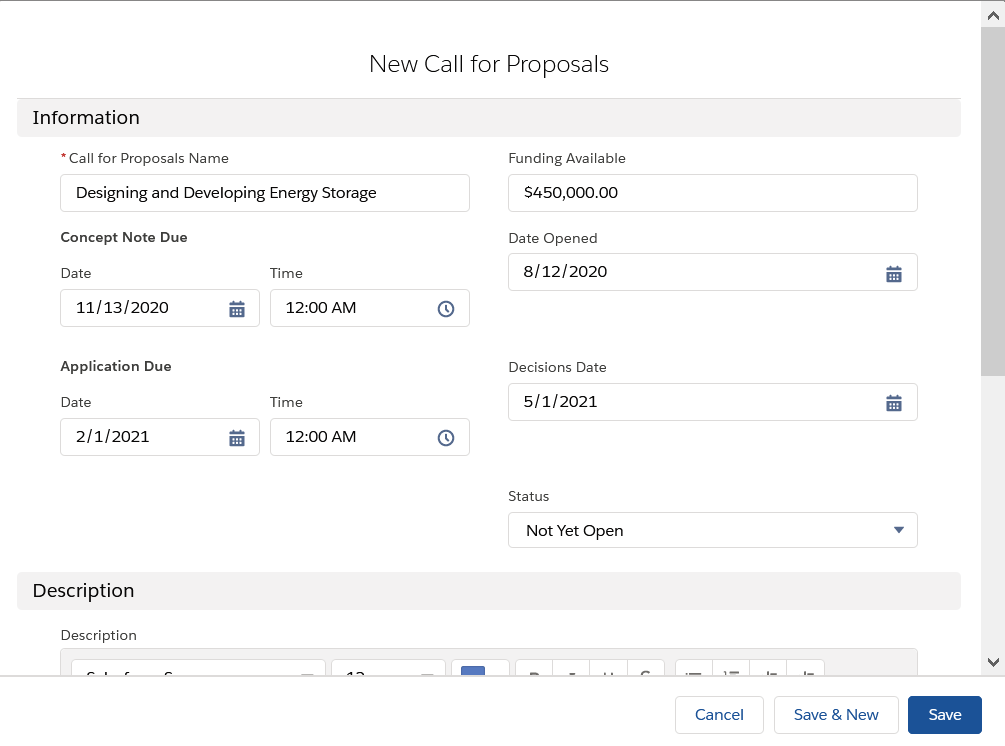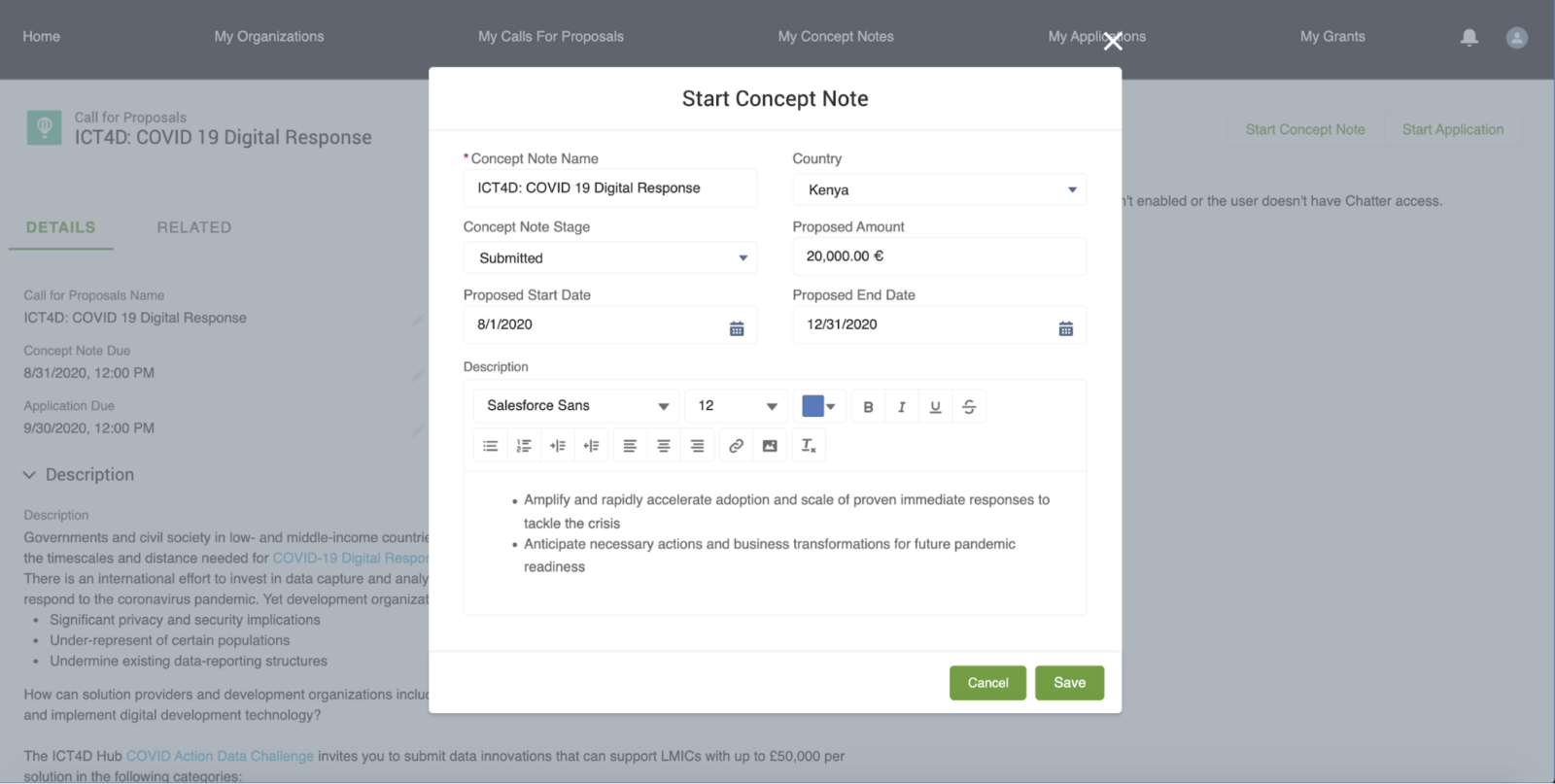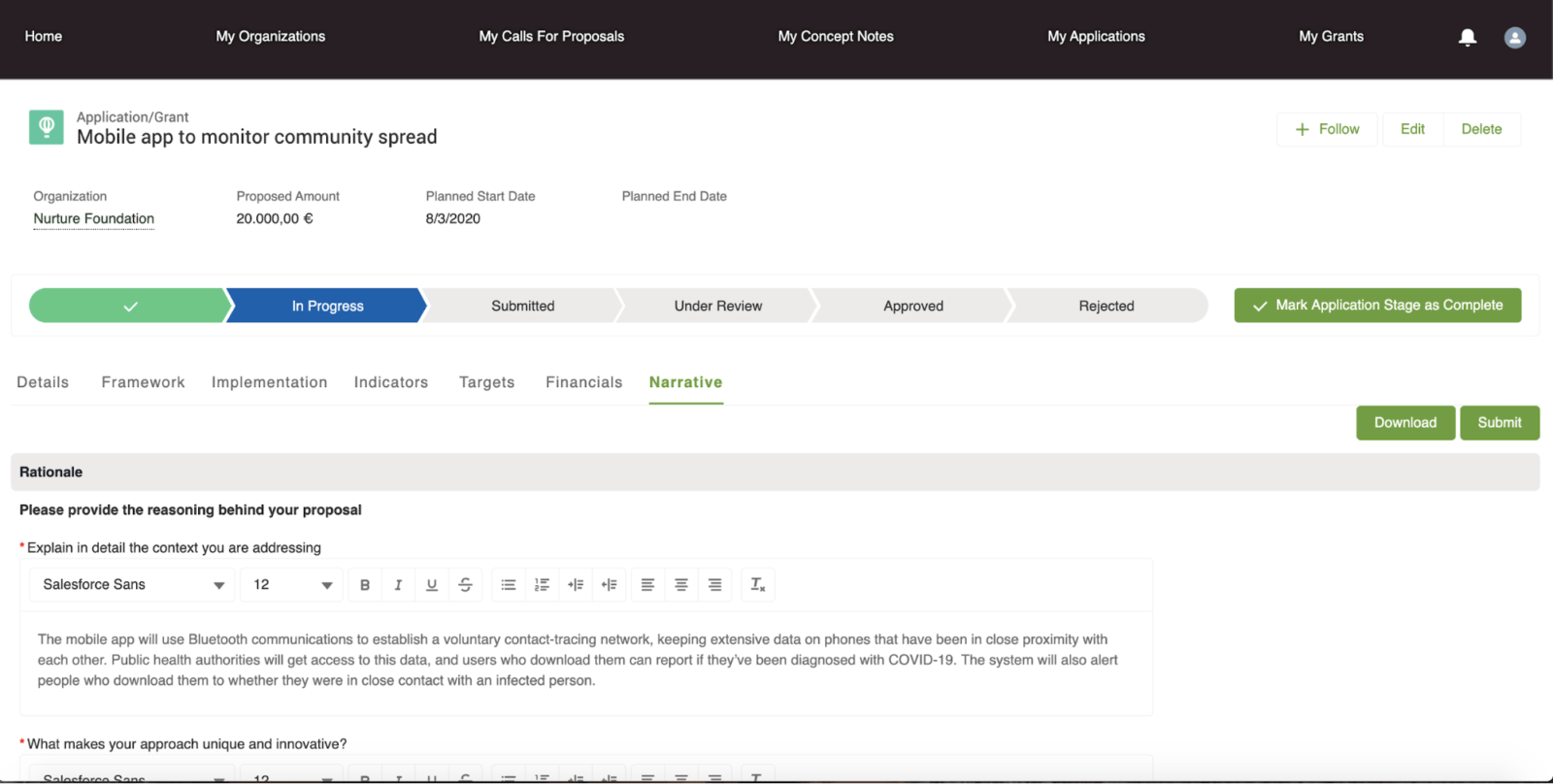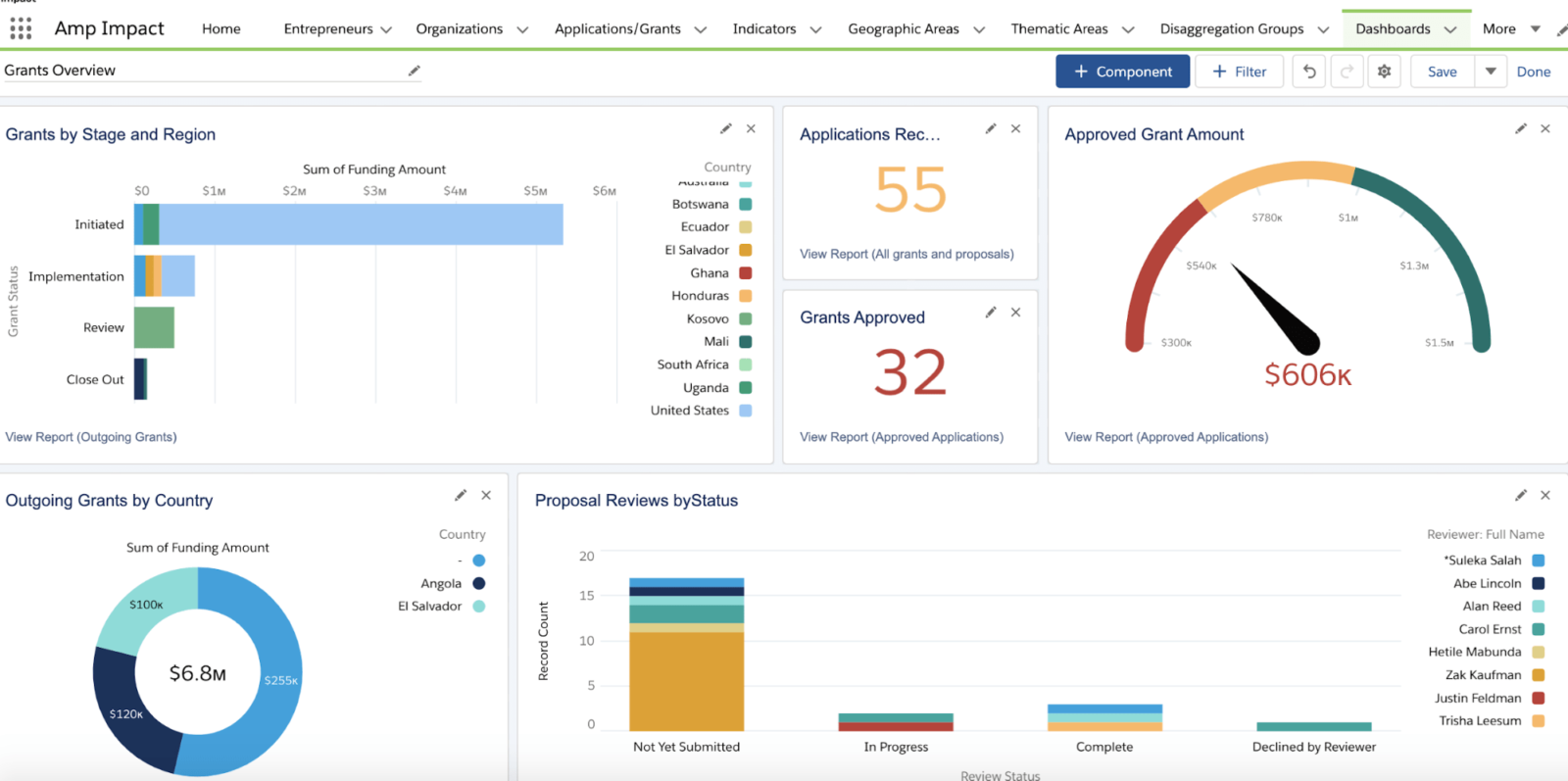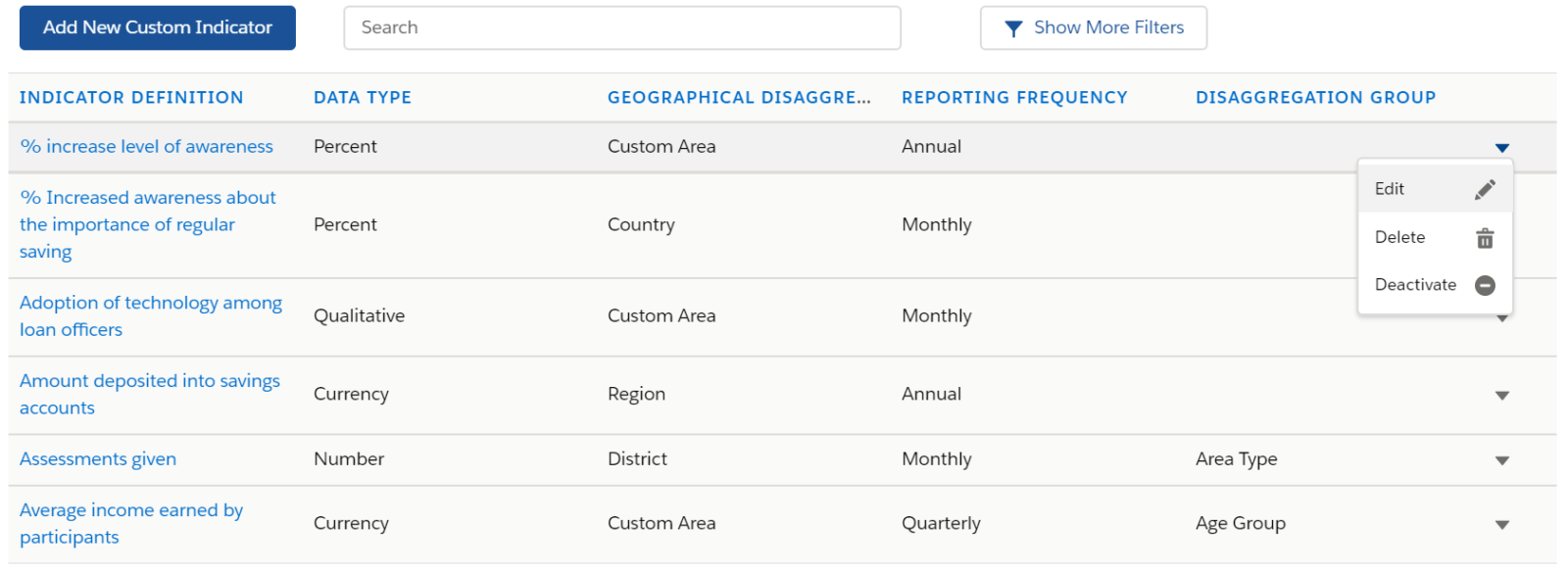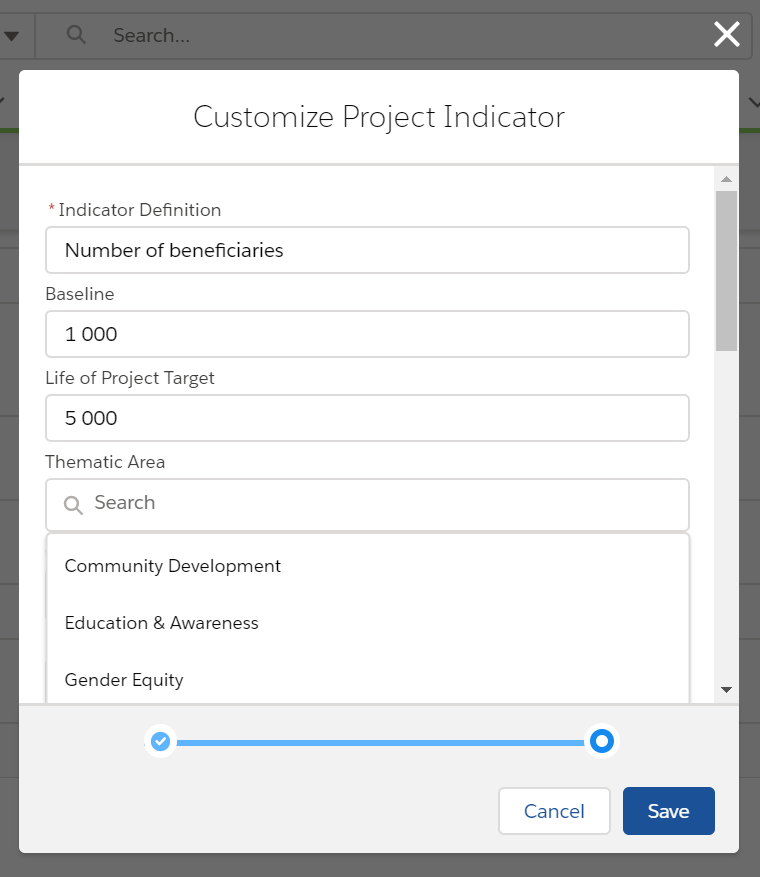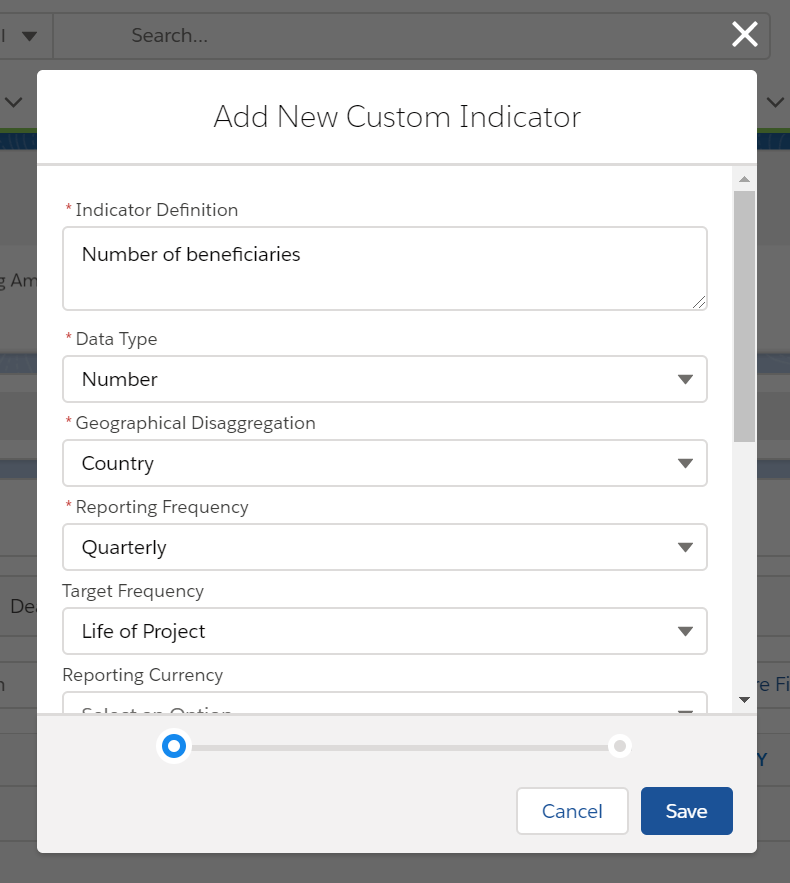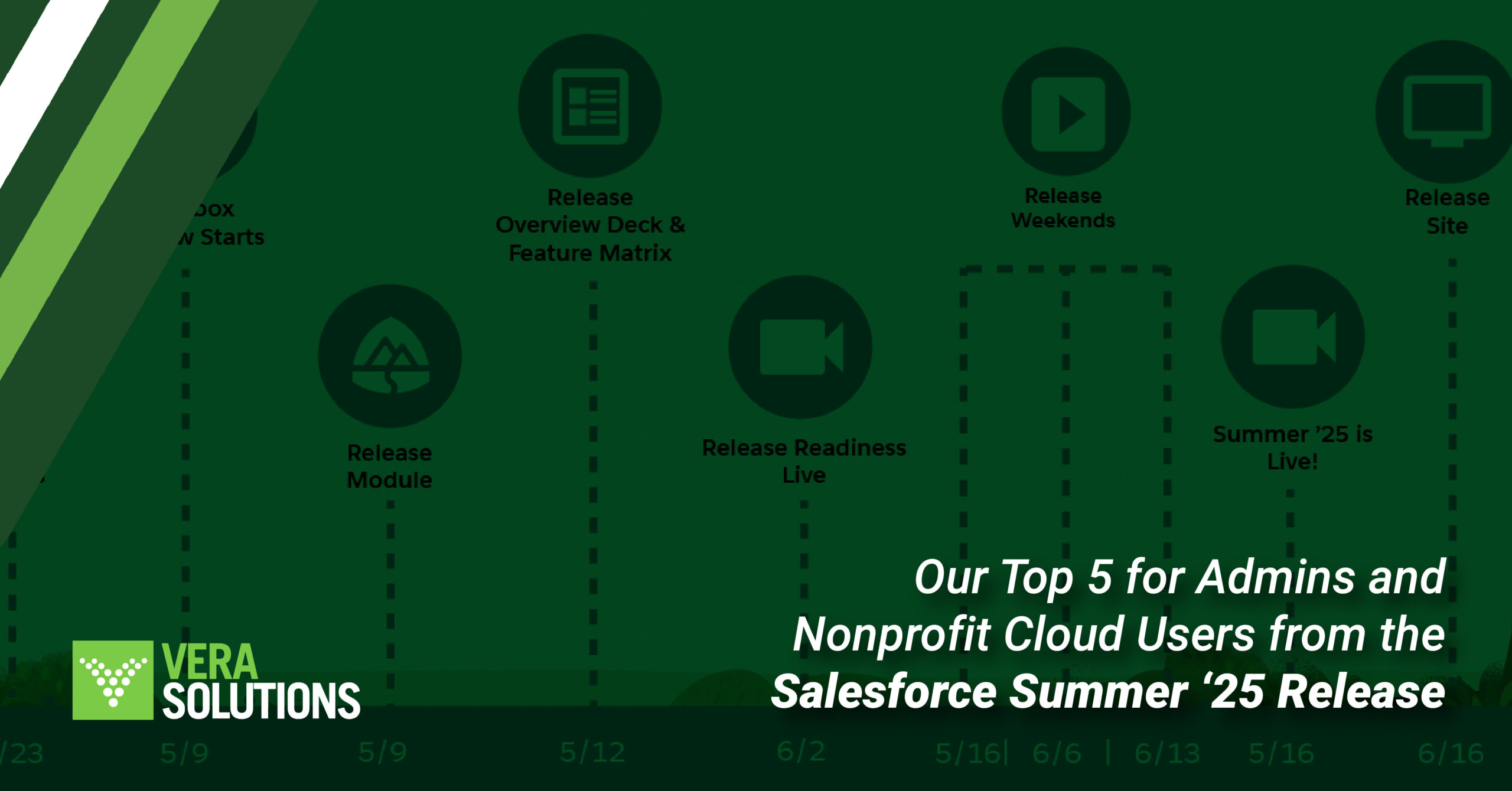We’ve also revamped indicator management on Amp Impact, rebuilding the ‘Manage Indicators’ page as a Lightning Web Component. This will help customers with lots of indicators overcome certain limitations of Visualforce Pages (including the ViewState limitation) and improves the user interface (UI) across project indicators, catalog indicators, search filters, and more.
READ BLOG: Amp Impact ‘Cassiopeia’ Release Introduces Multi-language Capability
Manage the full grant lifecycle with the new Grant Applications and Reviews Module
Originally developed to help organizations monitor the impact of their grants or programs, Amp Impact has evolved into a robust grant management solution. Earlier this year, it was one of two Salesforce-based grant management systems (GMS) featured in TechImpact by Idealware’s Consumers Guide to Grants Management Systems. While Amp Impact scored as ‘Advanced’ across Outcomes Measurement and Evaluation, Relationship Management, and Risk Management, it had room for improvement in the Grant Applications and Application Review arena.
Previously, Amp Impact required complex configuration and/or third-party tools to meet organizations’ application management requirements. The new Grant Applications and Reviews Module introduces powerful out-of-the-box functionality to help users create calls for proposals, apply for funding, review proposals, and track grants that receive funding.
Grant reviewers can then view grant summaries and their assigned applications, download and print applications, access organization information if it has been shared with them, and provide comments and ratings.
Grantee Portal: Submit Concept Notes and Applications
The Grant Applications and Reviews Module also includes templates for automation and page layouts that can be used as a starting point for building a grant management system. This will greatly reduce the amount of configuration required to provide an end-to-end grant management solution for funders and reduce the burden on grantees from applications to reporting.
Request a demo to see the Grant Applications and Reviews Module in action!
Indicator management functionality rebuilt as a Lightning Web Component
In December 2018, Salesforce introduced Lightning Web Components, custom HTML elements built using HTML and modern JavaScript. Without getting too technical, Lightning Web Components uses core Web Components standards and provides only what’s necessary to perform well in browsers supported by Salesforce. Rebuilding the ‘Manage Indicators’ page as a Lightning Web Component ensures that Amp Impact remains lightweight and delivers exceptional performance for its users.
While Lightning Web Components replicate much of the interface of the Visualforce page, it enables a number of UI improvements, including:
- Action Menu for Project Indicators
- Select Catalog Indicators Across Multiple Pages
- Multi-select Picklists Available in the Search Filters
- Multiple Steps in the Add New Indicator Popup
- Preview Disaggregation Values when Selecting the Disaggregation Group
Enhanced UI for creating a new catalog-level (left) and project-level (right) indicator
For Existing Amp Impact Customers
If you are seeking to upgrade your system to the latest version and need support, please reach out to your Account Manager for more information or contact us.